Application, Customizing the setup settings – Jensen JE2608 User Manual
Page 27
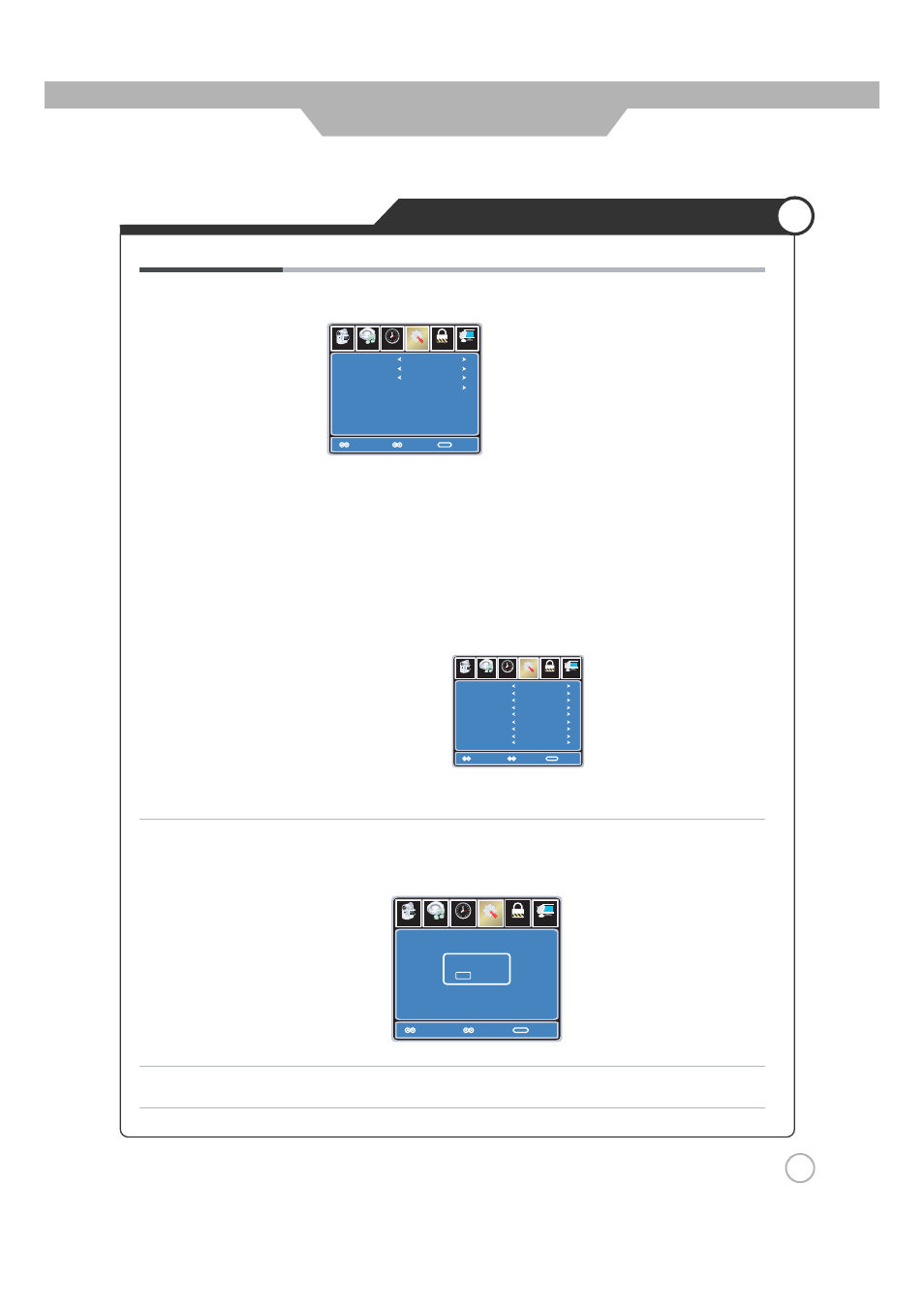
27
Application
Customizing the SETUP Settings
Lock
12
6
Timer
Channel
Mode
Font Style
Font Size
Font Edge Style
Font Edge Color
FG Color
BG Color
FG Opacity
BG Opacity
Select
Move
Exit
MENU
Picture
Setup
Sound
Custom
Default
Default
Default
Default
Default
Default
Default
Default
Use UP and DOWN buttons to highlight the desired item,
and use LEFT and RIGHT buttons to select.
Audio Only
Use Down button to highlight the “Audio Only” item, then press RIGHT button
to enter into the following menu, and operate follow the introductions in the
menu.
Restore Default Restores all settings in SETUP menu to factory settings.
Setup
Channel
Select
Move
Exit
MENU
Picture
Sound
12
6
Timer
Lock
Are you sure
"
No
Yes
If entering the audio only mode
please
POWER to exit
Close Caption Use Down button to highlight the Close Caption item, then press RIGHT button
to enter into the following menu.
Lock
12
6
Timer
Channel
CC Mode
Basic Selection
Advanced Selection
Option
On
Select
Move
Exit
MENU
Picture
CC1
Service1
Setup
Sound
CC Mode Allows you to select the CC Modes: On, Off and
CC on Mute.
Basic Selection
Allows you to select the basic selections: CC1, CC2,
CC3, CC4, Text1, Text2, Text3 and Text4.
Advanced Selection Allows you to select the advanced selections:
Service1, Service2, Service3
Service4, Service 5 and
Service 6.
Option
Use Down button to highlight the “Option” item, then press
RIGHT button to enter into the following menu.
