Care and maintenance, Troubleshooting guide – Jensen JiMS-182 User Manual
Page 11
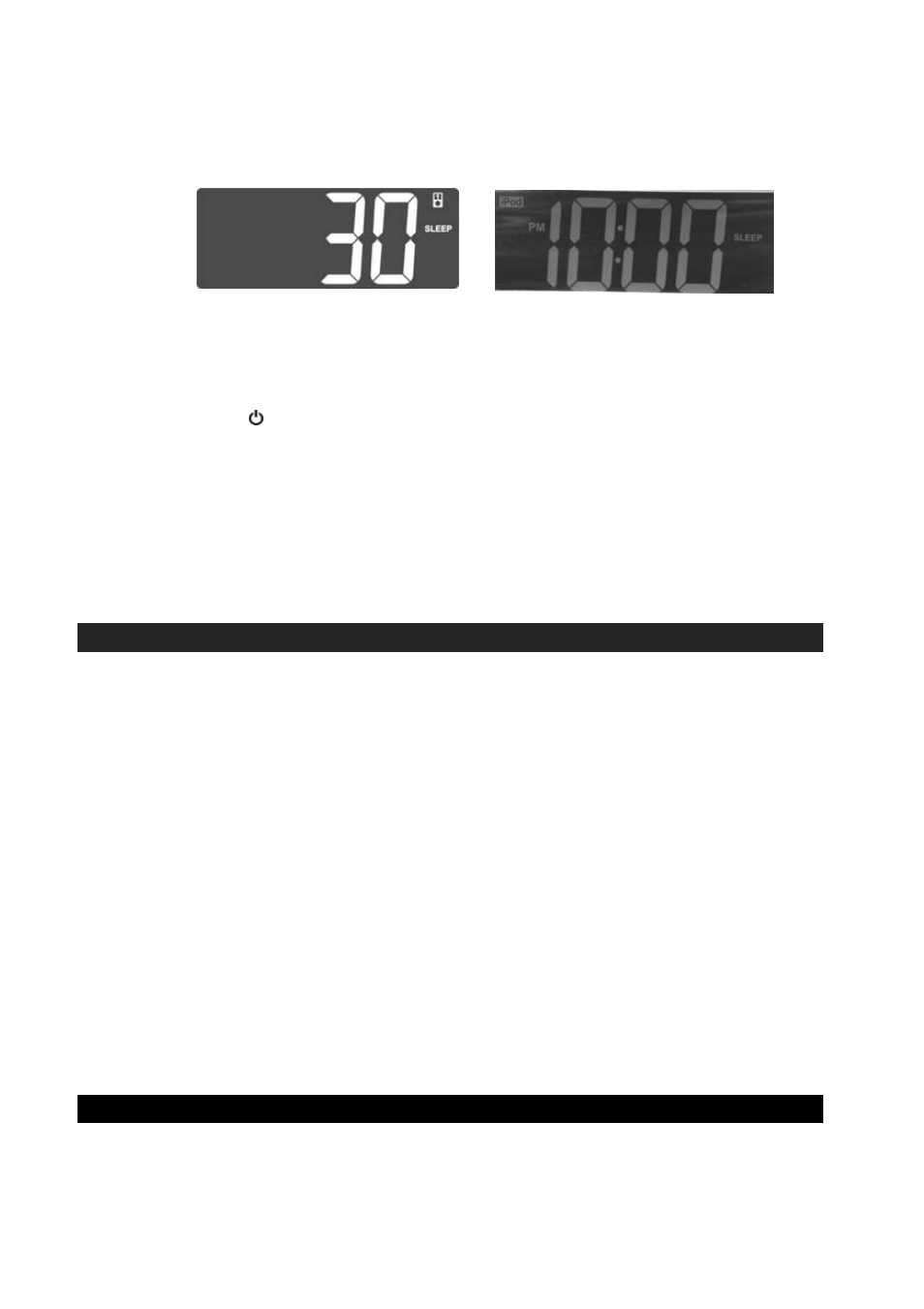
11
Turn on the JiMS-182 on and select either iPod, Radio or AUX function.
1. Press
the
SLEEP Button repeatedly until the desired sleep time is shown on the
Display. For example, if it is 10:00 PM and you set the sleep time for 30 minutes,
the display will show:
Preset Sleep Time Current time
2. The JiMS-182 will play and turn off automatically after the 30 minute Sleep time
expires at 10:30 PM. If you want to cancel the sleep time before the time
expires, press POWER/STANDBY Button once.
3. The Light can also be used during the Sleep mode. Press the LIGHT Button
once to turn on the Light. The light will dim and go off when the preset sleep
time expires.
Note: In AUX Mode, if the playing time of the external device is shorter than your
selected sleep time, the music will stop when the external device shuts off.
CARE AND MAINTENANCE
1. Clean the unit with a damp (never wet) cloth. Solvent or detergent should never
be used.
2. Avoid leaving your unit in direct sunlight or in hot, humid or dusty places.
3. Keep your unit away from heating appliances and sources of electrical noise such
as fluorescent lamps or motors.
4. For better Clock Display clarity, avoid operating the unit under direct sunlight or in
strong room illumination
.
TROUBLESHOOTING GUIDE
Should the system exhibit a problem, please check the following before seeking
service.
