Operating instructions, Touch, Making a call – Jwin JB TH220 User Manual
Page 15
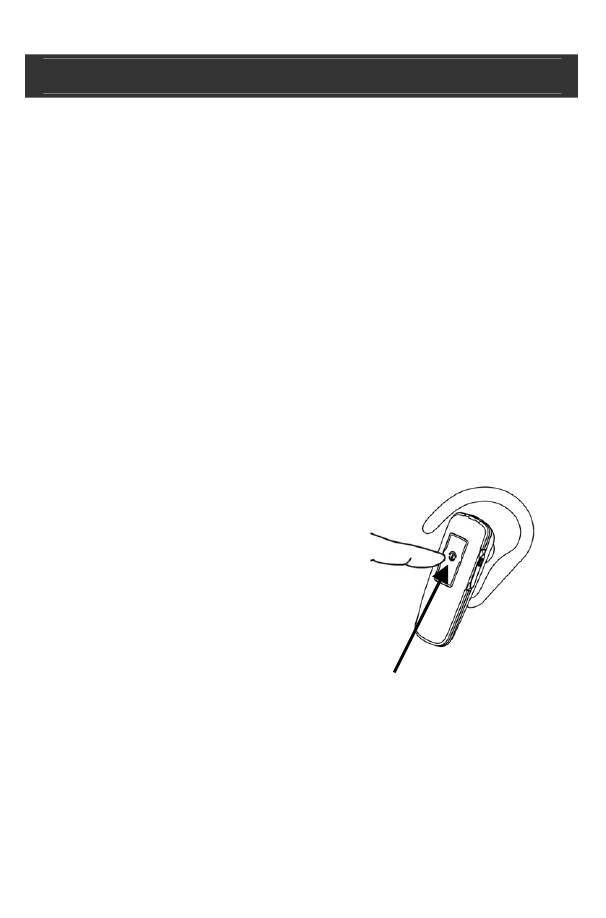
Headset w/ Bluetooth technology V10M10_IM_EN_08032007
www.jWIN.com
- 14 -
Touch
OPERATING INSTRUCTIONS
Making a Call
This headset must also be paired with your phone, enabled by
Bluetooth wireless technology in order to make a call.
1. Normal dialing:
a. Dial the telephone number on your mobile phone.
b. When the call connects, it will be heard through the
headset.
2. Last number redial: After a call has been made, the number
can be redialed by short-pressing the Multi-function button
two (2) times.
3. Voice dial function: If your mobile phone supports voice
dialing, set up voice tags using the instructions for your
phone. For the best connection with JB-TH220, pair and use
this unit when establishing voice tags.
a.
Press and hold the Multi-
function button for
approximately three (3)
seconds.
b. Say the name of the person
you wish to call.
c. The number of the selected
person will dial and be
connected.
