Jwin Z1055 User Manual
Page 17
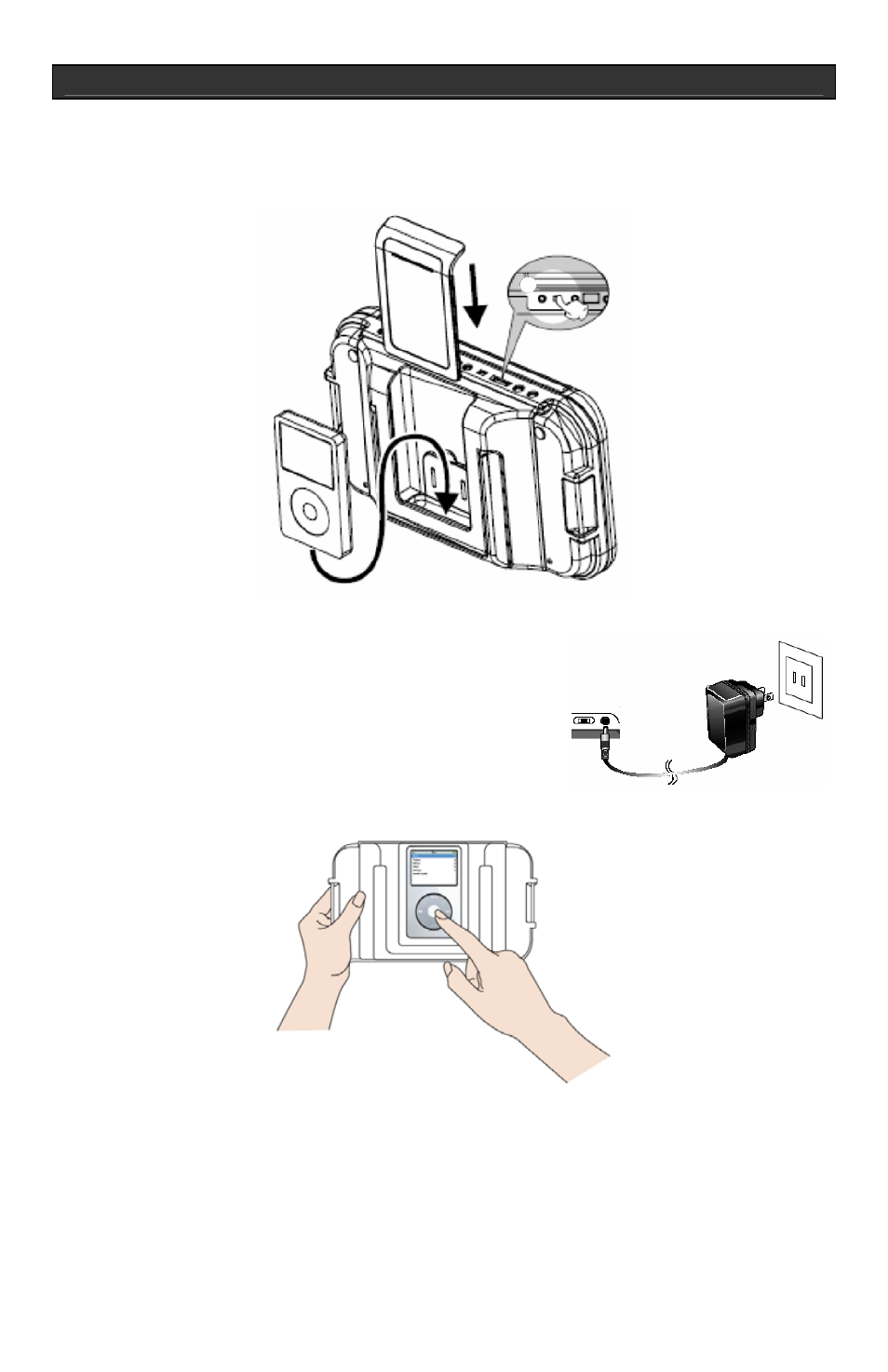
PORTABLE DVD PLAYER V10M10_IM_EN_09182006
16
BASIC OPERATION
Watching Your iPod Videos on the 7” LCD Screen – Continued
5.
Insert your iPod into the dock carefully and close the dock cover.
6.
Set the “LINE SELECT” switch on the top of the main unit to the “iPod” position.
7.
Connect the AC adapter to the main unit and set the
“POWER” switch on the top of the main unit to the “ON”
position.
8.
Navigate the menu screen of your iPod to your favorite
video file.
9.
Play the video file and watch it on the 7” LCD screen. Please note that the DVD player and
remote control don’t have any control on your iPod due to the limited navigation system of
iPod with video (30GB, 60GB).
r
r
s
