Included, Planning your system, Placement – JBL CS400SAT User Manual
Page 3
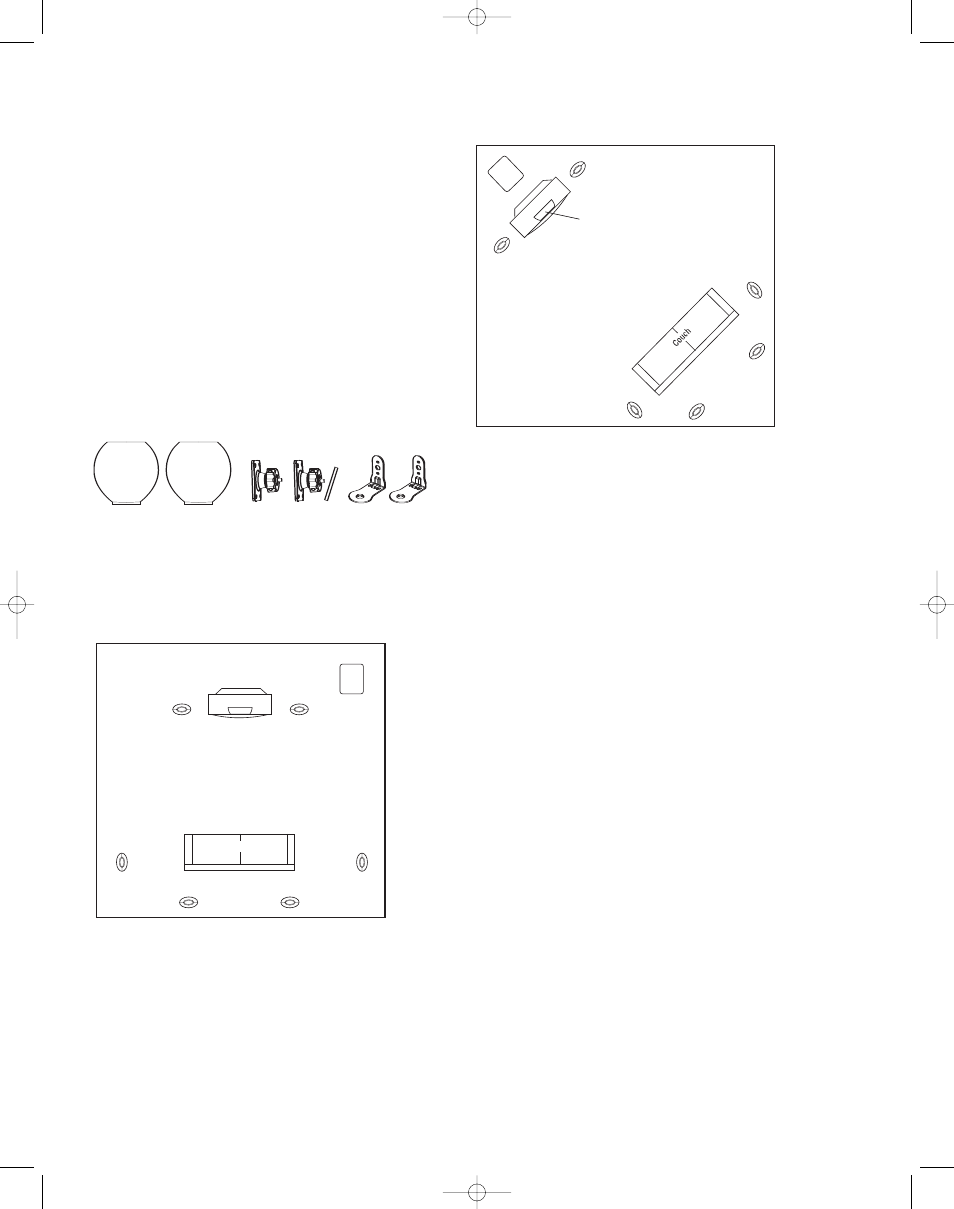
For more than 60 years, JBL has been involved in every aspect of
music and film recording and reproduction, from live performances
to the recordings you play in your home, car or office.
We’re confident that the JBL speakers you have chosen will provide
every note of enjoyment that you expected – and that when you think
about purchasing additional audio equipment for your home, car or
office, you will once again choose JBL.
Please take a moment to register your product on our Web site at
www.jbl.com. It enables us to keep you posted on our latest advance-
ments, and helps us to better understand our customers and build
products that meet their needs and expectations.
INCLUDED
Carefully unpack the system. If you suspect damage from transit, report
it immediately to your dealer and/or delivery service. Keep the shipping
carton and packing materials for future use. Open the package and verify
the following contents:
(2) Speakers
(2) Adjustable wall
(2) Fixed wall
brackets with
brackets
tightening bar
PLANNING YOUR SYSTEM
Before deciding where to best place your speakers, survey your
room and study Figures 1 and 2.
Figure 1. In this overhead view of a typical installation, satellite
speakers are used to reproduce sound for the front and surround
channels. The center channel reproduces sound and dialogue.
The powered subwoofer provides bass for effects and music.
Figure 2. This figure shows an alternative layout, which may be
more suitable for some rooms.
PLACEMENT
NOTE: The CS400SAT can be placed directly on a shelf, or mounted on
a wall using the included wall brackets.
As Left and Right Front Channels
For left and right front channels, place one satellite to the left
and another to the right of the television, as shown in Figure 1.
Since the speakers are magnetically shielded, you can place them
very close to the TV without worrying about the magnetic field
distorting the picture.
As Surround Channels
For left and right surround channels, place one speaker on the left
and another on the right, to the side of or slightly behind the listening
area. The surround speakers should be mounted at a height of
between 5 ft. (1.5m) and 7 ft. (2m).
In 7-channel configurations, place the rear channel(s) behind
the listening position, as shown in Figures 1 and 2.
NOTE: A powered subwoofer will add impact and realism to
both music and film soundtracks. Contact your JBL dealer for
recommendations on subwoofer models for your application.
Mounting on Floor Stands
An optional floor stand is available, should you prefer to place
your CS400SAT satellites on the floor; see your dealer or visit
www.jbl.com for more information.
Left Rear
Channel
Left
Surround
Channel
Right
Surround
Channel
Right Rear
Channel
Left Front
Channel
Subwoofer
Right Front
Channel
Center
Channel
Couch
L
Left Rear
Channel
Left
Surround
Channel
Right
Surround
Channel
Right Rear
Channel
Left Front
Channel
Subwoofer
Right Front
Channel
Center
Channel
THANK YOU FOR CHOOSING JBL
3
CS400 OM.qxd 11/20/06 4:25 PM Page 5
