Troubleshooting (cont.), Appears when: Ⅵ recommended actions, Reference pages lamp indication – JVC 0199MNV*UN*SW User Manual
Page 42
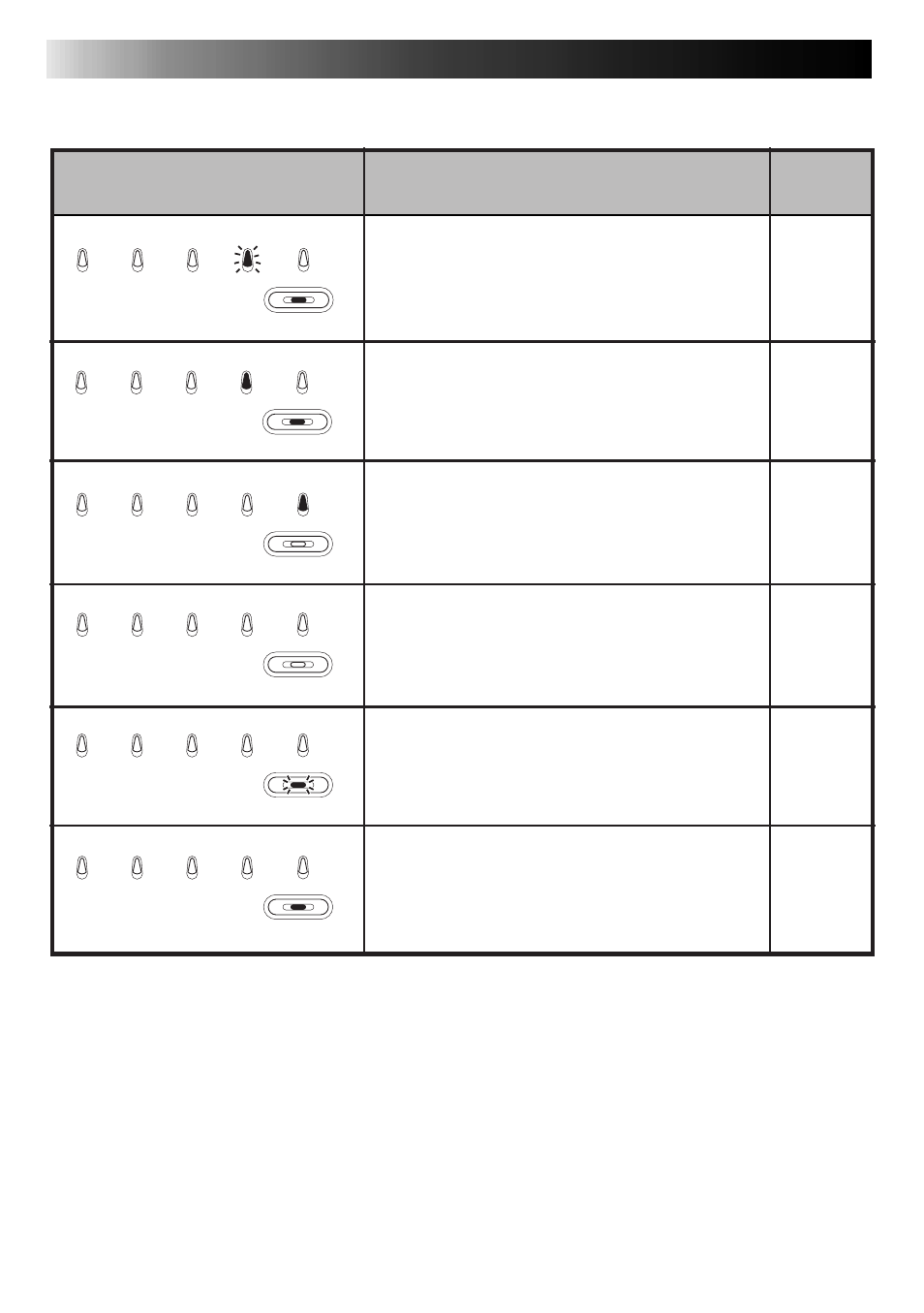
42
TROUBLESHOOTING (cont.)
ⅷ Appears when:
Ⅵ Recommended actions:
ⅷ Picture data being captured from the
printer to the PC.
ⅷ Picture data communication with the
PC has finished.
ⅷ Exact Frame is ready. Pressing the
MEMORY button stores
ע4 frames
(total: 8 images) in memory.
ⅷ If the power is on, Picture Memory is
selected.
ⅷ Video data in Picture Memory being
converted.
ⅷ Video data in Picture Memory
converted.
Ⅵ Pressing the PRINT button prints the
stored picture.
38
38
33
37
37
37
Reference
pages
Lamp indication
DV
IrDA (IrTran-P)
VIDEO
PC
EXACT FRAME
DV
IrDA (IrTran-P)
VIDEO
PC
EXACT FRAME
DV
IrDA (IrTran-P)
VIDEO
PC
EXACT FRAME
DV
IrDA (IrTran-P)
VIDEO
PC
EXACT FRAME
DV
IrDA (IrTran-P)
VIDEO
PC
EXACT FRAME
DV
IrDA (IrTran-P)
VIDEO
PC
EXACT FRAME
Blinking
Lit
Lit
Lit
Lit
Lit
Blinking quickly
