Dividing tracks (divide function), Joining tracks (join function) – JVC XM-R70 User Manual
Page 12
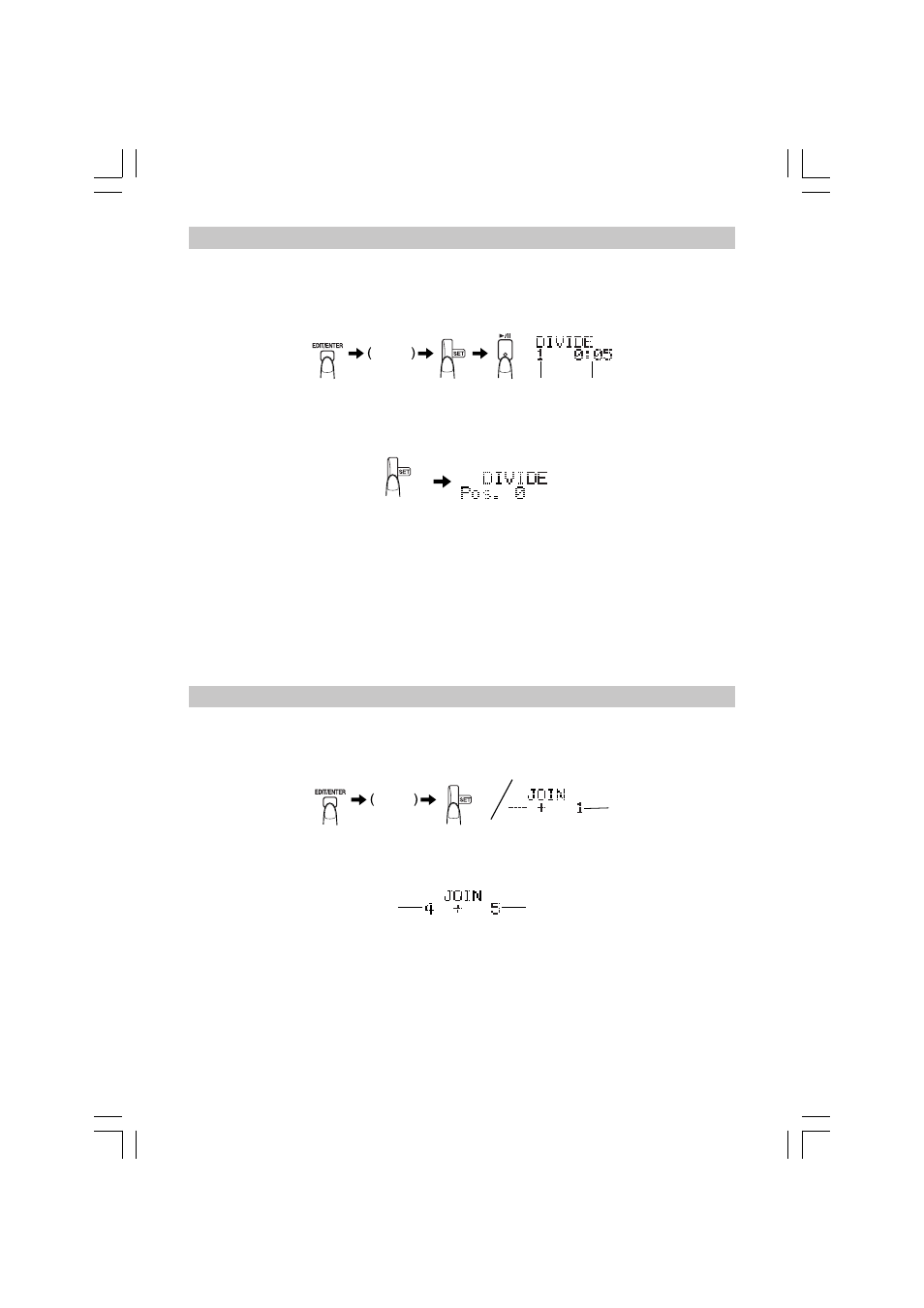
9
Dividing Tracks (DIVIDE Function)
Use the unit to carry out this function.
1
In Stop mode, press the EDIT/ENTER button and turn the JOG dial until “DIVIDE?” is dis-
played.
2
Press the SET button and then press the
6
button.
3
Turn the JOG dial (or press the
4
or
¢
button) to select the track number to be di-
vided.
4
Press the SET button at the point where the track is to be divided.
• The recording lasting for 4 seconds starting where the track was divided is repeatedly played for your refer-
ence.
• Movement is possible within the POSITION-128 to +128 range (about 8 seconds before or after the position).
To move the point, turn the JOG dial while listening the music.
5
Press the EDIT/ENTER button.
“COMPLETE” and “TOC” appear, indicating successful recording.
• The selected track is divided into two tracks and the track number will increase by 1.
• When you turn off the power by pressing the
7/CHARGE button, “UTOC Writing” will be displayed and the
edited contents are written. (The “TOC” indicator goes out.)
To cancel the operation, press the
7/CHARGE button in step 1 through 4 until the display returns to the original
display.
Joining Tracks (JOIN Function)
Use the unit to carry out this function.
1
In Stop mode, press the EDIT/ENTER button and turn the JOG dial until “JOIN?” is dis-
played.
2
Press the SET button.
• You can listen to the track by pressing the
6 button. The selected track is repeatedly played.
3
Turn the JOG dial (or press the
4
or
¢
button) to select the track number to be joined.
4
Press the SET button.
“PUSH ENTER” appears.
5
Press the EDIT/ENTER button.
“COMPLETE” and “TOC” appear, indicating successful recording.
The selected track and the previous track are joined and the track number is decreased by 1.
• When you turn off the power by pressing the
7/CHARGE button, “UTOC Writing” will be displayed and the
edited contents are written. (The “TOC” indicator goes out.)
To cancel the operation, press the
7/CHARGE button in step 1 through 4 until the display returns to the original
display.
JOG dial
Selected track
Track to be divided
Playing time
JOG dial
Selected track
Track to be joined
XM-R70(B)_P9-16.p65
6/23/99, 3:08 PM
9
