Jensen POWER JPA600D User Manual
Jensen Car amplifier
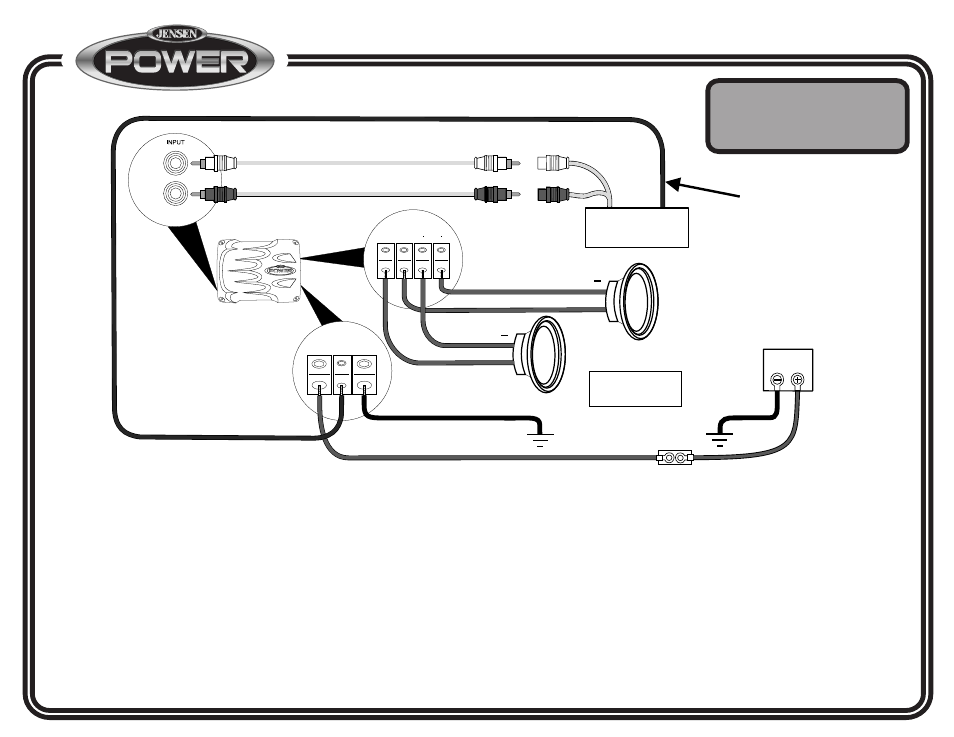
1. Disconnect the negative (-) battery terminal.
NOTE: Check your vehicle's owner's manual before disconnecting the battery.
Disconnecting the battery in some vehicles may require an anti-theft code when
reconnecting for stereo operation. Some vehicles may run rough after reconnecting
the battery and require service to have the on-board computer reset. Check with
your local dealer if you are uncertain.
2. Run suitable AWG wire to where the amplifier will be mounted (run 1 foot extra than
you think you will need). Use rubber grommets where wires will pass through the
firewall or other areas of the vehicle. Make certain a fuse holder is placed within 18
inches of the vehicle battery – this is mandatory. Do not place a fuse in the fuse
holder at the battery at this time.
3. Mount the amplifier on a flat surface. Since a flat surface in a modern vehicle is often
difficult to find, an alternative is to cut a piece of 1/2 inch wood slightly larger than
the amplifier mounting area (covered with automotive type carpeting). Mount the
piece of wood, and then mount the amplifier to the carpeted wooden mount.
4.
Ground the amplifier using the same AWG wire size used for the power cable. Make
sure the ground location is a clean, unpainted metal surface.
5. Run the RCA and Remote turn-on lead to the amplifier from the head unit.
6. Run speaker wires (16 AWG or larger) from your speakers to the amplifier.
7. Place a suitable size fuse in the fuse holder at the battery.
8. Ensure that the input level control is set to "0.3V".
9. Turn on the head unit and make appropriate amplifier adjustments.
JPA600D/JPA1000D Digital Amp Quick Start Guide
Remote /
Power Antenna
Turn-on Wire
RCA Cable
Need help?
For technical assistance, call
the Jensen customer
support line at 1-800-323-4815.
Fuse Block or Fuse Holder
Minimum Wire Size:
+12V - 8 AWG
Ground - 8 AWG
CHASSIS GROUND
(+
)
BATTERY
-
(
)
GND
+12V
REM
+
+
AMP
CAR STEREO /
SOURCE UNIT
SPEAKERS
( )
( )
(+)
(+)
L
R
PREAMP / CROSSOVER
MAIN INPUT
