Jensen JTA-980 User Manual
Page 17
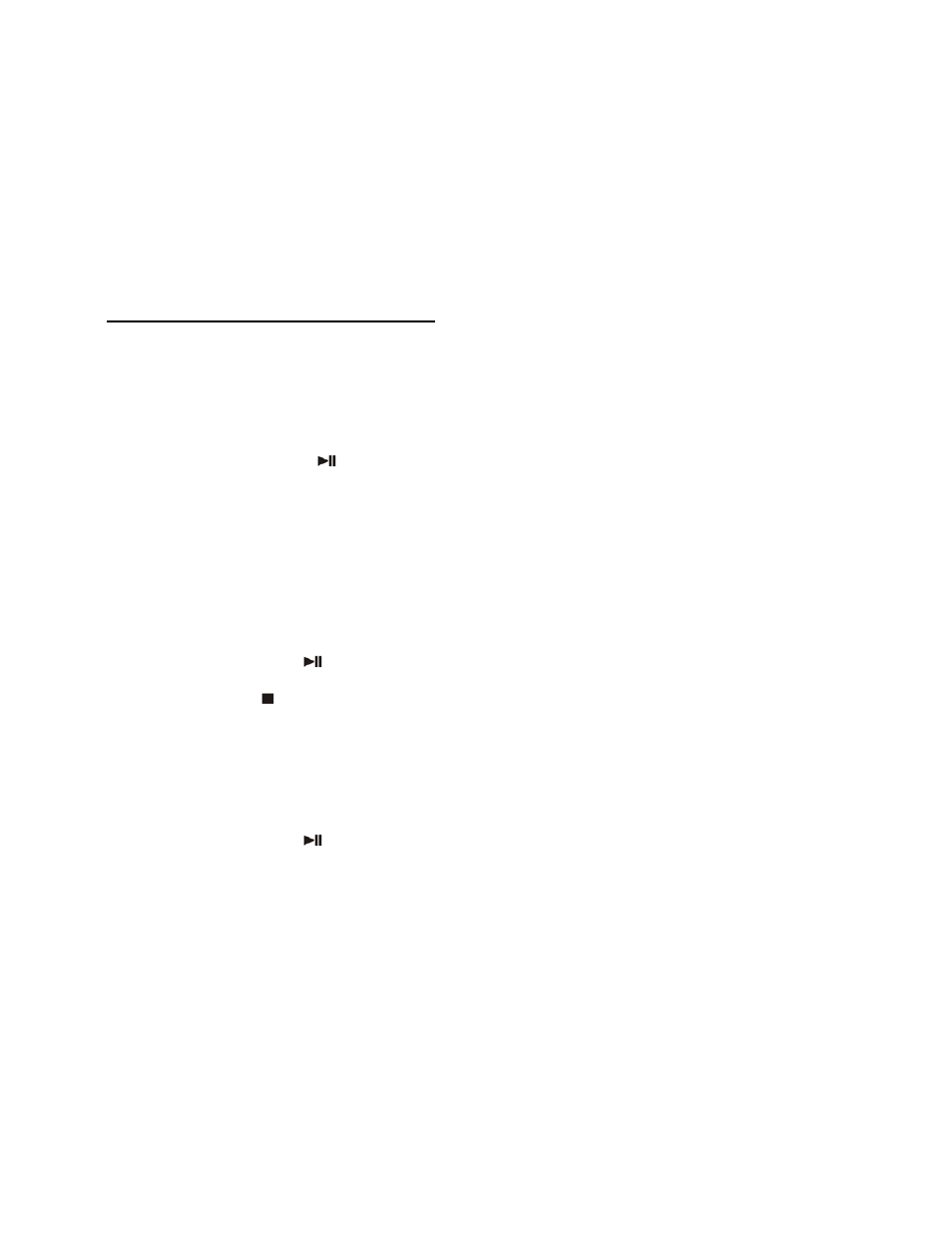
16
Notes:
-
The time for finalizing is subject to the contents of the recording and it may take up to 15
minutes in some cases.
-
No buttons will work during the finalize process.
-
Never turn off the power or un-plug the power cord during finalize process.
-
The CD-R disc cannot be recorder again after finalizing.
-
Finalized CD-R discs can be played in ordinary CD players, but finalized CD-RW disc may not
play in ordinary CD players.
-
Due to the variance of the compatibility of CD-R or CD-RW discs in the market, please change
to other one if you find the recording performance of the existing one unacceptable. This is not
a malfunction of the system.
C) UN-FINALIZE OR ERASE A CD-RW DISC
It is possible to erase the last recorded track or erase a whole record disc (CD-RW only).
I) UN-FINALIZE A CD-RW DISC
1. Press the “CD 2” function button to enter the CD-2 mode and place the CD-RW disc to be
un-finalized in CD-2 compartment.
2. Wait until “busy” disappears from the LCD display, press the “ERASE “ button with the CD in
stop mode. The message “UN FIN-d “ will appear on the LCD display.
3. Press the “PLAY/PAUSE
” button to start the un-finalize process and wait until “busy
“ disappears from the LCD display.
4. “NO TOC “ indicator, total track numbers and playing time will appear on the LCD display after
the un-finalize process is completed.
II) ERASE ONE TRACK
1. Press the “CD 2” function button to enter the CD-2 mode and place the CD-RW disc to be
erased in CD-2 compartment. Wait until the “busy” message disappears from the LCD display. If
the disc is finalized, you have to un-finalize it before you can delete tracks.
2. Press the “ERASE “ button when in stop mode, erase the last track message and “Er XX(track
no.)” will appear on the LCD display.
3. Press the “PLAY/PAUSE
” button to start erasing the last track.
4. Repeat step 2 and 3 to continue the erasing.
5. Press the “ STOP
” button to quit the erase mode if necessary.
III) ERASE ALL TRACKS
1. Press the “CD 2” function button to enter the CD-2 mode and place the CD-RW disc to be
erased in CD-2 compartment.
2. Press the “ERASE “ button twice with the CD in stop mode and wait until erase all message
“Er ALL“ appears on the LCD display.
3. Press the “PLAY/PAUSE
” button to start erasing.
4. The LCD will show “0000000 “ to confirm the erase process is completed.
Notes:
-
This operation cannot be undone.
-
You cannot erase tracks one-by-one on a CD-RW disc recorded on another system, but it is
possible to erase all.
