Hardware, Using the dvd-rom & cd-r/rw drive – JVC MP-XV841US User Manual
Page 62
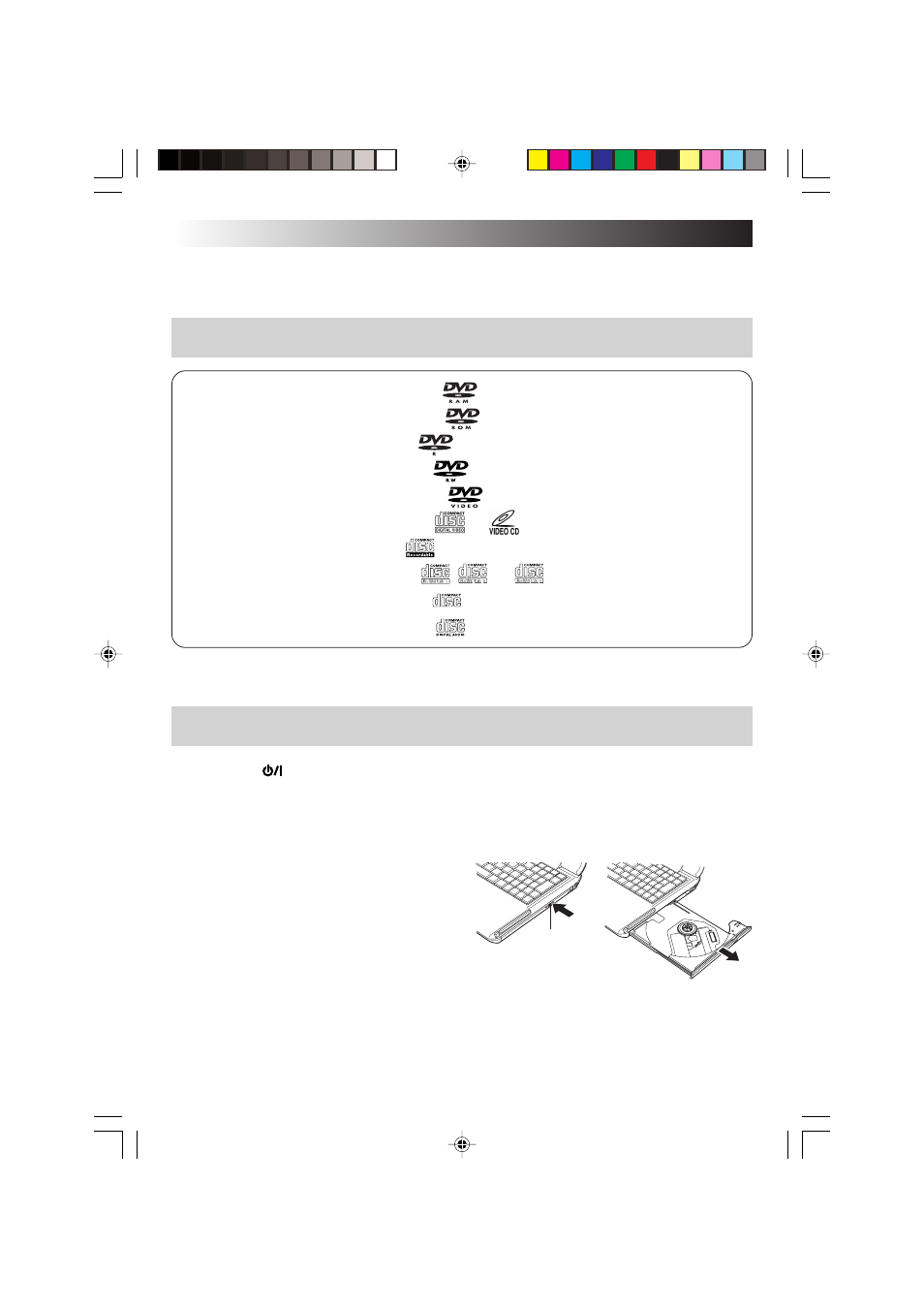
62
EN
HARDWARE
Using the DVD-ROM & CD-R/RW drive
This PC comes with a DVD-ROM & CD-R/RW drive.
Types of discs supported
● DVD-RAM: Use discs bearing the
mark.
● DVD-ROM: Use discs bearing the
mark.
● DVD-R: Use discs bearing the
mark.
● DVD-RW: Use discs bearing the
mark.
● DVD-Video: Use discs bearing the
mark.
● Video CD: Use discs bearing the
or
mark.
● CD-R: Use discs bearing the
mark.
● CD-RW: Use discs bearing the
,
High Speed
or
Ultr
a Speed
mark.
● CD-ROM: Use discs bearing the
mark.
● Music CD: Use discs bearing the
mark.
* It may not be possible to read discs under some circumstances (depending on such factors as the recording
quality, the presence of scratches, dirt or deformation and copy protection).
Inserting the discs
1. Press the
(On/Off) key to turn on the PC's power.
2. Press the Eject button, and pull out the open disc tray.
• Remove the protective sheet which was used when the PC was in transit.
Eject button
04.5.10, 2:09 PM
62
