Audio cd operations, Playing back a track, Resuming playback – JVC XV-1000BK User Manual
Page 32: 7 using 4 / ¢ buttons during playback, 7 using numeric keys, 7 resuming playback
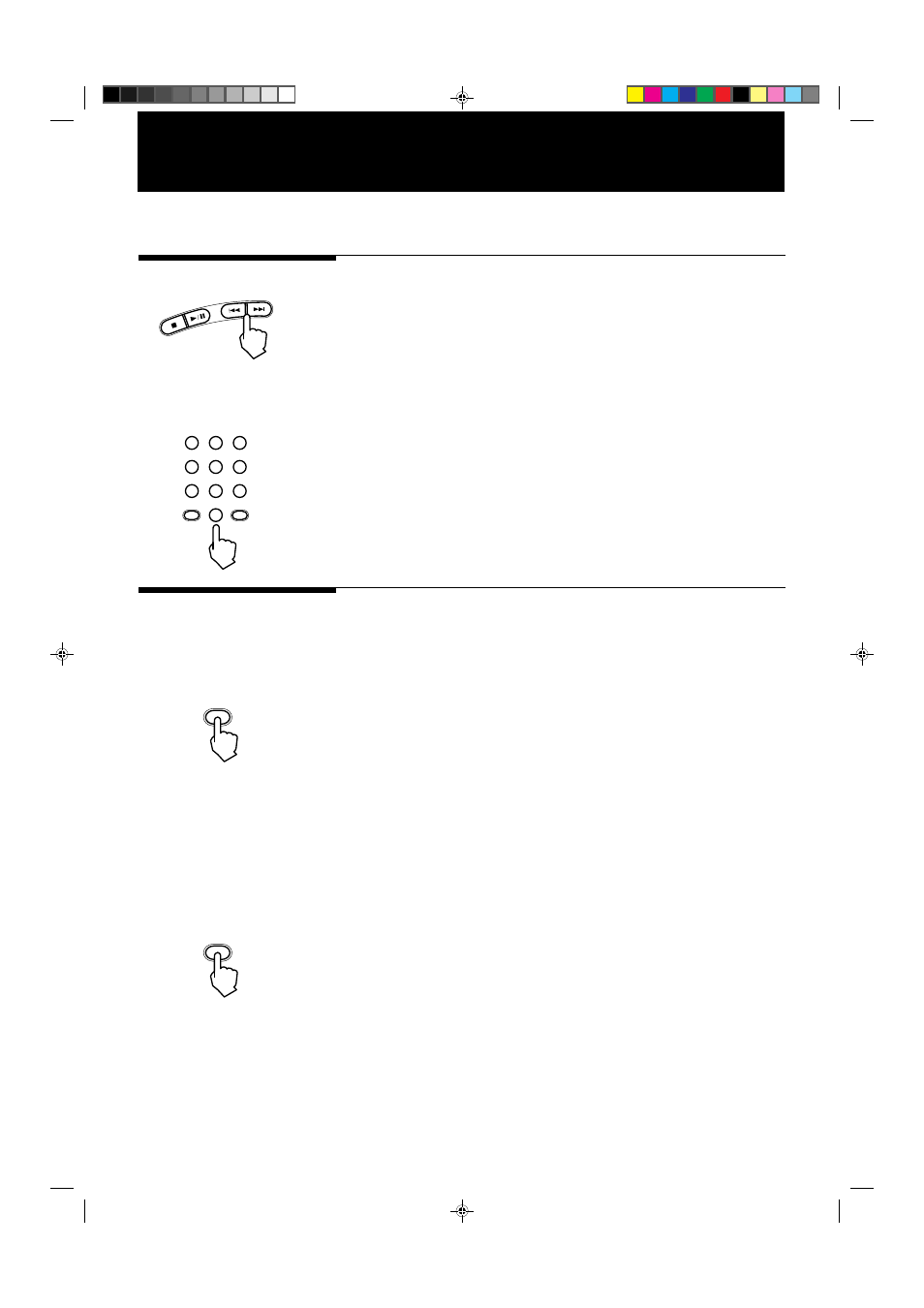
30
XV-1000BK
E30580-2531A
Audio CD Operations
This chapter explains all the functions of the XV-1000BK for playing back audio CDs.
Read “Basic Operations” on pages 19 and 20 before reading this chapter.
Playing back a track
7 Using 4 / ¢ buttons during playback
Pressing
¢ causes the XV-1000BK to jump to the next track and start playback.
Therefore, press
¢ as many times as required to jump to the desired track and
start playback.
Similarly, pressing
4 causes the XV-1000BK to jump to the beginning of the
current track and start playback. By pressing it again, the XV-1000BK jumps to
the previous track and starts playback.
7 Using numeric keys
You can also use the numeric keys on the remote control unit to select a track
number. The XV-1000BK automatically starts playback from the selected track
regardless of the player's mode.
See page 16 for details about how to use the numeric keys.
Resuming playback
The XV-1000BK can memorize a position on a disc you specify and resume playback
from that position later.
7 Memorizing a position
1. Press RESUME during playback to memorize the current playback position.
When memorized, the RESUME indicator on the front panel lights.
* Switching the power to STANDBY during playback current memory.
The STANDBY memory settings then become valid.
To clear the memory:
Take out the disc from the disc tray.
* The memory is not cleared by switching the power to STANDBY.
* The last memory overrides the previous memory.
7 Resuming playback
1. Press the RESUME button when the power is in the standby mode.
The player will locate the memory position and start playback.
RESUME
RESUME
ST
OP
PLA
Y/PA
USE
PREVIOU
S NEXT
2
3
1
5
6
4
8
10
0
9
7
+10
+100
