Jensen CR1620SE User Manual
Dim mono as/ps as/ps, Band mode mode rpt shf, Am/fm/cdc cassette receiver aut o reverse
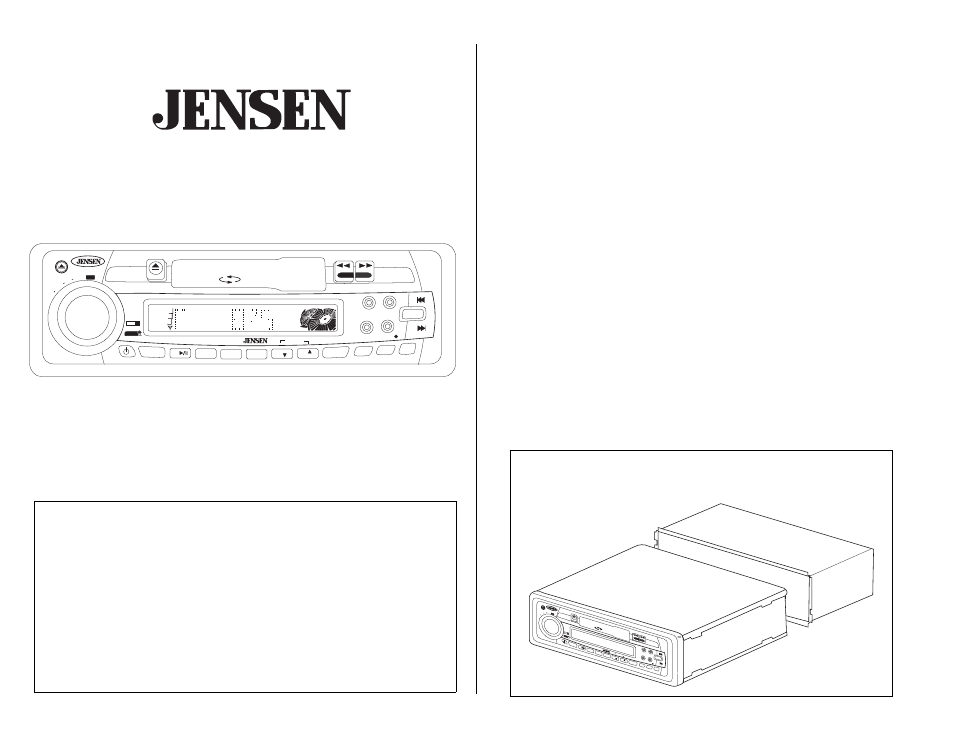
DIM
MONO
AS/PS
1
2
3
4
5
6
BAND
MODE
RPT
SHF
CR1620
LOC/DX
INT
SCAN
MUTE
DN
UP
DISP
i X-BASS
CHANGER
JPTH
EQ
i
4
B
B
L
E
T
A
A
AD
F
R
EL
R
E
S
S
B
VOL
S
PU
H
30 WATTSx4
AM/FM/CDC CASSETTE RECEIVER
AUTO REVERSE
EQ
i
DIM
DIM
MONO
AS/PS
AS/PS
1
2
3
4
5
6
BAND
MODE
MODE
RPT
SHF
CR1620
LOC/DX
INT
SCAN
EQ
MUTE
DN
UP
DISP
i X-BASS
CHAN
GER
JPTH
EQ
i
4
B
B L
E
T
A
A
AD
F
R
EL
R
E
S
S
B
VOL
S
PU
H
30 WA
TTSx4
AM/FM/CDC
CASSETTE
RECEIVER
AUT
O REVERSE
CR1620 / CR1620SE
Owner’s Manual
Thank You!
Thank you for choosing a Jensen product. We hope you will find the instructions in this owner’s
manual clear and easy to follow. If you take a few minutes to look through it, you’ll learn how to
use all the features of your new Jensen receiver for maximum enjoyment.
Preparation. . . . . . . . . . . . . . . . . . . . . . . . . . . . . . . . . . . . . . . . . . . . . . . . . . . . . . . . . . . . . . . 1
Wiring . . . . . . . . . . . . . . . . . . . . . . . . . . . . . . . . . . . . . . . . . . . . . . . . . . . . . . . . . . . . . . . . . . . 3
Installation . . . . . . . . . . . . . . . . . . . . . . . . . . . . . . . . . . . . . . . . . . . . . . . . . . . . . . . . . . . . . . . 5
Basic Operation . . . . . . . . . . . . . . . . . . . . . . . . . . . . . . . . . . . . . . . . . . . . . . . . . . . . . . . . . . . 8
Tuner Operation. . . . . . . . . . . . . . . . . . . . . . . . . . . . . . . . . . . . . . . . . . . . . . . . . . . . . . . . . . . 13
Tape Player Operation . . . . . . . . . . . . . . . . . . . . . . . . . . . . . . . . . . . . . . . . . . . . . . . . . . . . . 16
CD Changer Operation . . . . . . . . . . . . . . . . . . . . . . . . . . . . . . . . . . . . . . . . . . . . . . . . . . . . . 17
Care and Maintenance . . . . . . . . . . . . . . . . . . . . . . . . . . . . . . . . . . . . . . . . . . . . . . . . . . . . . 19
Specifications . . . . . . . . . . . . . . . . . . . . . . . . . . . . . . . . . . . . . . . . . . . . . . . . . . . . . . . . . . . . 20
Warranty . . . . . . . . . . . . . . . . . . . . . . . . . . . . . . . . . . . . . . . . . . . . . . . . . . . . . . . . . . . . . . . . . 20
Preparation
Getting Started
It’s a good idea to read all of the instructions before beginning the installation.
Tools and Supplies
The following tools and supplies are needed to install the radio.
•
Torx type, Flat and Phillips screwdrivers
•
Wire cutters and strippers
•
Tools to remove existing radio (screw driver, socket wrench set or other tools)
•
Electrical tape
•
Crimping tool
•
Volt meter/test light
•
Crimp connections
•
18 gauge wire for power connections
•
16-18 gauge speaker wire
Speaker Requirements: Only connect speakers rated in the load impedance of 4 ohms.
Speakers with a load impedance less than 4 ohms could damage the unit.
Disconnect Battery
Before you begin, always disconnect the battery negative terminal.
Remove Radio from Sleeve
Lift latches on both sides of sleeve to remove half-sleeve from radio.
Audiovox Electronics Corporation
150 Marcus Boulevard
Hauppauge, NY 11788
1-800-323-4815
www.jensen.com
© 2003 Audiovox
v.101503
Remove Radio from Sleeve
Remueva el Radio de la Manga
Enlever la radio du manchon
Document Outline
- Preparation
- Preparación
- Levante el pestillo en ambos lados de la manga, quite la mitad del radio de la manga.
- Basic Operation
- Préparation
- Basic Operation (continued)
- Basic Operation (continued)
- Basic Operation (continued)
- 9. Display (DISP)
- 1. To set the clock, turn the radio on in tuner mode (or any other mode).
- 2. Press DISP momentarily, and the time appears on the display.
- 3. Press and hold DISP until the time display begins flashing.
- 4. While the display is still flashing, press the Up Tuning button (14a) to adjust hours and press the Down Tuning button (14b) to adjust minutes.
- 5. After five seconds, the time will be set in the unit and the display will return to tuner, tape or CD changer display.
- 9. Display (DISP)
- Basic Operation (continued)
- Tuner Operation
- Operación Básica (continuado)
- Operación Básica (continuado)
- Operación Básica (continuado)
- Operación Básica (continuado)
- Operación del Radio
- Presione SCAN (15) para recorrer la sintonía hacia arriba en todos los canales potentes de la banda selec cionada. La unidad parará en cada estación, tocará por cinco segundos y la frecuencia de la estación destel lará en la pantalla durante ...
- Opération de base (continué)
- Appuyez cinq fois sur le bouton PUSH jusqu'à ce que le mot FAD soit affiché. Dans cinq secondes, tourner le contrôle volume dans ou contre le sens des aiguilles d'une montre pour ajuster l'équilibre entre les haut- parleurs d'avant et les hau...
- Opération de base (continué)
- A noter : Les panneaux d'affichage prennent du temps pour afficher lorsqu'ils ont été exposés au froid pendant longtemps. En outre, la visibilité des numéros sur l'affichage à cristaux liquides peut diminuer un peu. L'affichage sera remis à n...
- Opération de base (continué)
- Opération de base (continué)
- Un diode electroluminescente (DEL) (12) est situé sur le châssis derrière le panneau d'avant et clignotera lorsque le panneau est enlevé. Le clignotement sert d'avis au voleur potentiel que l'appareil a été désactivé par l'enlèvement du panneau d'avant.
- Opération de la radio
- Appuyez sur SCAN (15) pour balayer toutes les stations fortes dans la bande courante. L'appareil va s'arrêter et jouer chaque station pendant cinq secondes et la fréquence de la station va clignoter sur l'affichage pendant ce temps. Appuyez d...
- Tuner Operation (continued)
- Operación del Radio (continuado)
- Presione AS/PS (17) por un momento para recorrer las seis estaciones preseleccionadas en la banda actual. La unidad parará en cada estación por cinco segundos antes de continuar a la próxima estación pre seleccionada y el número asociado dest...
- Opération de la radio (continué)
- Tuner Operation (continued)
- Operación del Radio (continuado)
- Opération de la radio (continué)
- CD Changer Operation (continued)
- Tape Player Operation
- Operación del Pasacassettes
- Opération magnétophone
- Operación del Cambiador de CD (continuado)
- 27. Pausa
- 28. Recorrido (INT)
- 29. Repetición (RPT)
- 30. Entremezclar (SHF)
- Presione SHF (30) durante la ejecución del disco para pasar todas las pistas aleatoriamente en un orden entremezclado. "S--SHF" aparecerá en la pantalla. Presione SHF nuevamente para detener la ejecución entremezclada. "S-SHF" desaparecerá y ...
- Opération de changeur de CD (continué)
- Care and Maintenance
- Cassette Tapes
- 1. Purchase a cassette cleaning kit from your local retail store, and use it often. You must clean the cassette mechanism at least once for every 20 to 30 hours of operation. A dirty cassette player will produce poor sound.
- 2. Do not use cassettes that exceed 45 minutes of play on each side (90 minute tape).
- 3. Do not insert a cassette that appears to be broken, twisted or dirty, or one that has loose or torn labels on it.
- 4. Always keep your cassettes away from direct sunlight and out of exposure to sub-freezing conditions. If a cassette is cold, allow it to warm up before use.
- 5. Do not keep a cassette in the player when not in use.
- 6. Before insetting a cassette in the player, check that the tape is tightly wound on the reels. Take up any excess slack using a pencil to turn the drive hub in the cassette.
- Compact Discs (CD Changer)
- 1. Carefully wipe fingerprints, dust and dirt from the disc’s playing surface with a soft cloth. Wipe in a straight motion from the inside to the outside of the disc.
- 2. Never use chemicals such as record sprays or household cleaners to clean CD’s, as they can irreparably damage the disc’s surface.
- 3. Discs should be kept in their storage cases when not in use.
- 4. Do not expose discs to direct sunlight, high temperatures or high humidity for long periods.
- 5. Do not stick paper, tape or labels on disk surfaces.
- Cassette Tapes
- Cuidado y Mantenimiento
- Soin et Entretien
- Specifications
- Warranty
- Garantie
- Especificaciones
- CD Changer Operation
- After the CD changer has been installed and properly connected, press the Reset button (11) to initialize the installation. Refer to the owner’s manual included with the CD changer for instructions on installing, loading and using the CD magazine.
- 24. CD Changer Mode
- 25. Disc Select (UP/DN)
- 26. CD Changer Error Codes
- Operación del Cambiador de CD
- Opération de changeur de CD
- Wiring
- Cableado
- Câblage
- Installation
- Universal Installation Using Mounting Sleeve
- 1. Remove the detachable front panel if it is attached to the chassis by pushing the “Release” button. (See page 12 for details.)
- 2. Slide the mounting sleeve off of the chassis if not already removed. If it is locked into position, use the removal tools (supplied) to disengage it.
- 3. Check the dashboard opening size by sliding the mounting sleeve into it. If the opening is not large enough, carefully cut or file as necessary until the sleeve easily slides into the opening. Do not force the sleeve into the opening or ca...
- 4. Locate the series of bend tabs along the top, bottom and sides of the mounting sleeve. With the sleeve fully inserted into the dashboard opening, bend as many of the tabs outward as necessary so that the sleeve is firmly secured to the dashboard.
- 5. Place the radio in front of the dashboard opening so that the wiring can be brought through the mounting sleeve.
- 6. Follow the wiring diagram carefully and make certain all connections of the wiring harness are secure and insulated with crimp connectors or electrical tape to ensure proper operation of the unit.
- 7. After completing the wiring connections, attach the front panel and turn the unit on to confirm operation (ignition switch must be on). If unit does not operate, recheck all wiring until problem is corrected. Once proper operation is achie...
- 8. Carefully slide the radio into the mounting sleeve making sure it is right-side-up until it is fully seated and the spring clips lock it into place.
- 9. Attach one end of the perforated support strap (supplied) to the screw stud on the rear of the chassis using the hex nut provided. Fasten the other end of the perforated strap to a secure part of the dashboard either above or below the rad...
- 10. Re-attach the front panel to the chassis and test radio operation by referring to the operating instructions for the unit.
- Universal Installation Using Mounting Sleeve
- Instalación
- Installation
- Installation (continued)
- Kit Installation
- 1. Wire and test the radio as outlined in the Universal Installation instructions.
- 2. Install the radio/mounting plate assembly to the sub-dashboard according to the instructions in the installation kit.
- 3. Attach the support strap to the radio and dashboard as described in the Universal Installation instructions.
- 4. Replace the dashboard trim panel.
- ISO Installation
- 1. Remove the existing factory radio from the dashboard or center console mounting. Save all hardware and brackets as they will be used to mount the new radio.
- 2. Carefully unsnap the plastic frame from the front of the new radio chassis. Remove and discard the frame.
- 3. Remove the factory mounting brackets and hardware from the existing radio, and attach them to the new radio. Do not exceed M5 x 9 MM maximum screw size. Longer screws may touch and damage components inside the chassis.
- 4. Wire the new radio to the vehicle as outlined in the Universal Installation instructions.
- 5. Mount the new radio assembly to the dashboard or center console using the reverse procedure of step 1.
- Remove Radio
- Equipo de Instalación
- Instalación ISO
- Cómo Desmontar el Radio
- Kit Installation
- Installation (continué)
- Insérez l’outil ou les outils spéciaux. Tirez l’autoradio. Débranchez le faisceau de câbles et enlevez l’autoradio.
