Residual heat indicator, Selecting the heat setting – John Lewis JLBICH602 User Manual
Page 10
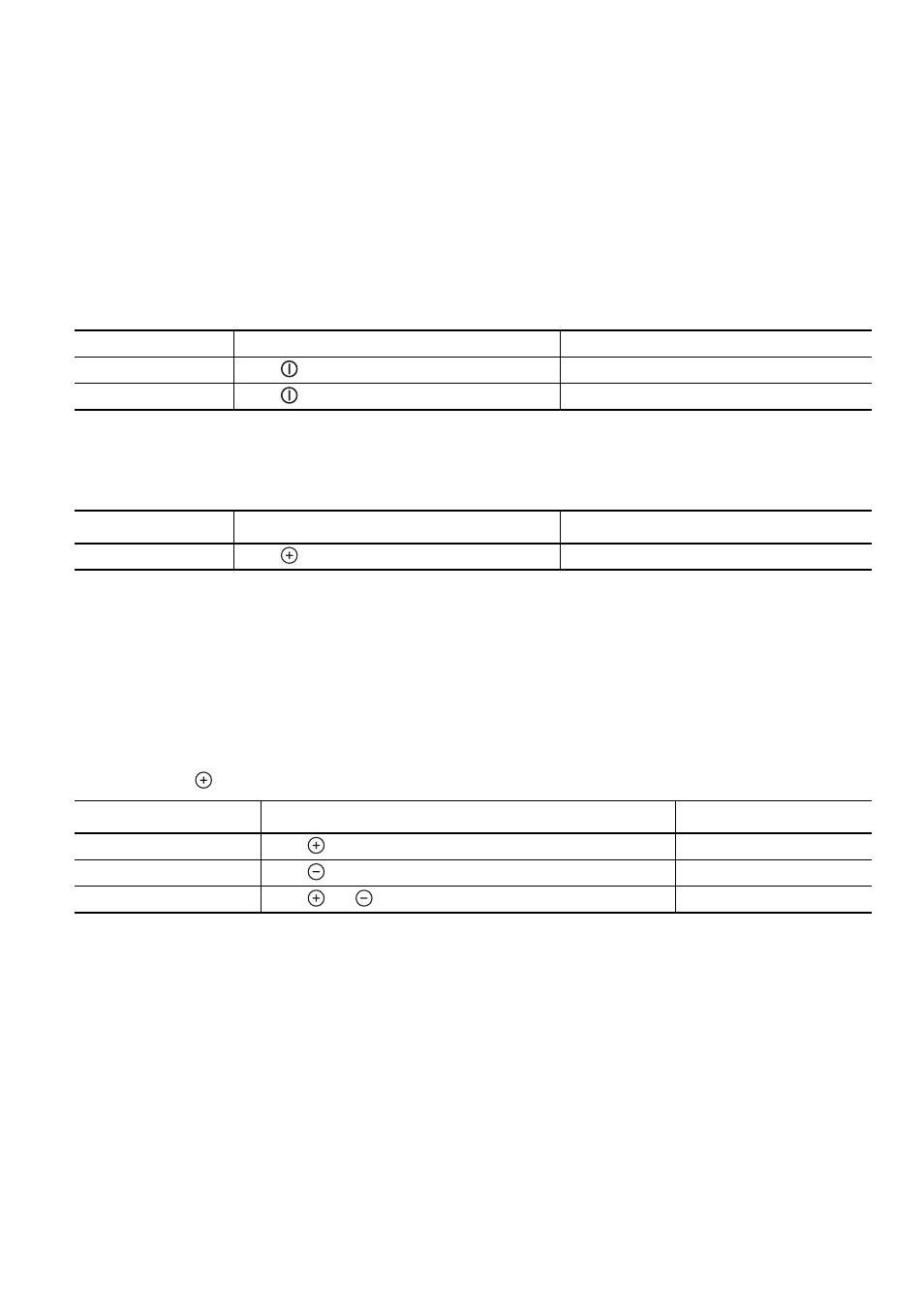
10
Residual heat indicator
1
Warning! Risk of burns from residual heat. After
being switched off, the cooking zones need some
time to cool down. Look at the residual heat indica-
tor
h
.
3
Residual heat can be used for melting and keeping
food warm.
Switching the appliance on and off
Selecting the cooking zone
3
The decimal point is displayed by the selected cook-
ing zone. Then a heat setting must be set for this
cooking zone within 6 seconds, otherwise it must be
re-selected.
Selecting the heat setting
3
After selecting the cooking zone, briefly release the
sensor field
.
3
After 6 seconds with no input the selection is can-
celled and the decimal point goes out. To set the re-
quired cooking zone again, make another selection.
Control panel
Display
Switch on
Touch
for 2 seconds
¾
/ Decimal point flashes
Switch off
Touch
for 1 second
h
/ none
Control panel
Display
Select
Touch
¾
Decimal point illuminates
Control panel
Display
Increase
Touch
¾
to
Ç
Decrease
Touch
Ç
to
¾
Switch off
Touch
and
at the same time
¾
