Connections (macintosh) – JVC LYT1085-001A User Manual
Page 13
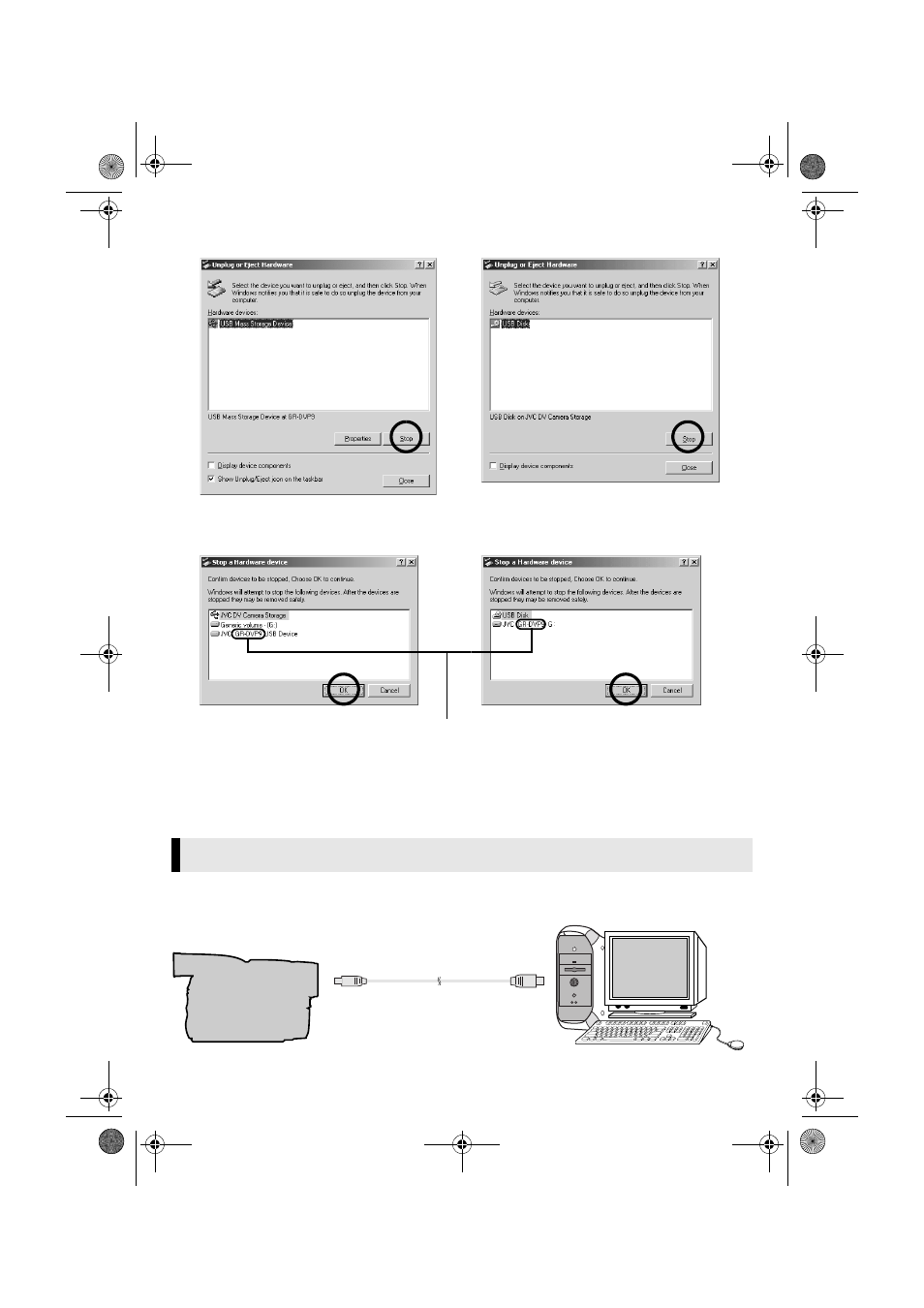
Master Page: Right
_001EN_SHEET_M3D7S-Sheet_p8-16.fm
Page 13
— 13 —
3
Select [USB Mass Storage Device] or [USB Disk], and then click [Stop].
The [Stop a Hardware device] dialog box appears.
4
Click [OK].
The model name depends on the connected camcorder.
● If a message indicating that the device can be safely removed appears, click [OK].
5
Click [Close], and then disconnect the USB cable.
6
Set the Power Switch on the camcorder to “OFF”.
The camcorder t
urns off.
Connect the USB cable to copy still image and video clip files in a memory card to the PC or to use
ImageMixer in capturing video.
● Windows
®
2000/XP
● Windows
®
Me
● Windows
®
2000/XP
● Windows
®
Me
Connections (Macintosh)
PC
USB cable
Camcorder
To USB
connector
To USB
connector
CONTINUED ON NEXT PAGE
_001EN_SHEET_M3D7S-Sheet_p8-16.fm Page 13 Wednesday, December 4, 2002 6:47 PM
