JVC DX-T9 User Manual
Page 43
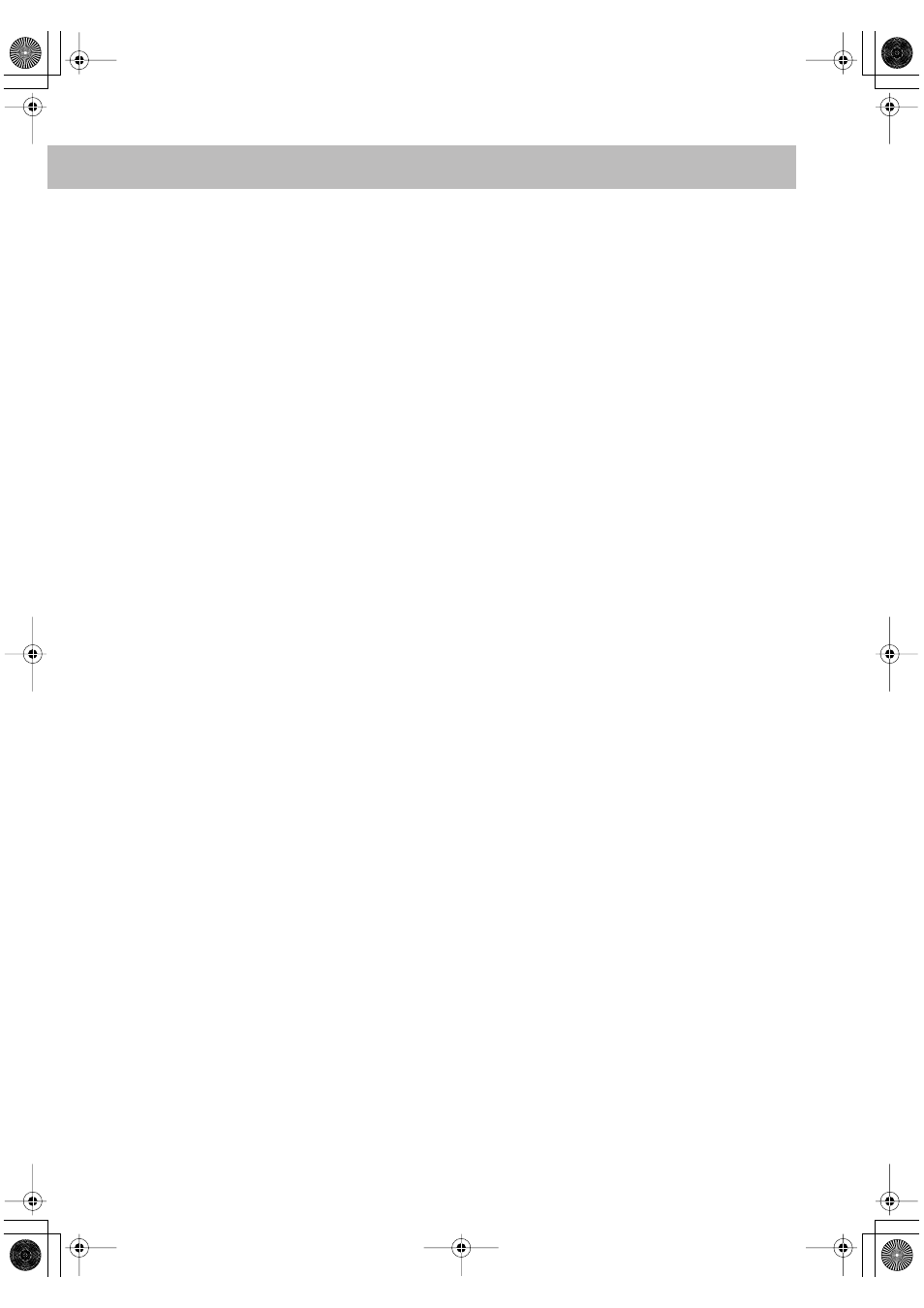
41
Unique DVD/VCD Operations
(see pages 17 to 19)
Selecting the Sound Track:
• On some DVD Video discs, you cannot change audio
languages while playing back.
Playing Back Bonus Group:
• You cannot select a track in the bonus group for Program
Play.
Special Picture Playback:
• During slow-motion playback, no sound will be
reproduced.
• You cannot use frame-by-frame playback for DVD-VR.
• While zoomed in, the picture may look coarse.
Advanced Disc Operations
(see pages 20 to 22)
Programming the Playing Order—Program Play:
– While programming steps...
Your entry will be ignored if you have tried to program
an item number that does not exist on the disc (for
example, selecting track 14 on a disc that only has 12
tracks).
– For SVCD/VCD/CD loaded on the other tray than the
current one, the System may prompt for the group
number entry as well, however, these entries will be
ignored during playback.
• You cannot use Program Play and Random Play for DVD-
VR/JPEG discs.
• The programmed contents will remain until you erase it.
• While the PROGRAM indicator is on, you cannot change
the disc to play. (DISC 1 – 5 on the remote control and
3
on the main unit do not work.)
On-Screen Disc Operations
(see pages 23 to 29)
Operations Using the On-screen Bar:
• A-B Repeat:
– A-B Repeat cannot be used on some DVDs.
– A-B Repeat is possible only within the same title or
within the same track.
Operations on the Control Screen:
• For DVD-VR playback...
–
Original Program:
The System can play back the
original picture in the recorded order.
–
Play List:
The System can play back the play list edited
by the recording equipment. The control screen for the
play list appears only when the disc has the play list.
– Resume is not available.
– For details about DVD-VR format and play list, refer to
the manual of the recording equipment.
• For JPEG files playback...
– It is recommended that you record a file at 640 x 480
resolution. (If a file has been recorded at a resolution of
more than 640 x 480, it will take a long time to be
shown.)
– This System can play only baseline JPEG files*.
Progressive JPEG files* or lossless JPEG files* cannot
be played.
* Baseline JPEG format:
Used for digital cameras,
web, etc.
Progressive JPEG format: Used for web.
Lossless JPEG format:
An old type and rarely used
now.
• This System can play back JPEG files with the extension
code <.jpg> or <.jpeg> (regardless of the letter case—
upper/lower).
• This System may not play back JPEG files properly if they
are recorded on devices other than digital still camera.
• During slide-show playback, zoom cannot be operated.
Recording Operations
(see pages 30 to 31)
General:
• You cannot change the source during recording.
• There is leader tape which cannot be recorded onto at the
start and the end of cassette tapes. Thus, when recording
discs or radio broadcasts, wind the leader tape first to
ensure that the recording will be made without any music
part lost.
• If no cassette is inserted or a protected tape has been
inserted, “NO REC” appears on the display.
• The recording level is automatically set correctly. Thus,
you can make sound adjustment other than the Surround
Mode without affecting the recording level.
Recording on a Tape:
• When using Reverse Mode for recording, start recording in
the forward (
3
) direction first; otherwise, recording will
stop when only one side (reverse) of the tape is recorded.
Synchronized Disc Recording:
• Recording starts from the first track even if you have
selected a track by using
¢
/
4
. To specify track(s) to
record, program them (or use One Track Recording).
• While recording, you cannot use disc operation buttons
(except for
7
) and sound setting buttons (except for
volume control).
• Everything on the disc goes onto the tape in the order on
the disc, or according to the order you have made for
Program Play.
• You cannot use Repeat Play during synchronized
recording (Repeat Play will be canceled).
• DISC REC START button does not work:
– While playback is paused.
– When Random Play is activated.
– While playing back or being paused with Program Play.
• When the tape reaches its end in the forward direction (
3
)
during recording, the last song will be re-recorded at the
beginning of the reverse side (
2
).
• When the tape reaches its end in the reverse side (
2
)
during recording, recording stops even though the disc is
not entirely recorded.
DX_T9[J].book Page 41 Tuesday, December 13, 2005 1:53 PM
