Playing dvd and cd, Goto, Menu – JAMO DMR 61 User Manual
Page 12: Basic playback functions
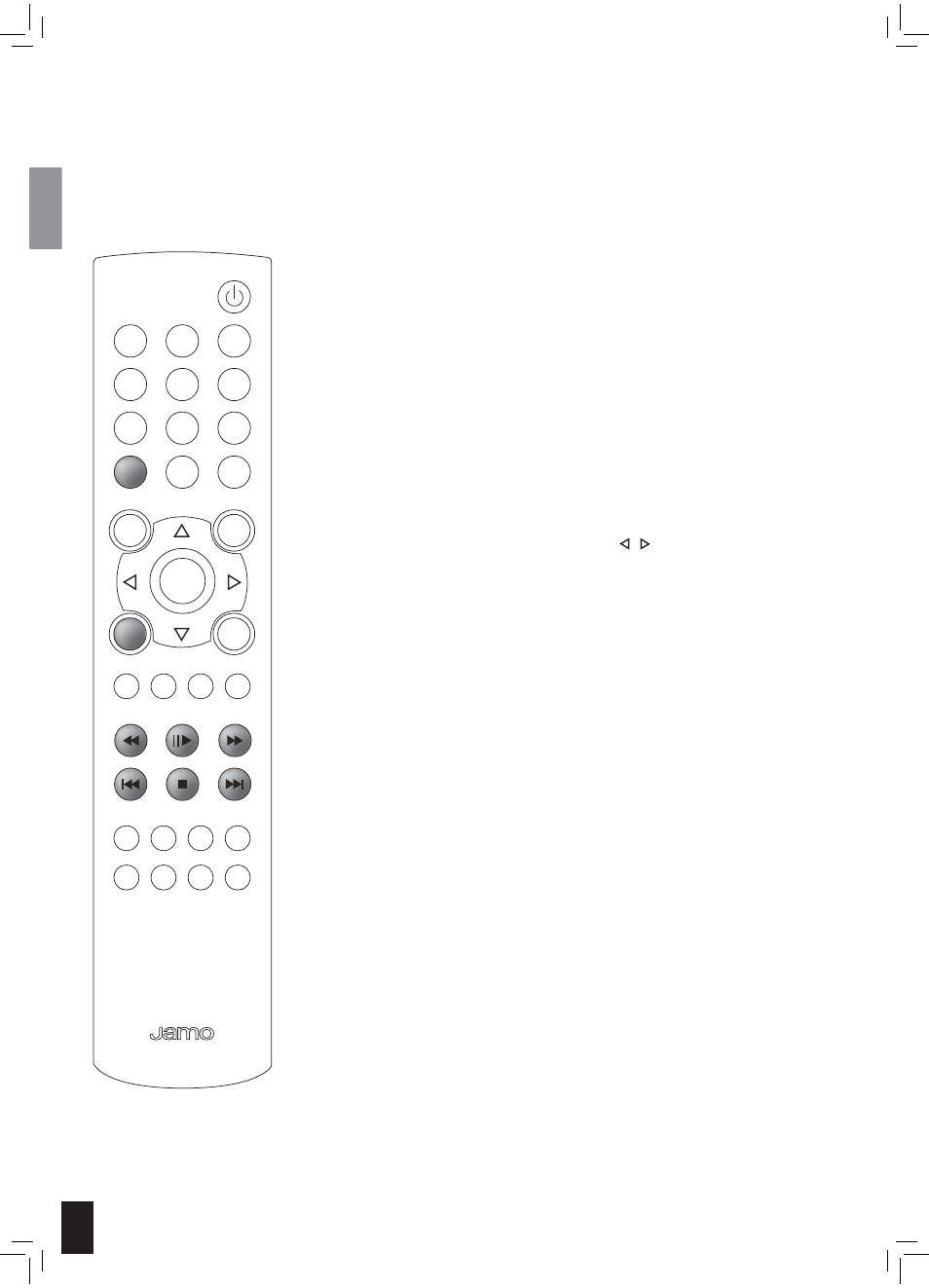
14
Playing DVD and CD
This is an overview of the buttons on the remote control that are most frequently used when playing an ordinary DVD or CD.
GOTO
GOTO is used together with the numeric buttons 0-9.
When playing a DVD or CD:
• Press “GOTO”
• Select: TT (Title) - Track/Chapter - Time using /
• Enter a value with the numeric buttons 0-9
• Press “OK”.
MENU
Press “MENU” to enter the DVD menu.
Basic playback functions
When playing a DVD or CD, you can also use these buttons to rewind, play/pause,
fast forward, skip back, stop or skip forward.
1
2
3
4
5
6
7
8
9
-
+
GOTO
AUDIO
SUB-T
REPEA
SHUFF
MUTE
MENU
SETUP
OK
0
USB
AM
OPT
AUX
DVD
FM
COAX
TV
V O L U M E
INFO
SOUND
SURR
LOAD
