Video clip mode – JVC GC-A70 User Manual
Page 23
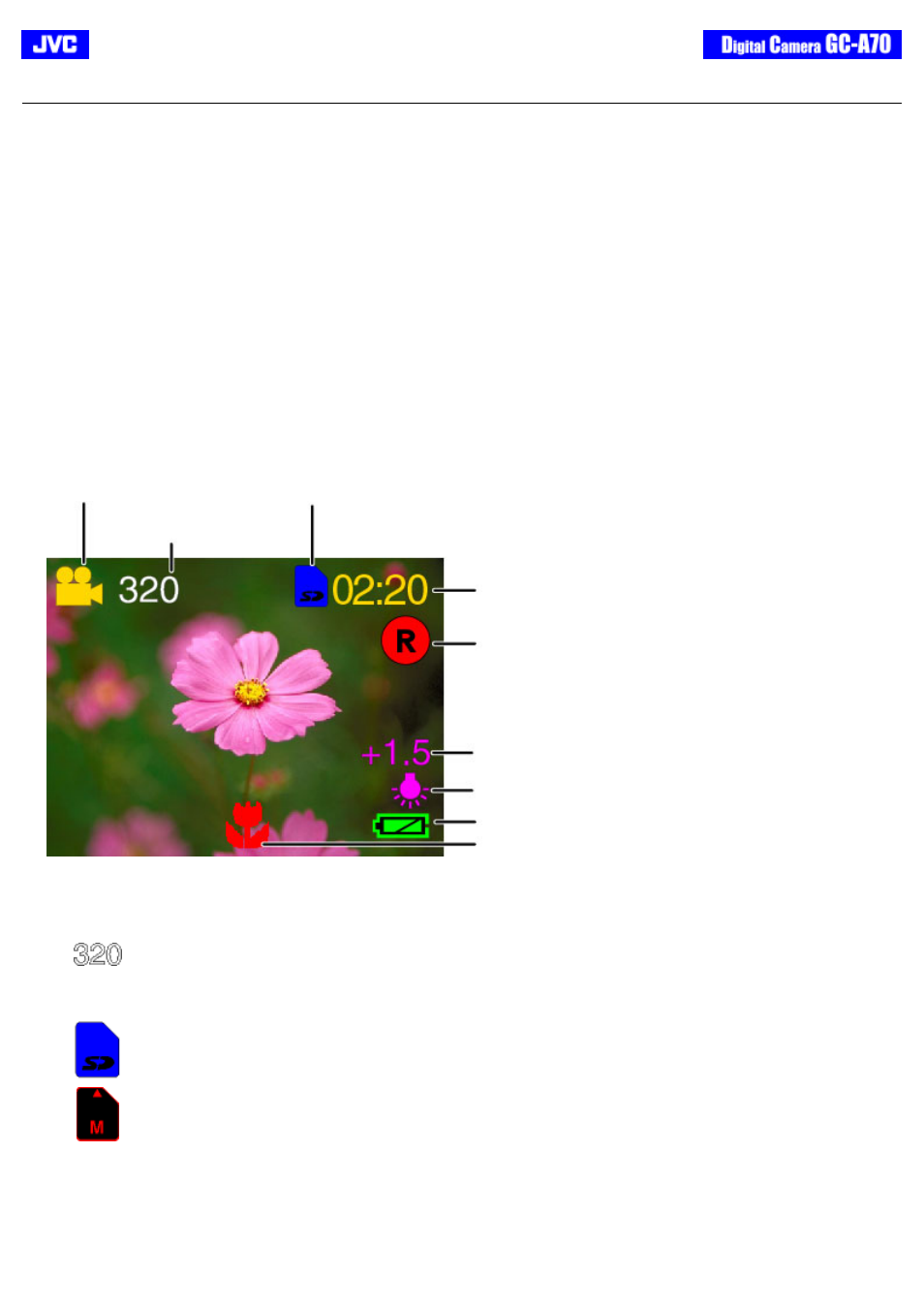
[Back] [Next]
VIDEO CLIP MODE
This mode is used for shooting video clips. The video clips will be stored in the camera’s internal memory or the memory
card in AVI File Format.
Total available recording time
The total available recording time (approximate) is reflected on the LCD monitor. For video clips, the Resolution is fixed at
320x240 and the Image Quality cannot be changed. The following shows the approx. length of recording time based on 8
MB of available internal memory (when the camera is first turned on):
The actual recording time changes in accordance with the images of the Video Clip taken.
LCD monitor status display
Resolution
Quality
Indication on LCD
monitor
Initial Estimated available
recording time
320x240
-
320
46 sec
Video Clip mode Indicator
Memory Card Indicator
Resolution & Quality Indicator
[Rec] icon
White Balance Indicator
Battery Indicator
Macro Indicator
EV Level Indicator
1. Resolution & Quality Indicator
Video Clip Mode has only one resolution of 320x240.
2. Memory Card Indicator
Appears when SD Card is inserted.
Appears when MMC card is inserted.
No Indicate
Will not be displayed when no memory card is being inserted.
(Uses internal memory.)
3. Remain Time Indicator
Remain movie time which is display by Count down.
Remain Time Indicator
