Troubleshooting guide – Jensen JiSS-115 User Manual
Page 13
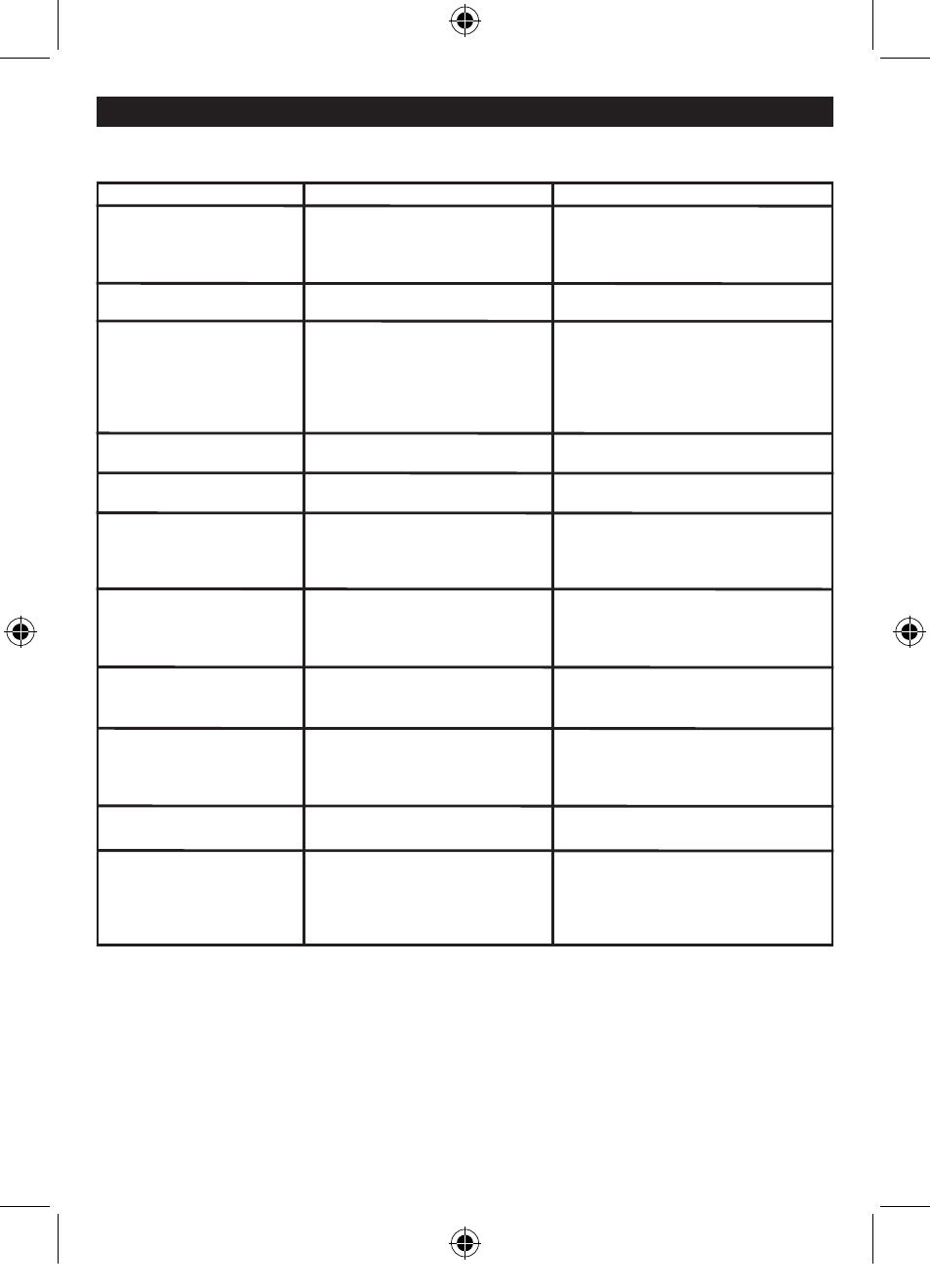
TROUBLESHOOTING GUIDE
If you experience difficulties in the use of this Docking System, please check the following or call
1-800-777-5331 for Customer Service.
Unit does not respond
(no power)
Symptom
Possible Problem
Solution
AC Cord is not plugged properly into
a wall outlet or the connector is not
plugged into the AC Socket on the
back of the System
Re-plug the AC Cord into the wall outlet
and the connector into AC Socket on
the System.
Wall outlet is not functioning.
Plug another device into the same outlet
to confirm the outlet is working.
Noise or sound distorted on
AM or FM broadcast
Station not tuned properly for
AM or FM.
FM: Telescopic antenna is not fully
extended.
AM: The bar antenna is not
positioned correctly
Retune the AM or FM broadcast station.
FM: Fully extend the FM telescopic
antenna.
AM: Reposition the unit until the best
reception is obtained.Undock your iPod.
AM or FM no sound
Unit not in TUNER function mode.
Volume set at minimum
Press Function Button to select TUNER
Increase Volume
Cannot dock iPod
properly
Using a wrong iPod insert
Make sure the dock insert is the proper
fit for your iPod.
iPod is not installed properly.
Remove your iPod from the dock and
check for any obstruction on the
connectors in the dock and on your
iPod, then reseat it in the dock.
iPod does not respond
to the unit.
iPod is not installed properly.
Remove your iPod from the dock and
check for any obstruction on the
connectors in the dock and on your
iPod, then reseat it in the dock.
Your iPod software is too old
Update software on your iPod. For
details, please visit
http://www.apple.com/ipod/download
CD player will not play
Unit not in CD function mode.CD
is installed incorrectly. It the CD is
self-compiled, the media used may
not be compatible with the player.
Select CD function mode.Insert CD with
label side up.Use better quality blank
media and retest.
CD skips while playing
Disc is dirty or scratched.
Wipe CD with clean cloth or use
another disc.
Intermittent sound from
CD Player
Dirty or defective disc
Dirty pick up lens
Player is subject to excessive
shock or vibration
Clean or replace the defective discUse
a CD-lens cleaning disc to clean the
lens
Relocate the player away from shock
or vibration
iPod is a trademark of Apple Inc., registered in the U.S. and other countries.
"Made for iPod" means that an electronic accessory has been designed to connect specifically to iPod
and has been certified by the developer to meet Apple performance standards.
Apple is not responsible for the operation of this devise or its compliance with safety and regulatory
standards
12
CD814 IPOD JENSEN IM 120V GB CUS13 13
2010/1/12 02:01:53
