Jabra BT650S User Manual
Page 14
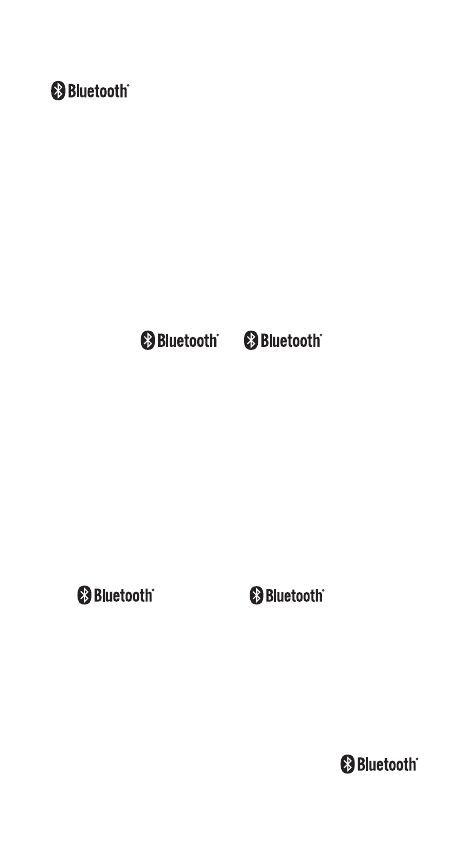
EN
- Turn off the headset, or move out of range.
You must be within about 30 feet of a
device for it to be connected to
iPhone®.
Unpairing a Device from iPhone® or iPod
touch®
If you’ve paired your iPhone® with a device and
want to use another device instead, you must
unpair the first device.
Unpair a device from iPhone® or iPod touch®
1 From the Home screen choose Settings >
General >
. If
isn’t on, turn
it on.
2 Choose a device and tap Unpair.
Until you pair the device with iPhone® again,
iPhone® doesn’t route calls through it.
Turning Bluetooth® on iPhone® or iPod
touch® On or Off
From the Home screen choose Settings > Gen-
eral >
, then turn
on or off.
Using your Jabra HALO with the 3.5mm
music cable (not Bluetooth®)
- Insert the 3.5mm music cable to the micro-
USB socket and connect the 3.5mm jack into
the device. Please note that the
features (including receiving calls and
- GN9125 (1 page)
- GN9120 (75 pages)
- 9300E (7 pages)
- GN1900 (1 page)
- Portfolio (10 pages)
- BT2010 (2 pages)
- BT100 (101 pages)
- BT500 (2 pages)
- BT3010 (2 pages)
- GN9350 (4 pages)
- GN9350e (2 pages)
- BT3030 (2 pages)
- BT4010 (73 pages)
- SP 500 (8 pages)
- C650 (1 page)
- BT5020 (5 pages)
- KYO300 (11 pages)
- SP5050 (221 pages)
- BT330 (64 pages)
- 100-91130000-02 (5 pages)
- HALO BT650s (518 pages)
- BT620s (75 pages)
- GN9120 DUO (2 pages)
- SP100 (88 pages)
- C220s (2 pages)
- EXTREME FOR PC bT530 (16 pages)
- BT150 (38 pages)
- BT8010 (2 pages)
- GN1000 (2 pages)
- GN5035 (2 pages)
- BT320s (76 pages)
- C250 (2 pages)
- GN8210 (9 pages)
- BT2020 (2 pages)
- BT2050 (18 pages)
- T5330bs (2 pages)
- GN9120 (9 pages)
- PRO 930 (24 pages)
- GN1200 (2 pages)
- PROTM 9470 (41 pages)
- 250 (87 pages)
- PrOTM 9400 (3 pages)
- GN9330 USB (2 pages)
- BT8030 (2 pages)
