Jens of Sweden MP-X User Manual
Page 11
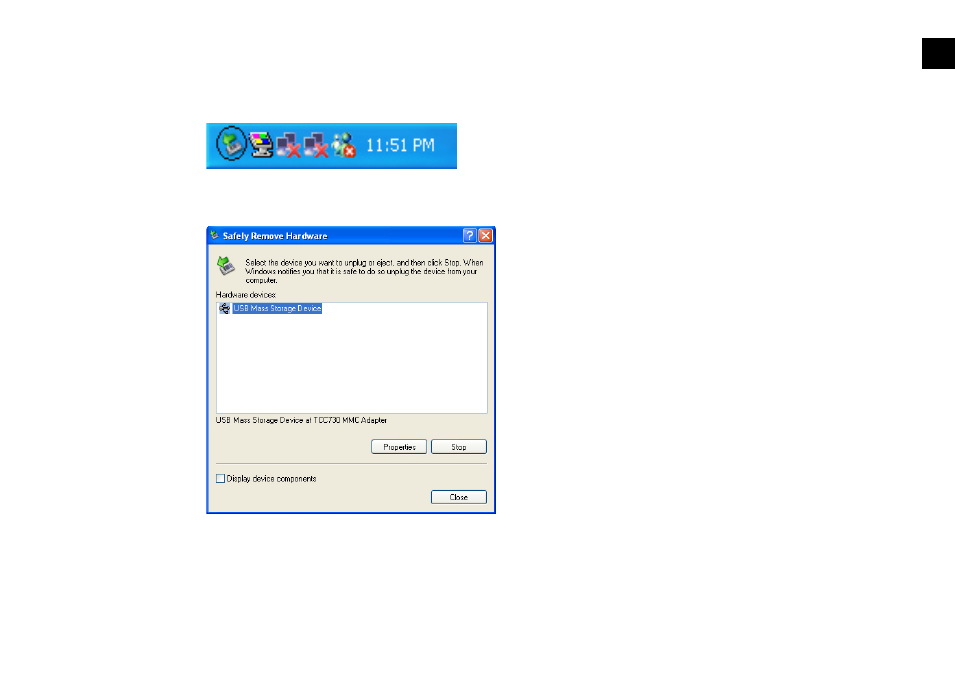
31
EN
DISCONNECTING THE PRODUCT FROM THE COMPUTER
1. Double-click the “Safely Remove Hardware” icon in the system tray at the lower right corner of the
PC screen.
2. Select a USB device and click the
When the message “Safely Remove Hardware?” is displayed, click the
USB cable from the product.
NOTE! In Windows 98 systems, the above icon is not available in the system tray.
