Jens of Sweden MP-500 User Manual
Page 13
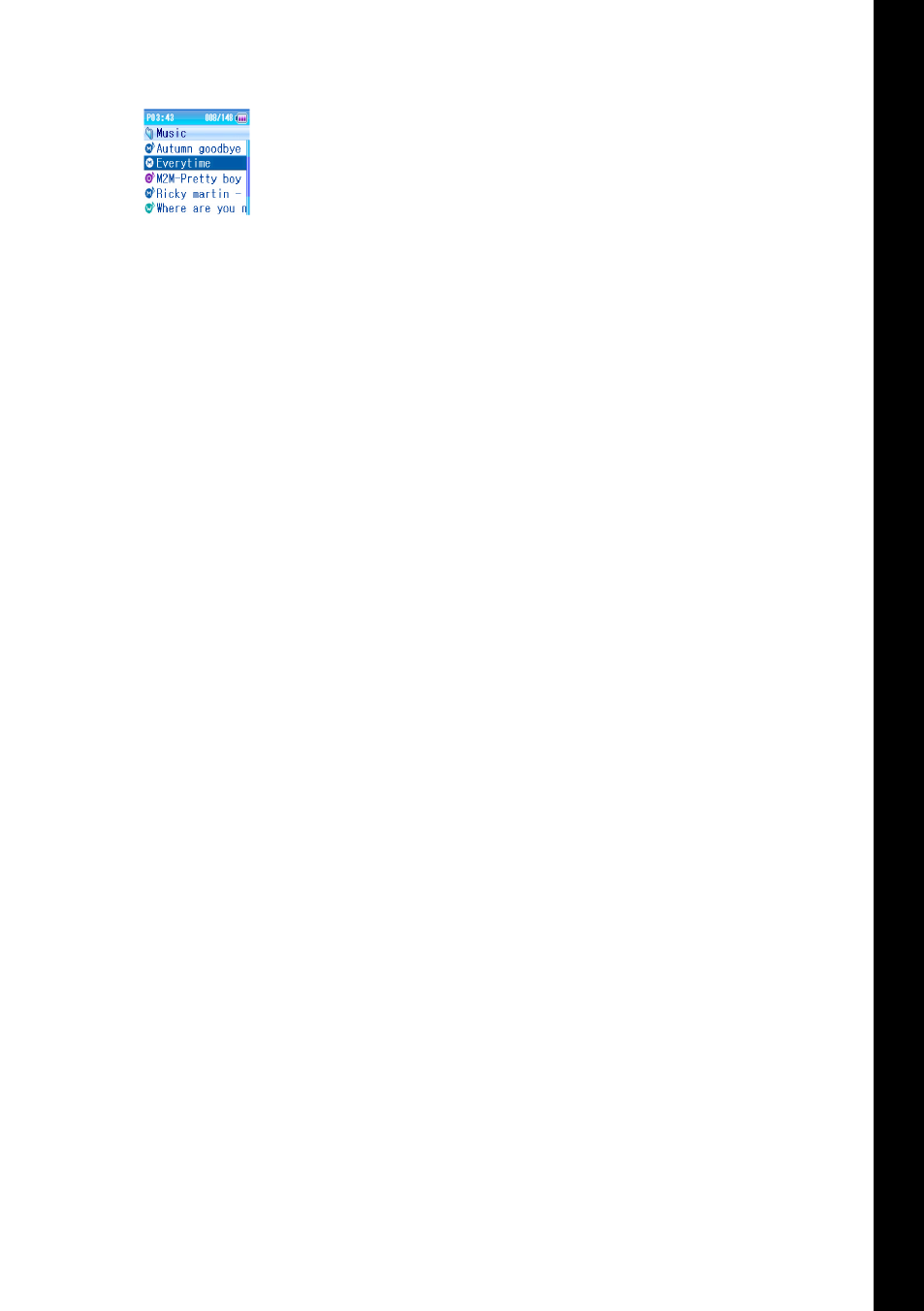
TH
E
PL
AY
ER
’S
D
IF
FE
RE
NT
M
OD
ES
FOLDER NAVIGATION VIEW
When you have selected a mode you can access the FOLDER NAVIGATION
VIEW by pressing the ENTER button. To go back to where you were press the
PLAY / STOP button
To navigate in the FOLDER NAVIGATION VIEW do the following:
NAVIGATE UP - Selects previous file.
NAVIGATE DOWN - Selects next file.
NAVIGATE LEFT - Move one step up in the folder structure.
NAVIGATE RIGHT - Open a folder. / Play file.
ENTER - Open a folder. / Play file.
47
