English, 4 headset audio indicators – Jabra Pro 9450 User Manual
Page 21
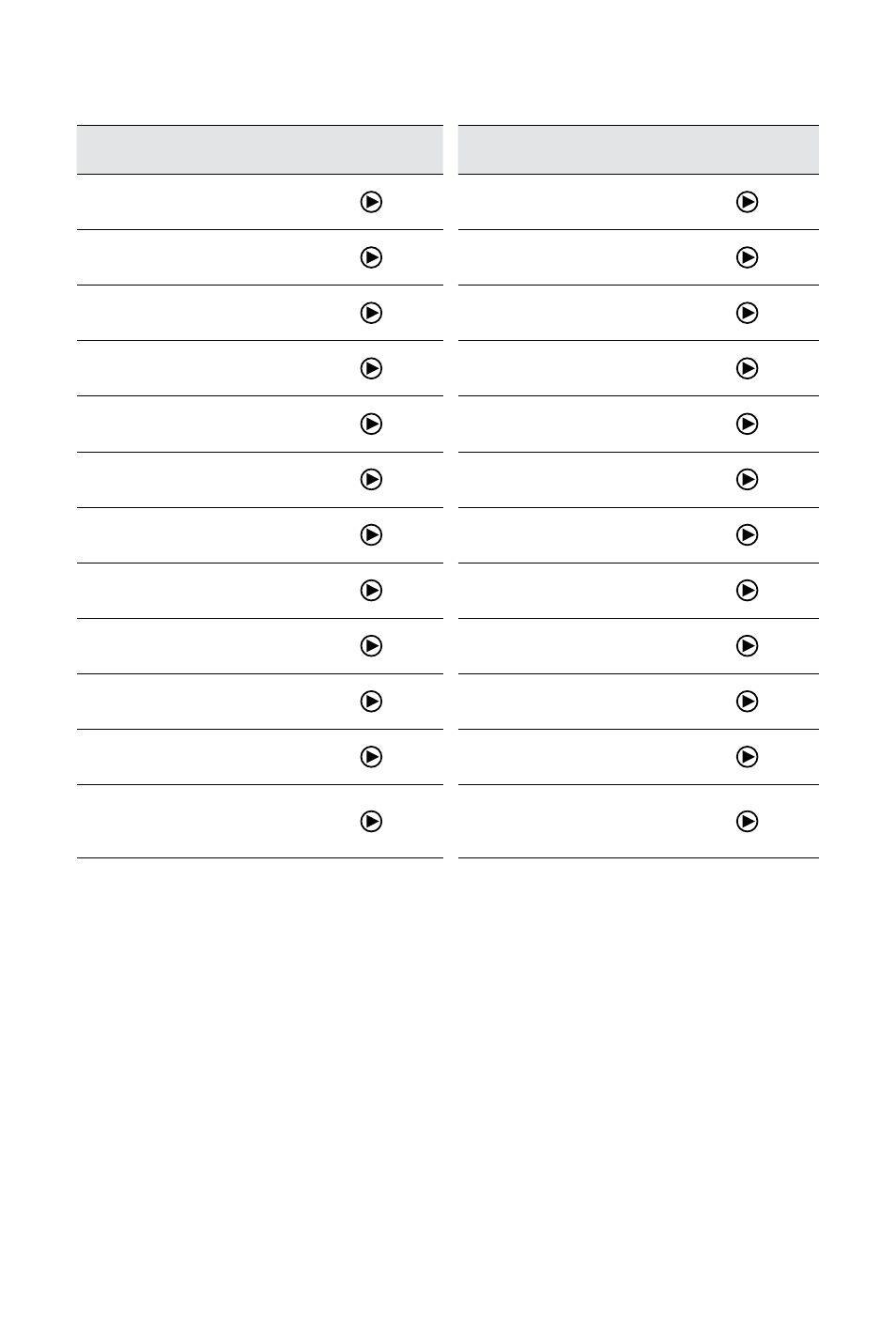
22
english
JABRA PRO™ 9450, JABRA PRO™ 9450 FLEX and
JABRA PRO™ 9450 DUO
5.4 HEADSET AUDIO INDICATORS
The headset plays a variety of audio tones to indicate events.
Audio tone
Audio sample
(click to listen)
Audio tone
Audio sample
(click to listen)
Power on
Target phone changed to
desk phone (voice)
Power off
Target phone changed to
desk phone (tone)
Button tap
Target phone changed to
softphone (voice)
Button double-tap
Target phone changed to
softphone (tone)
Button press
Target phone changed to
mobile phone (voice)
Maximum speaker
volume reached
Target phone changed to
mobile phone (tone)
Minimum speaker
volume reached
Call ended
Microphone muted
Battery low
Incoming call on desk phone
Conference start
Incoming call on softphone
(PC)
Conference end
Incoming call on mobile phone
Out of range
Incoming call on different
phone while on call (call
collision)
Incoming call accepted
