Set-up guide – Jabra 620 User Manual
Page 2
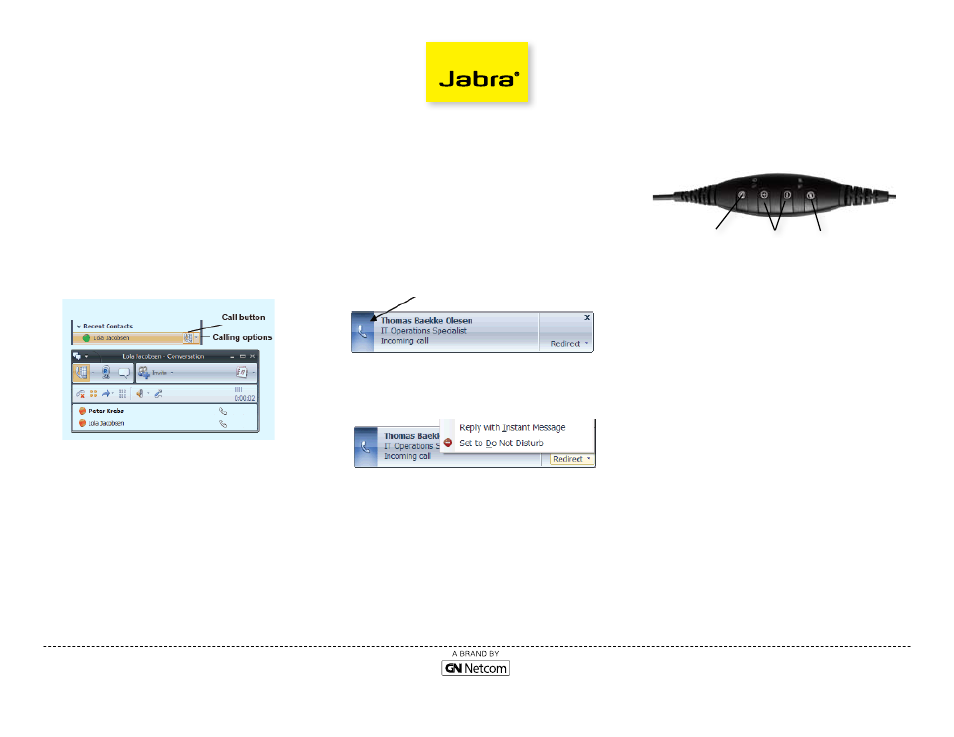
Set-Up Guide
BIZ 620 USB Duo
Jabra
®
is a registered trademark of gN Netcom a/s
www.Jabra.com
To receive a call with Office Communicator
• You will see a call notification, also known as a
“toast” on your computer screen when you receiver a
telephone call. The notification displays an audio icon
that indicates a voice call and shows the caller’s name
and phone number (if the person who is calling is
inside Communicator)
• Option1: Click the left pane of the telephone
call notification.
• Option 2: If you are disturbed in a meeting, you
can choose to click “Redirect” or choose to reply.
To make a call with Office Communicator
One click calls:
• Make one-click phone calls to contacts in your
contact list by selecting their name and clicking
the call button.
• You can also call other numbers for a contact by
clicking the calling options arrow to the right of
the call button.
MUTE
VOLUME
CONTROLS
ANSWER/END
CALLS
- BT650S (15 pages)
- GN9125 (1 page)
- GN9120 (75 pages)
- 9300E (7 pages)
- GN1900 (1 page)
- Portfolio (10 pages)
- BT2010 (2 pages)
- BT100 (101 pages)
- BT500 (2 pages)
- BT3010 (2 pages)
- GN9350 (4 pages)
- GN9350e (2 pages)
- BT3030 (2 pages)
- BT4010 (73 pages)
- SP 500 (8 pages)
- C650 (1 page)
- BT5020 (5 pages)
- KYO300 (11 pages)
- SP5050 (221 pages)
- BT330 (64 pages)
- 100-91130000-02 (5 pages)
- HALO BT650s (518 pages)
- BT620s (75 pages)
- GN9120 DUO (2 pages)
- SP100 (88 pages)
- C220s (2 pages)
- EXTREME FOR PC bT530 (16 pages)
- BT150 (38 pages)
- BT8010 (2 pages)
- GN1000 (2 pages)
- GN5035 (2 pages)
- BT320s (76 pages)
- C250 (2 pages)
- GN8210 (9 pages)
- BT2020 (2 pages)
- BT2050 (18 pages)
- T5330bs (2 pages)
- GN9120 (9 pages)
- PRO 930 (24 pages)
- GN1200 (2 pages)
- PROTM 9470 (41 pages)
- 250 (87 pages)
- PrOTM 9400 (3 pages)
- GN9330 USB (2 pages)
- BT8030 (2 pages)
