JVC RC-BX15BK EN User Manual
Page 28
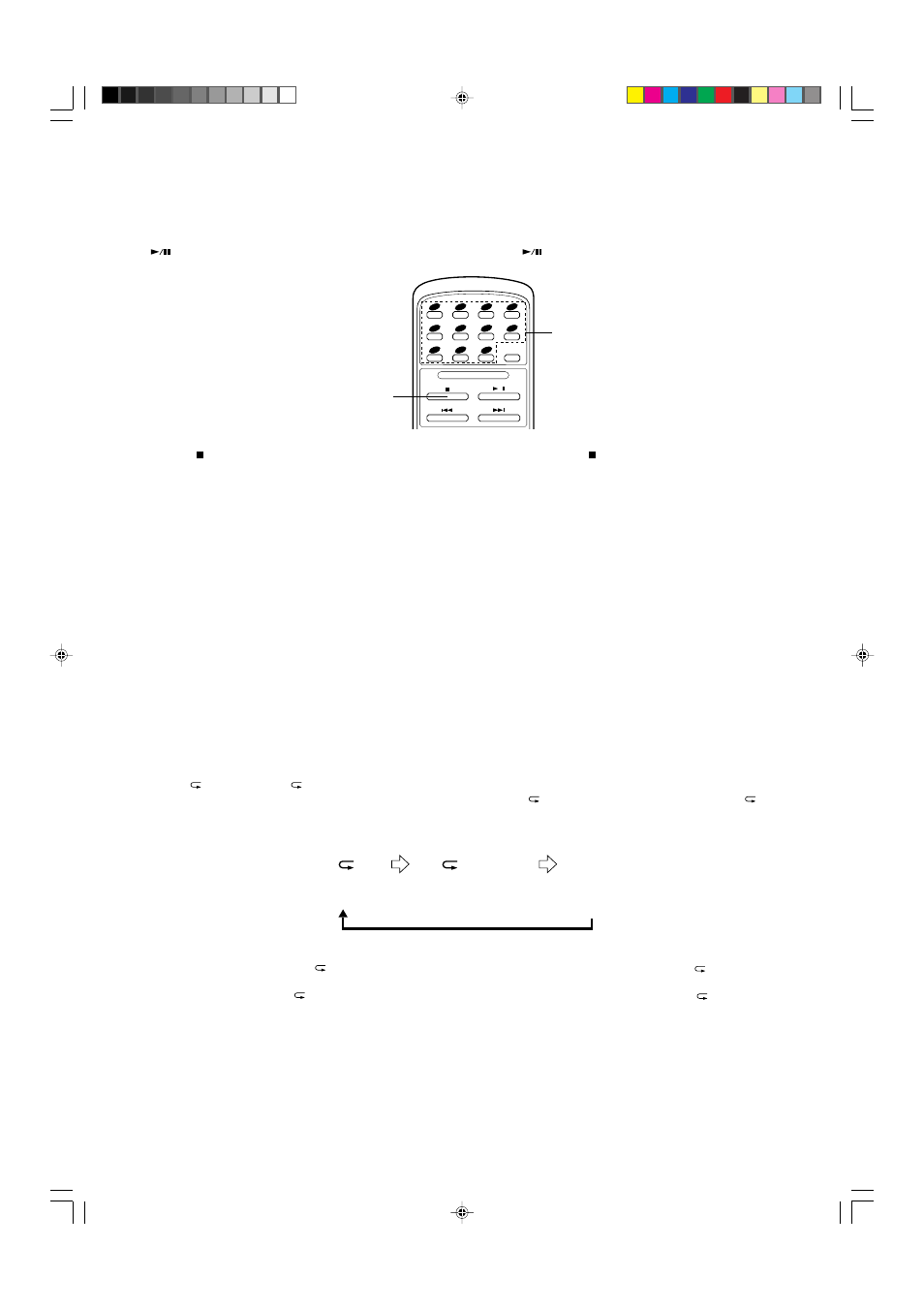
28
Direct access playback (using the remote control)
(RC-BX25 only)
•
Pressing any of the track number buttons will start play from the
beginning of the designated tune, without your having to press the
button.
1
Press the
(clear) button to set to the CD mode.
2
Designate the required tune using the track number buttons.
•
To designate tune numbers 1 to 10, press the track number button
corresponding to the tune (track) number.
•
To designate tune number 11 or higher, press the +10 button the
required number of times, then the track number button,
(Example: To designate the 20th tune, press the +10 button once,
then press track number button 10.)
*
+10 button:
Each time this button is pressed, the number increases by 10. First
press this button to set the 10's digit, then press the track number
button to set the 1's digit.
•
To skip to another tune during play
When the required track number buttons is pressed, the display shows
the designated track number and play starts from the beginning of
the designated tune.
Repeat play (using the remote control) (RC-BX25 only)
Press the REPEAT button before or during play. A single tune or all the
tunes can be repeated.
Whether a single tune or all tunes are to be repeated can be specified.
Each time the REPEAT button is pressed, the mode will change from a
single tune (
), to all the tunes (
ALL), to the clear mode, in this
order.
•
Repeat playback of a single tune (
)
The tune being played back will be heard repeatedly.
•
Repeat playback of all tunes (
ALL)
When playing back an entire disc, all tunes will be heard repeatedly.
1
2
SEARCH
CD CONTROL
REMOTE CONTROL
/
REPEAT
1
2
3
4
7
10
8
+10
9
6
5
ALL
Repeat playback is released.
Opakovaná reprodukce je zrušena
Single tune
Jedna skladba
All tunes
Všechny skladby
Reprodukce přímým vstupem (pomocí dálkového ovladače)
(pouze RC-BX25)
•
Stisknutím kteréhokoli tlačítka s číslem skladby lze spustit reprodukci
zvolené skladby od jejího začátku, aniž byste museli stisknout tlačítko
CD
.
1 Stiskněte tlačítko
(vymazat), abyste nastavili režim reprodukce
CD.
2 Zvolte požadovanou skladbu pomocí tlačítek s číslem skladby.
•
Pro volbu čísel od 1 do 10 stiskněte tlačítko s číslem, které
odpovídá číslu požadované skladby (stopy).
•
Pro volbu čísla 11 a vyššího stiskněte tlačítko +10 tolikrát podle
toho, které číslo požadujete a poté tlačítko s číslem skladby.
(Příklad: pro zvolení 20. skladby stiskněte jednou tlačítko +10 a
poté stiskněte tlačítko s číslem skladby 10.)
*
Tlačítko +10:
Při každém stisknutí tohoto tlačítka se číslo skladby zvyší o 10.
Nejprve stiskněte toto tlačítko, abyste nastavili desítky a poté
stiskněte tlačítko s číslem skladby, abyste nastavili jednotky.
•
Přeskočení na jinou skladbu během reprodukce
Při stisknutí požadovaného tlačítka s číslem skladby se na displeji
ukáže zvolené číslo skladby a reprodukce začne od začátku zvolené
skladby.
Opakovaná reprodukce (pomocí dálkového ovladače)
(pouze RC-BX25)
Před spuštěním a nebo během reprodukce stiskněte tlačítko REPEAT.
Lze opakovat jednu nebo všechny skladby.
Lze specifikovat opakování jedné nebo všech skladeb. Při každém
stisknutí tlačítka REPEAT se režim změní z opakované reprodukce jedné
skladby (
) na opakovanou reprodukci všech skladeb (
ALL) a na
běžnou reprodukci v následujícím pořadí.
•
Opakovaná reprodukce jedné skladby (
)
Budete opakovaně poslouchat právě reprodukovanou skladbu.
•
Opakovaná reprodukce všech skladeb (
ALL)
Při reprodukci celého CD budete opakovaně poslouchat všechny
skladby.
Goes off.
Indikace zhasne.
EV-1
2/4/99, 5:08 PM
28
