Subwoofer operation – JBL CSS10 User Manual
Page 8
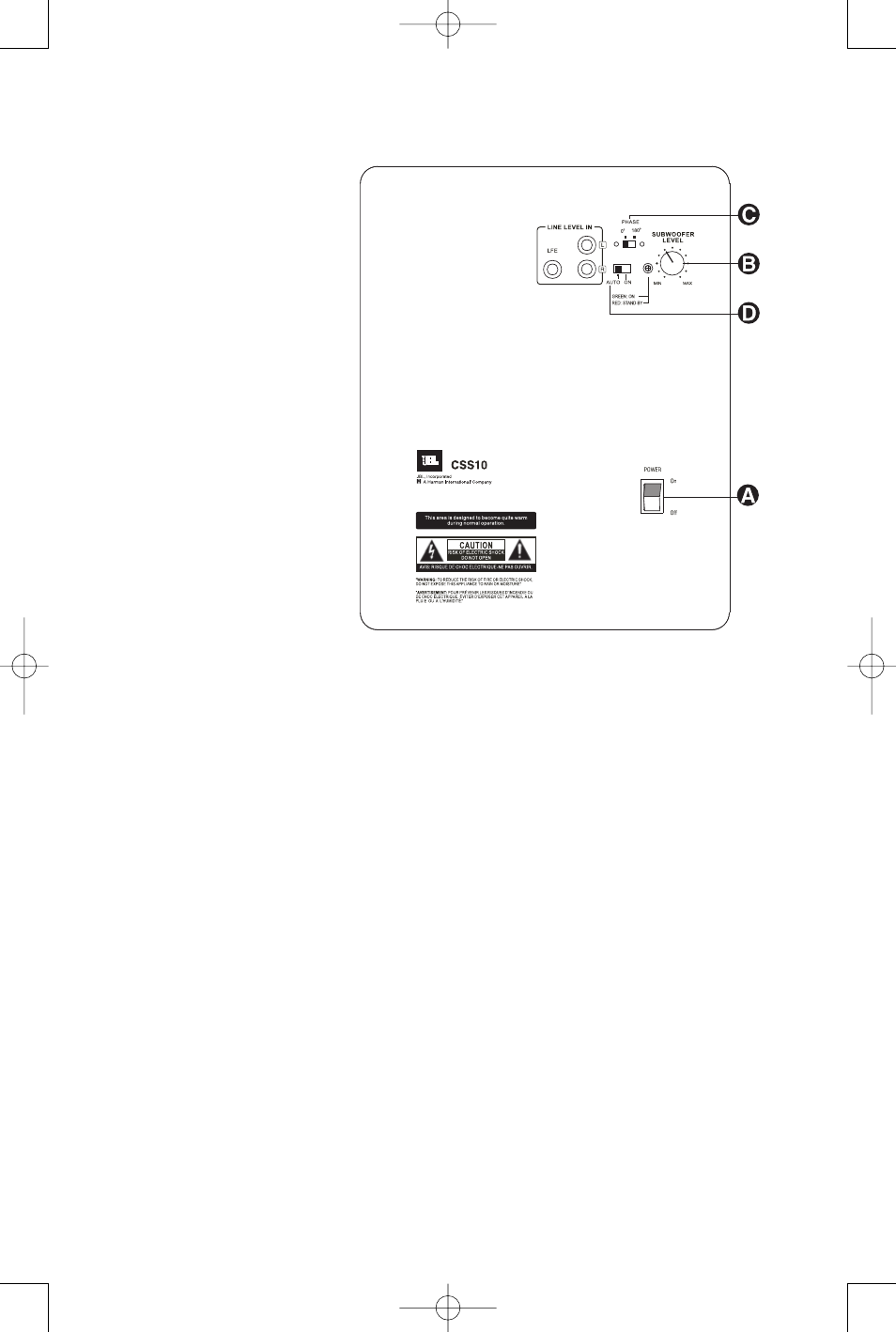
8
SUBWOOFER OPERATION
Press the Master Power
switch (marked “Power” å)
to the On position to use the
subwoofer. The CSS10 sub-
woofer will automatically
turn on or go into standby
(sleep) mode. When your
receiver or amplifier is off,
or is not sending program
material to the subwoofer,
the subwoofer will be in
standby mode (the LED on
the front of the CSS10 will be
red). When the subwoofer
senses an audio signal, it will
automatically turn on (the
LED will be green). If the
subwoofer does not sense a
signal after approximately 20
minutes, it will automatically
go into standby mode.
If you will be away from
home for an extended period
of time, or if the subwoofer
will not be used, switch the
Master Power switch å to
the Off position by pressing
it until it pops out.
CS OM 5/16/06 9:24 AM Page 8
- CS600SAT (8 pages)
- 4894A-90 (2 pages)
- SCS500.5 (6 pages)
- GTO320 (8 pages)
- DD66000 (33 pages)
- SCS120 (8 pages)
- EVO1.324 (28 pages)
- P35 (1 page)
- spyro (68 pages)
- GTO635 (4 pages)
- HTI88 (12 pages)
- SYNTHESIS SDP-40 (171 pages)
- MS6100 (4 pages)
- Venue Series (4 pages)
- j50 (8 pages)
- EON15 G2 (20 pages)
- CSC55 (6 pages)
- 1500 ARRAY (12 pages)
- CS3108 (4 pages)
- SCS200.5/230 (14 pages)
- GTO326 (4 pages)
- G Series (4 pages)
- CS6100 (12 pages)
- DS75 (4 pages)
- 800 ARRAY (2 pages)
- Control 30 (4 pages)
- SOUNDPOINT SERIES SP8CII (8 pages)
- SCS135P (72 pages)
- Cinema Vision CVIW50 (2 pages)
- Tour XTB (1 page)
- P-23t (8 pages)
- 950-0224-001 (11 pages)
- S412PII (8 pages)
- ES Series (2 pages)
- S2A (2 pages)
- ESC550 (24 pages)
- 300 (8 pages)
- Professional loudspeakers SR-X Series (16 pages)
- MR38 (8 pages)
- CST55 (12 pages)
- 200 ID (2 pages)
- ES90 (6 pages)
- ES10 (2 pages)
- AC2212/00 (24 pages)
