Jaton WINCOMM V.92_LX User Manual
Page 4
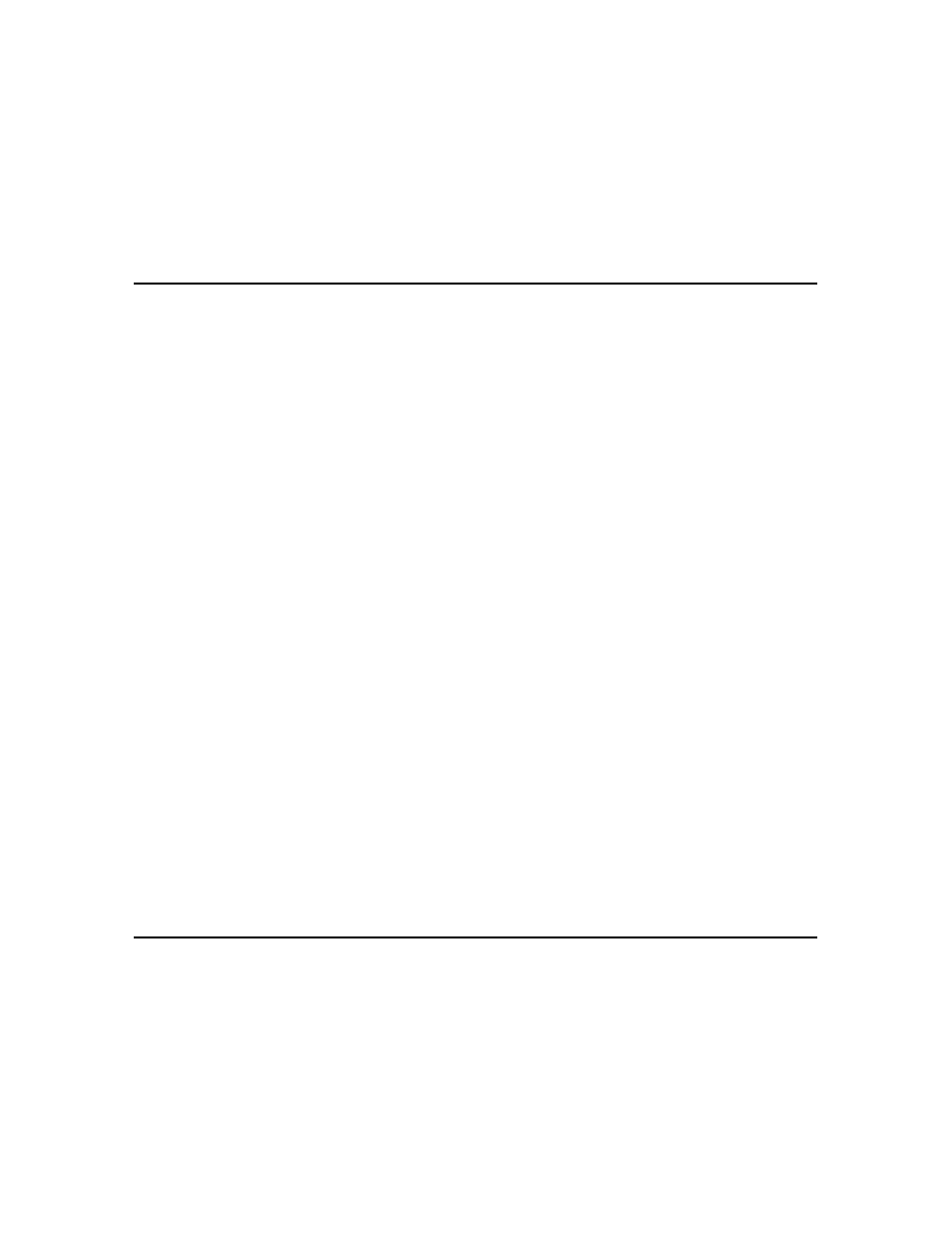
4
Software Installation:
This guide is intended to help you get started quickly with driver
installation in Microsoft Windows.
Important Notice: Add second modem or change the modem to an
existing PC system, you may proceed a few steps before install the new
hardware and software (modem’s driver). The followings are some of the
considers:
1.
To change a new modem, please remove the existing modem driver,
or disable it from Windows® system before you remove the existing
hardware.
2.
To added second modem, make sure the mainboard that has available
IRQ for new devices, and there is no conflict between the others.
3.
The driver installation for upgrade system as same as below, if error
occur when you proceed step 1, or 2, please consult with your system
dealer or the existing hardware manufacturer support.
á
Windows
®
XP/ Vista Installation
Windows® XP is the latest version out from Microsoft and that has built-in
PnP function to detects any new hardware (included this modem) on the
system but make sure your motherboard utility driver is installed correctly.
