3location of controls – Jwin JX-CD492 User Manual
Page 4
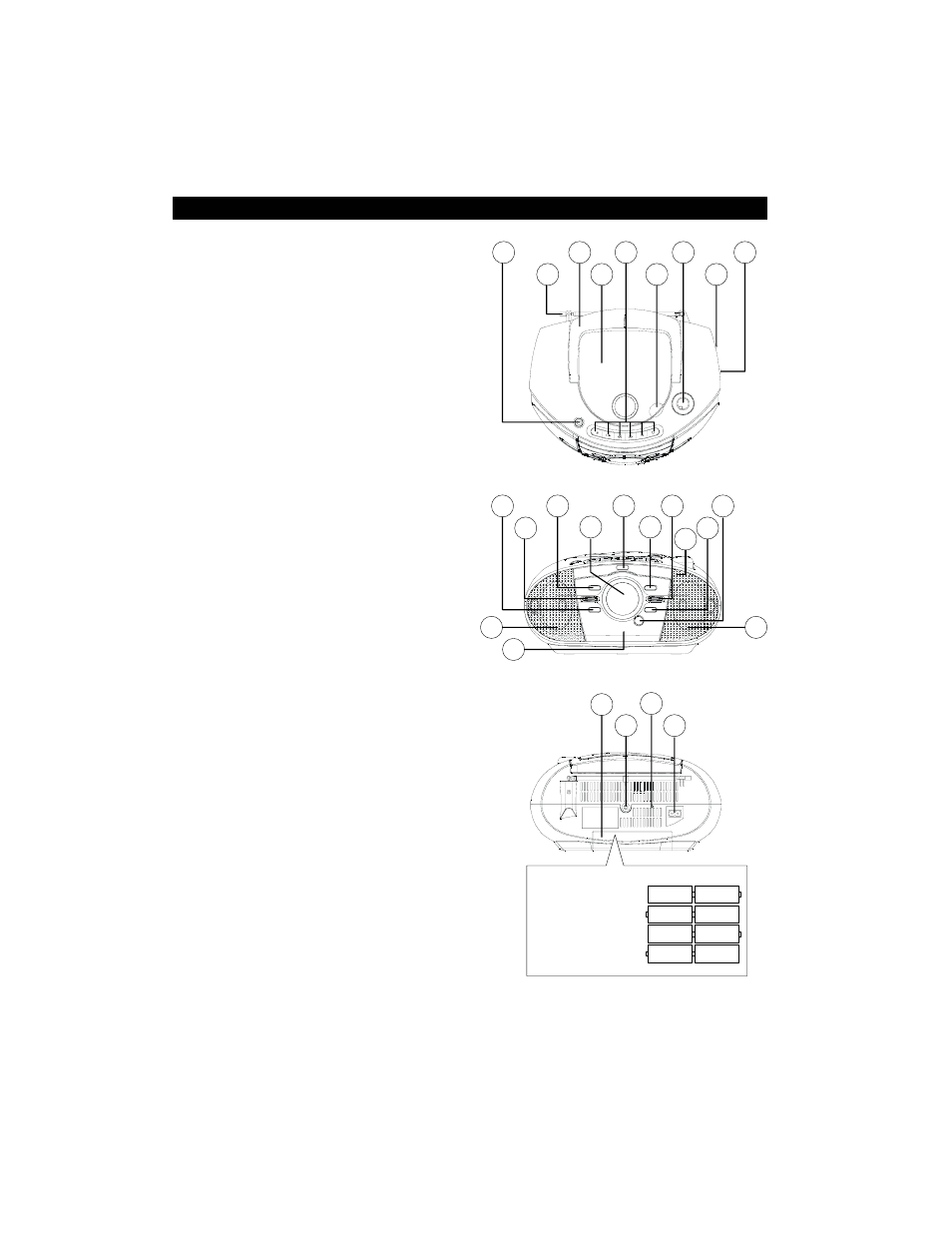
3
LOCATION OF CONTROLS
1
2
3
4
5
6
7
8
9
11
11
12
13
14
15
20
18
17
16
TOP VIEW
FRONT VIEW
REAR VIEW
22. Battery Door/Compartment
23. Headphones
24. AC Input Socket
25.
22
25
21
10
1. DBBS ON/OFF Button
2. FM Antenna
3. Handle
4. CD Door
5. Cassette Control Buttons (PAUSE/STOP-
EJECT/FFW/REW/PLAY/RECORD)
6. CD Door Open Lid
7. Volume Control
8. FUNCTION Selector (TAPE -“CD/Radio
Off” /RADIO/CD)
9. FM STEREO/MONO Selector
10. Cassette Door/Compartment
11. Speakers
12. FOLDER DN/M-DN Button
13. STOP/BAND Button
14. TUNING/CD SKIP DN/Backward Button
15. CD/TUNER LCD Display
16. Remote Sensor
17. TUNING/CD SKIP UP/Forward Button
18. PLAY/PAUSE Button
19. Built-in Microphone
20. FOLDER UP/M-UP Button
21. PROG./MEM. Button
Headphone Jack “PHONES” (23) for headphones
with 16-32 Ohm impedance (3.5mm jack). Use
corresponding adaptors (Electronics shops) if you
h a v e d i f f e r e n t p l u g s . T h e s p e a k e r s a r e
automatically switched off when the headphones
are being used.
Headphone Jack
CAUTION:
Listening at high power for long periods of time can damage users’ ears.
23
24
RESET Switch - If the set locked up, or
does not display information, or the data
displayed is wrong, press the “RESET”
switch with a sharp object, e.g. needle etc.
The data must then be re-entered.
Note: Tuner memory would be lost
when “RESET” switch pressed.
1.5V x 8 UM 2 or
“C” size or LR14
+
-
+
-
+
- +
-
+
- +
-
+
-
+
-
19
