JBL j50 User Manual
Page 6
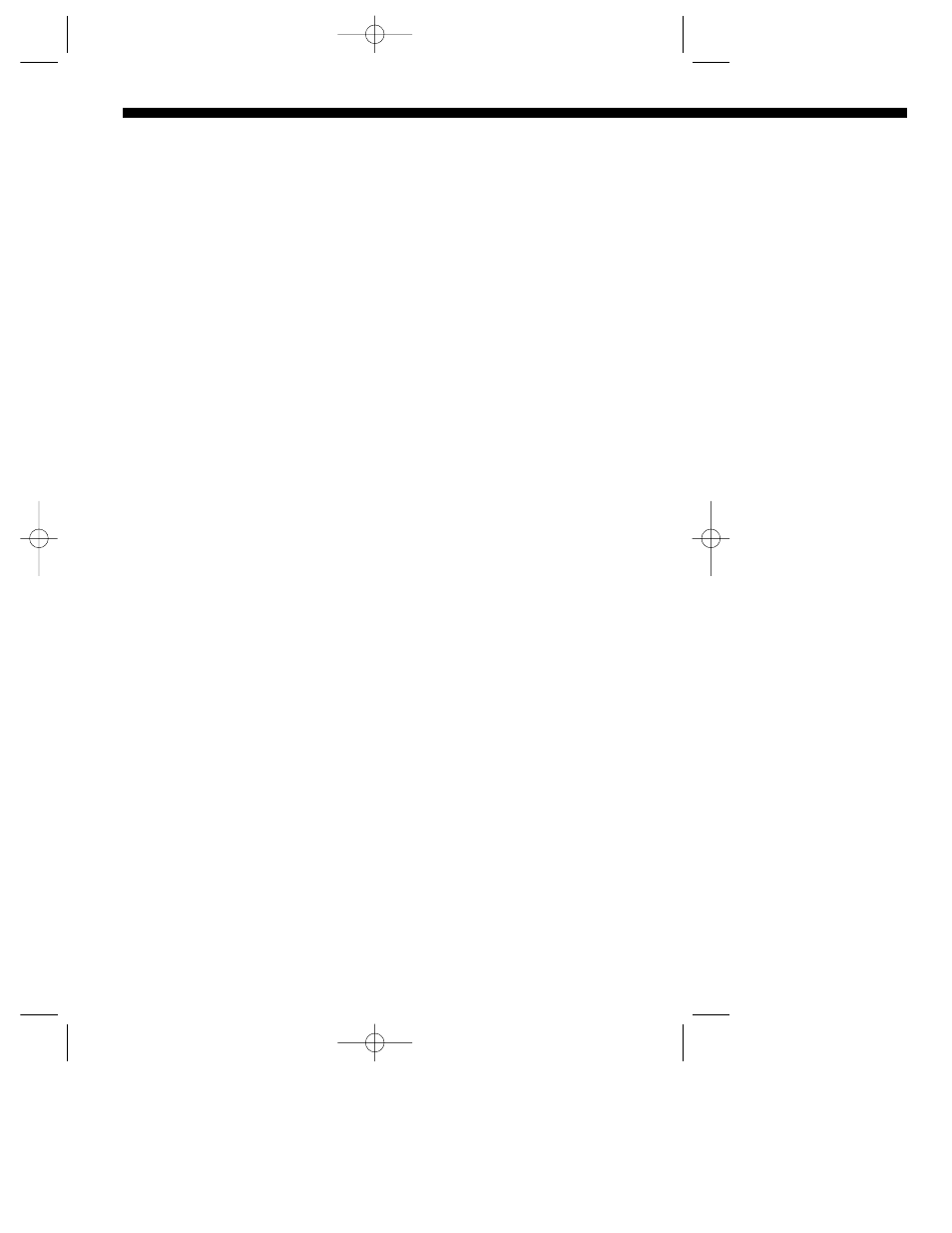
Additional Areas to Check When
Using an AV Receiver:
No sound at all or very faint sound
from the center channel or other
speakers
1.
Speaker wire has become discon-
nected.
2
. One of the connections between
sound source and AV receiver/amp is
faulty or has become disconnected.
3
. AV receiver/amp center channel
mode not selected. Please select a
mode that activates the center
channel.
4.
Rear/surround information may not
be recorded in some scenes and
passages.
5.
AV receiver/amp “audio direct”
switch is activated. This switch
should be off to activate the 5
speaker surround mode.
6
. Sound source (VDP, VCR, CD,
cassette deck, turntable) not turned
on, not activated, not hooked up or
not selected on AV receiver/amp
front panel.
GENERAL CARE
The grille is held in place by pins
near the edges. To remove the grille,
grasp it by both top and bottom
edges and pull gently. To replace
grille, re-position it carefully and
press gently at the corners. Do not
push on the center area of the grille.
NOTE: The J50 grille is non-
removable. Do not attempt to pry
the grille from the cabinet as this
will void your warranty. The rear
panels are removable to allow ser-
vice personnel access to the driver
components if needed.
The loudspeaker cabinet may be
cleaned with a slightly damp cloth. To
remove dust from the grille cloth, use
a vacuum with a brush attachment.
Spots may be removed with a com-
mercial spot remover. Do not use any
cleaners or solvents on the speaker
drivers themselves.
SERVICE
Should your loudspeaker ever need
service, return it to the JBL dealer
from whom it was purchased. If pur-
chased outside the United States,
contact your local distributor to make
arrangements for repair service.
Do
not return products to the JBL fac-
tory without prior authorization.
6
J Series OM 7/28/98 10:20 AM Page 6
