English español nederlands – JVC XL-PG38BP User Manual
Page 8
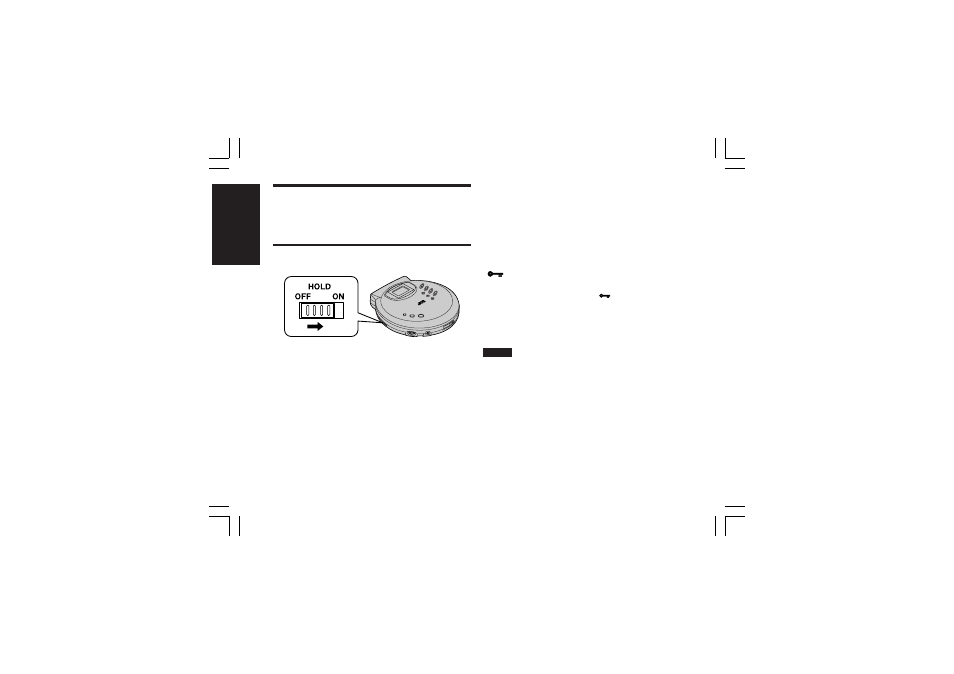
4
English
Español
Nederlands
XL-PG38BP / LVT0978-010A [E] / [EN], SP, NL
Accidental Operation
Prevention Function
(Hold Mode)
This function causes the unit to ignore short, accidental
button presses.
The accidental operation prevention function
prevents the following:
• Powering on the unit accidentally (which can cause the
batteries to go dead).
• Play being cut off unexpectedly in the middle of a track.
To use the accidental operation prevention
function
• To prevent the unit from powering up accidentally, set
the HOLD switch to the ON position.
• To prevent the unit from unexpected operation during
play, set the HOLD switch to the ON position after you
starts playing the disc.
“
”
When the unit is in the hold mode according to the HOLD
switch setting in the main unit, “
” lights up if the
6
button is pressed.
To release the function
Move the HOLD switch back to the OFF position.
Note:
If the HOLD switch is set to the ON position, you cannot
turn on the unit.
XL-PG38BP_en.p65
3/13/03, 5:54 PM
4
- 0709KMMCREBET (2 pages)
- LVT0209-008A (6 pages)
- CD/DVD Library MC-8600LU (138 pages)
- KD-S656R (114 pages)
- 0108NYMCREBET (2 pages)
- LVT0282-002A (24 pages)
- XL-PG3B (23 pages)
- KD-S620 (66 pages)
- XL-PG38SL (4 pages)
- XM-R70 (20 pages)
- KD-S10 (25 pages)
- KD-G502 (50 pages)
- KD-HDR20 (2 pages)
- KD-DV5500 (133 pages)
- KD-G411 (86 pages)
- KD-G411 (4 pages)
- CD Receiver KD-R800 (151 pages)
- KD-G311 (4 pages)
- KD-G311 (86 pages)
- RD-T7GN (16 pages)
- KD-S785 (31 pages)
- KD-S757R (38 pages)
- XL-PV390SL (4 pages)
- CD Receiver KD-SHX701 (259 pages)
- KD-LH1150 (50 pages)
- DVD/CD Receiver KD-DV5302 (6 pages)
- RD-T50RLB (16 pages)
- IKD-LH2000 (52 pages)
- KD-LHX550 (86 pages)
- GET0201-001A (171 pages)
- KD-G431 (28 pages)
- RD-T50LB (18 pages)
- DVD/CD Receiver KD-DV4401 (6 pages)
- CD Receiver KW-S601 (26 pages)
- LVT1178-014A (4 pages)
- KD-S741R (32 pages)
- KD-R600 (127 pages)
- GET0623-006A (62 pages)
- RC-BF10 (44 pages)
- XL-V130BK (19 pages)
- XL-MC334BK (28 pages)
- KD-S707R (35 pages)
- CA-UXH33 (32 pages)
- KD-S31 (98 pages)
- 601-600000-030 (3 pages)
