Troubleshooting – JBL spyro User Manual
Page 6
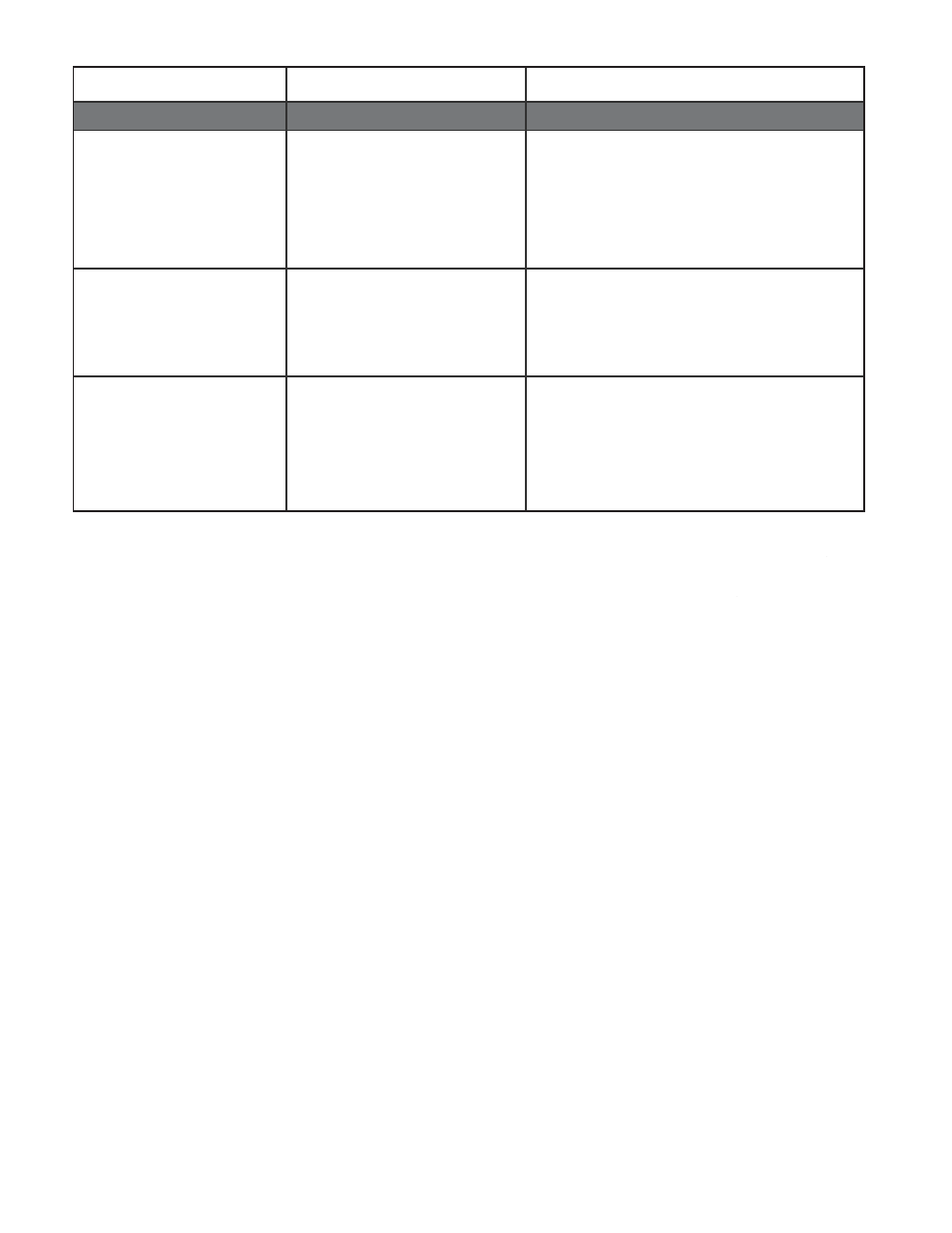
6
6
Document Number: 950-0160-001
Description: JBL Spyro Manual
Symptom
Possible Problem
Solution
Troubleshooting
Check the connection of the wall adapter.
Place the wall adapter in a known powered outlet. Test
the outlet with a lamp or other device.
Connect JBL Spyro to a known audio source. Test the
audio source with headphones.
Check the right satellite connection. Press it fi rmly into
the subwoofer.
Check the satellite connections. Press them fi rmly into
the subwoofer.
Adjust the Sub Level knob on the rear of the subwoofer
to the desired bass level.
Wall adapter is not plugged into JBL Spyro
correctly.
Wall adapter is not receiving AC power.
Right satellite is not plugged in correctly.
Left and right satellites are not connected
to correct subwoofer connector.
Incorrect bass setting.
No power; green LED is not on.
No volume control on right satellite.
No bass.
- CS600SAT (8 pages)
- 4894A-90 (2 pages)
- SCS500.5 (6 pages)
- GTO320 (8 pages)
- DD66000 (33 pages)
- SCS120 (8 pages)
- EVO1.324 (28 pages)
- P35 (1 page)
- GTO635 (4 pages)
- HTI88 (12 pages)
- SYNTHESIS SDP-40 (171 pages)
- MS6100 (4 pages)
- Venue Series (4 pages)
- j50 (8 pages)
- EON15 G2 (20 pages)
- CSC55 (6 pages)
- 1500 ARRAY (12 pages)
- CS3108 (4 pages)
- SCS200.5/230 (14 pages)
- GTO326 (4 pages)
- G Series (4 pages)
- CS6100 (12 pages)
- DS75 (4 pages)
- 800 ARRAY (2 pages)
- Control 30 (4 pages)
- SOUNDPOINT SERIES SP8CII (8 pages)
- SCS135P (72 pages)
- Cinema Vision CVIW50 (2 pages)
- Tour XTB (1 page)
- P-23t (8 pages)
- 950-0224-001 (11 pages)
- S412PII (8 pages)
- ES Series (2 pages)
- S2A (2 pages)
- ESC550 (24 pages)
- 300 (8 pages)
- Professional loudspeakers SR-X Series (16 pages)
- MR38 (8 pages)
- CST55 (12 pages)
- 200 ID (2 pages)
- ES90 (6 pages)
- ES10 (2 pages)
- CSS10 (12 pages)
- AC2212/00 (24 pages)
