Operations using the remote controller (rm-rk255), 16 english – JVC ADV5580 User Manual
Page 16
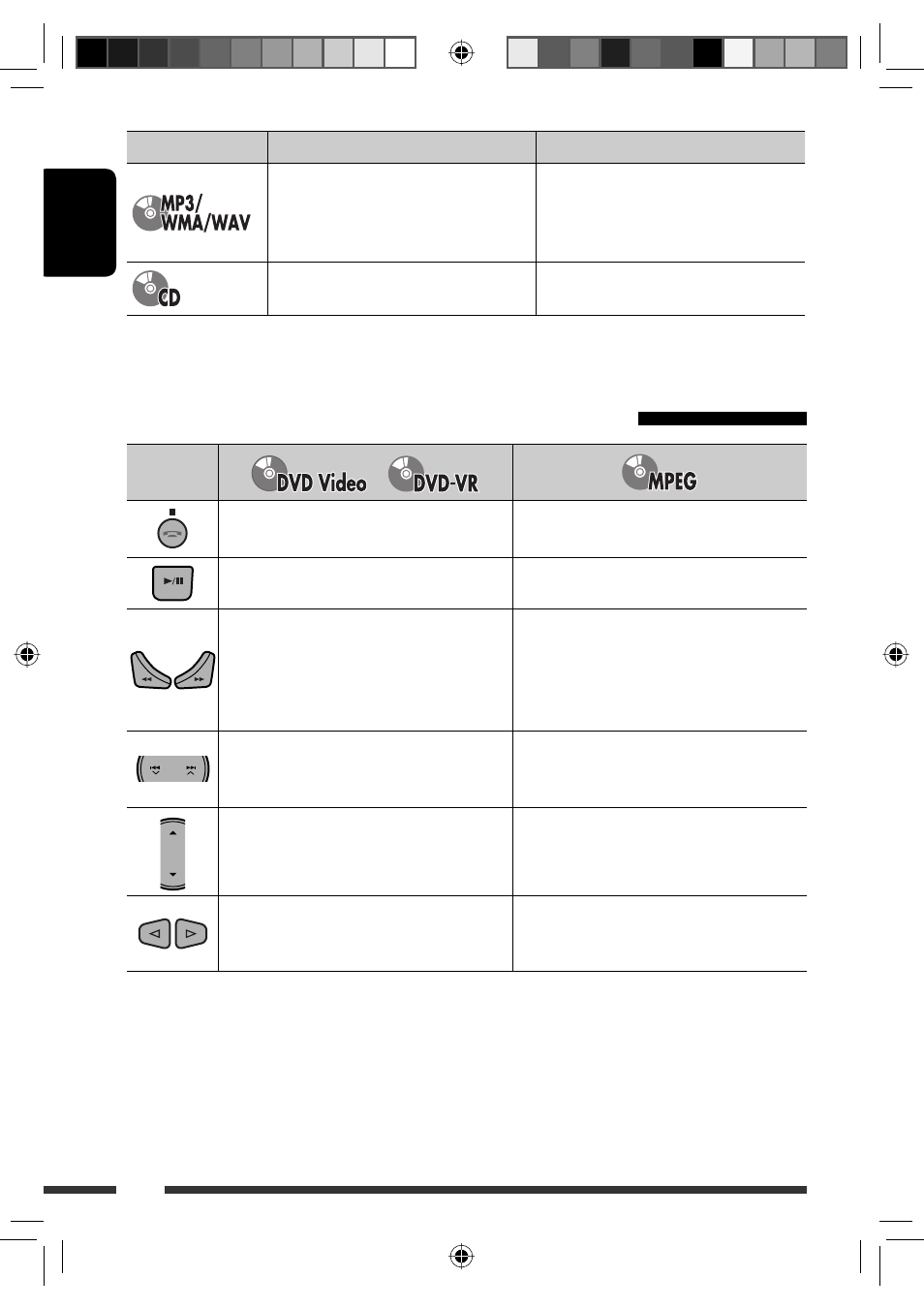
16
ENGLISH
Disc type
REPEAT
RANDOM
TRACK RPT:Repeat current track
FOLDER RPT: Repeat current folder
FOLDER RND: Randomly play all tracks of
current folder, then tracks of next
folders
ALL RND: Randomly play all tracks
TRACK RPT: Repeat current track
ALL RND: Randomly play all tracks
• To cancel repeat play or random play, select “RPT OFF” or “RND OFF.”
• To return to the previous menu, press BACK.
Operations using the remote controller (RM-RK255)
Button
/
Stop play
Stop play
Start play/Pause (if pressed during play)
Start play/Pause (if pressed during play)
• Reverse/forward chapter search
*
1
(No sound
can be heard.)
• Slow motion
*
2
during pause (No sound can
be heard.)
– DVD-VR: Reverse slow motion does not work.
Reverse/forward track search
*
4
(No sound can
be heard.)
[Press] Select chapter (during play or pause)
[Hold] Reverse/fast-forward chapter search
*
3
[Press] Select track
[Hold] Reverse/fast-forward track search
*
5
(No
sound can be heard.)
• DVD-Video: Select title (during play or pause)
• DVD-VR: Select program
Select playlist (during play or pause)
Select folder
—
• Skip back or forward the scenes by about
five minutes
• Select chapter
*
1
–
*
5
: See page 17.
EN12-17_KD-ADV5580[J]1.indd 16
EN12-17_KD-ADV5580[J]1.indd 16
10/30/08 3:19:18 PM
10/30/08 3:19:18 PM
