Unpacking, General setup, Volume control (on base unit) – JBL 950-0224-001 User Manual
Page 4
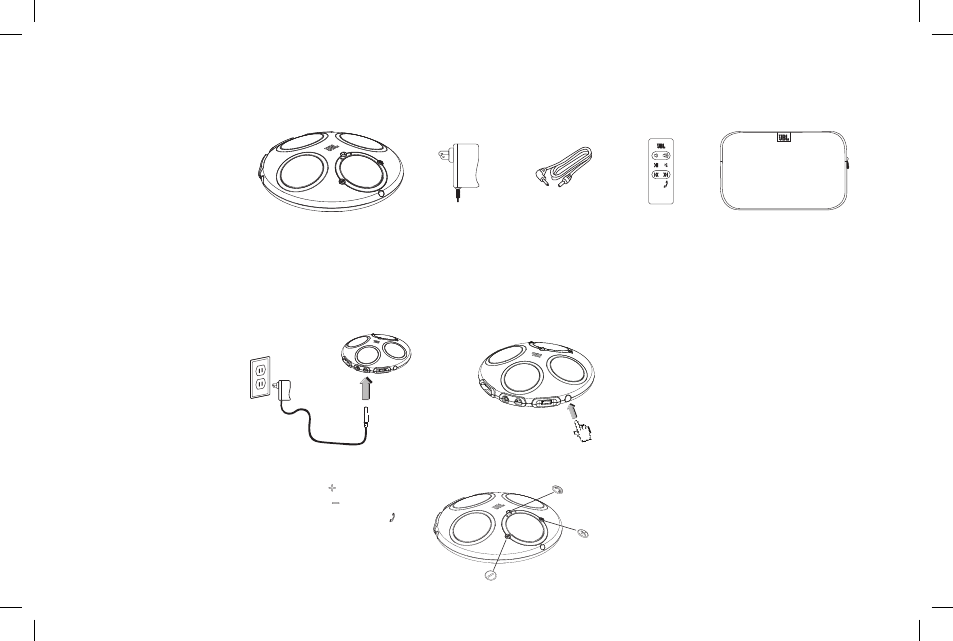
1.
2.
4
jbl on tour Xtb user Guide
unpackinG
Carefully unpack your speaker system and identify all its components:
Power supply
Remote control
General setup
Unpack the JBL On Tour XTB system and its power supply.
Plug the adapter into the “12V DC-in” port on the back of the unit and then into a wall outlet.
1.
Turn on the power switch. The green indicator light will turn on.
2.
Remove the remote control battery protector before operating the remote control.
3.
JBL On Tour
™
XTB unit
Carry case
Auxiliary audio cable
volume control (on base unit)
Volume increase “ ”
Volume decrease “ ”
Answer/end phone call (MFB) “ ”
Power switch
0050CSK - JBL On Tour XTB v14.indd 4
09/10/08 14:15:27
See also other documents in the category JBL Acoustics:
- CS600SAT (8 pages)
- 4894A-90 (2 pages)
- SCS500.5 (6 pages)
- GTO320 (8 pages)
- DD66000 (33 pages)
- SCS120 (8 pages)
- EVO1.324 (28 pages)
- P35 (1 page)
- spyro (68 pages)
- GTO635 (4 pages)
- HTI88 (12 pages)
- SYNTHESIS SDP-40 (171 pages)
- MS6100 (4 pages)
- Venue Series (4 pages)
- j50 (8 pages)
- EON15 G2 (20 pages)
- CSC55 (6 pages)
- 1500 ARRAY (12 pages)
- CS3108 (4 pages)
- SCS200.5/230 (14 pages)
- GTO326 (4 pages)
- G Series (4 pages)
- CS6100 (12 pages)
- DS75 (4 pages)
- 800 ARRAY (2 pages)
- Control 30 (4 pages)
- SOUNDPOINT SERIES SP8CII (8 pages)
- SCS135P (72 pages)
- Cinema Vision CVIW50 (2 pages)
- Tour XTB (1 page)
- P-23t (8 pages)
- S412PII (8 pages)
- ES Series (2 pages)
- S2A (2 pages)
- ESC550 (24 pages)
- 300 (8 pages)
- Professional loudspeakers SR-X Series (16 pages)
- MR38 (8 pages)
- CST55 (12 pages)
- 200 ID (2 pages)
- ES10 (2 pages)
- ES90 (6 pages)
- CSS10 (12 pages)
- AC2212/00 (24 pages)
