Storing your own sound adjustments – JVC KD-MX2800R User Manual
Page 29
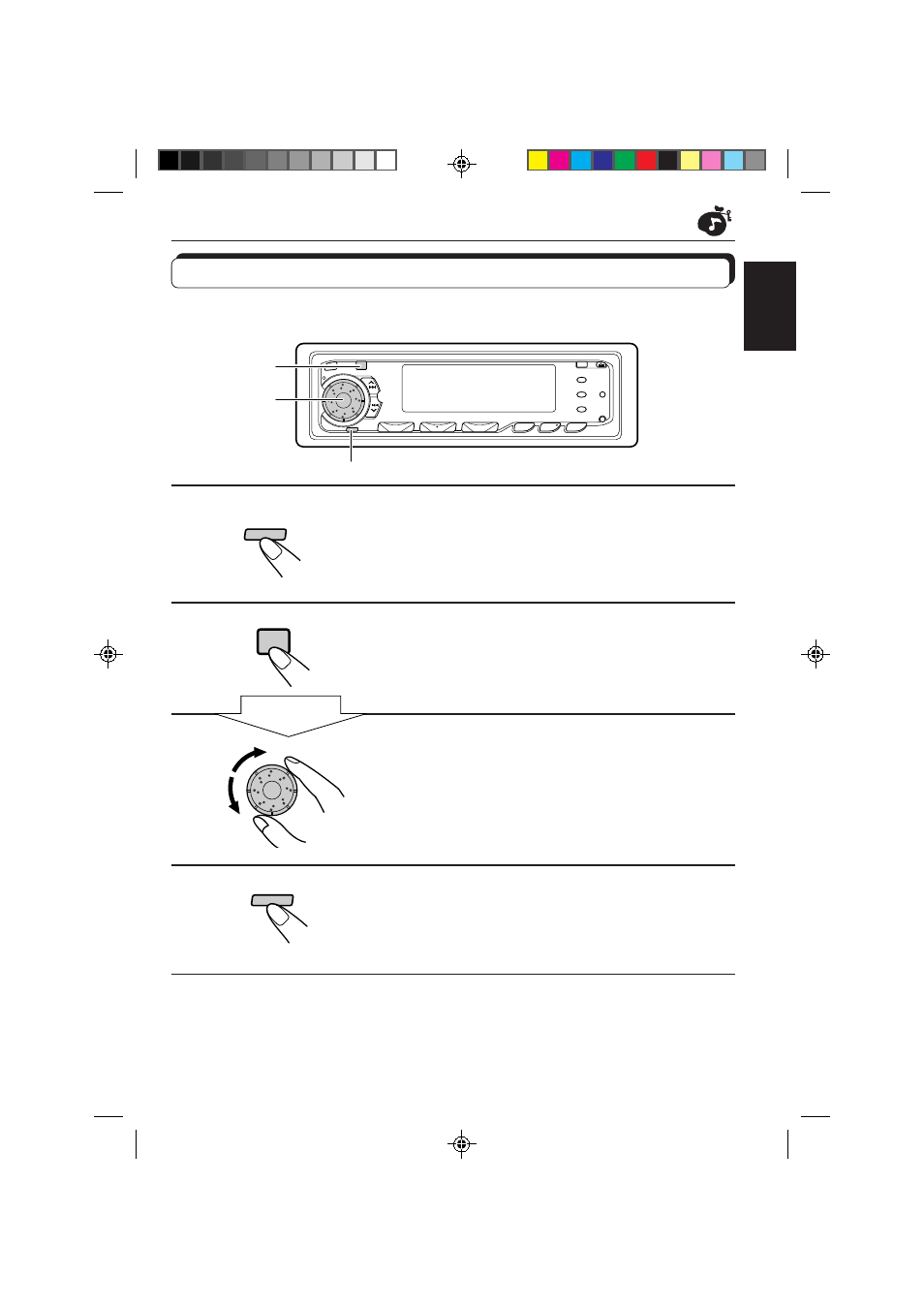
29
ENGLISH
1
Call up the sound control mode you want to
adjust.
See page 27 for details.
2
Select “BASS,” “TREBLE” or “LOUDNESS.”
3
Adjust the bass or treble level or turn the
loudness function ON/OFF.
See page 28 for details.
4
Press and hold SOUND until the sound control
mode you selected flashes on the display.
Your setting is stored in memory.
5
Repeat the same procedure to store other settings.
To reset to the factory settings
Repeat the same procedure and reassign the preset values listed in the table on page 27.
Storing your own sound adjustments
You can adjust the sound control modes (BEAT, SOFT, POP: see page 27) to your preference
and store your own adjustments in memory.
2
3
1,4
SOUND
SEL
SOUND
Within
5 seconds
EN27-29.KD-MX2800R[E]/2
99.5.21, 6:10 PM
29
See also other documents in the category JVC CD-players:
- 0709KMMCREBET (2 pages)
- LVT0209-008A (6 pages)
- CD/DVD Library MC-8600LU (138 pages)
- KD-S656R (114 pages)
- 0108NYMCREBET (2 pages)
- LVT0282-002A (24 pages)
- XL-PG3B (23 pages)
- KD-S620 (66 pages)
- XL-PG38SL (4 pages)
- XM-R70 (20 pages)
- KD-S10 (25 pages)
- KD-G502 (50 pages)
- KD-HDR20 (2 pages)
- KD-DV5500 (133 pages)
- KD-G411 (86 pages)
- KD-G411 (4 pages)
- CD Receiver KD-R800 (151 pages)
- KD-G311 (4 pages)
- KD-G311 (86 pages)
- RD-T7GN (16 pages)
- KD-S785 (31 pages)
- KD-S757R (38 pages)
- XL-PV390SL (4 pages)
- CD Receiver KD-SHX701 (259 pages)
- KD-LH1150 (50 pages)
- DVD/CD Receiver KD-DV5302 (6 pages)
- RD-T50RLB (16 pages)
- IKD-LH2000 (52 pages)
- KD-LHX550 (86 pages)
- GET0201-001A (171 pages)
- KD-G431 (28 pages)
- RD-T50LB (18 pages)
- DVD/CD Receiver KD-DV4401 (6 pages)
- CD Receiver KW-S601 (26 pages)
- LVT1178-014A (4 pages)
- KD-S741R (32 pages)
- KD-R600 (127 pages)
- GET0623-006A (62 pages)
- RC-BF10 (44 pages)
- XL-V130BK (19 pages)
- XL-MC334BK (28 pages)
- KD-S707R (35 pages)
- CA-UXH33 (32 pages)
- KD-S31 (98 pages)
- 601-600000-030 (3 pages)
