JOBO Photo Display PDJ077 User Manual
Page 21
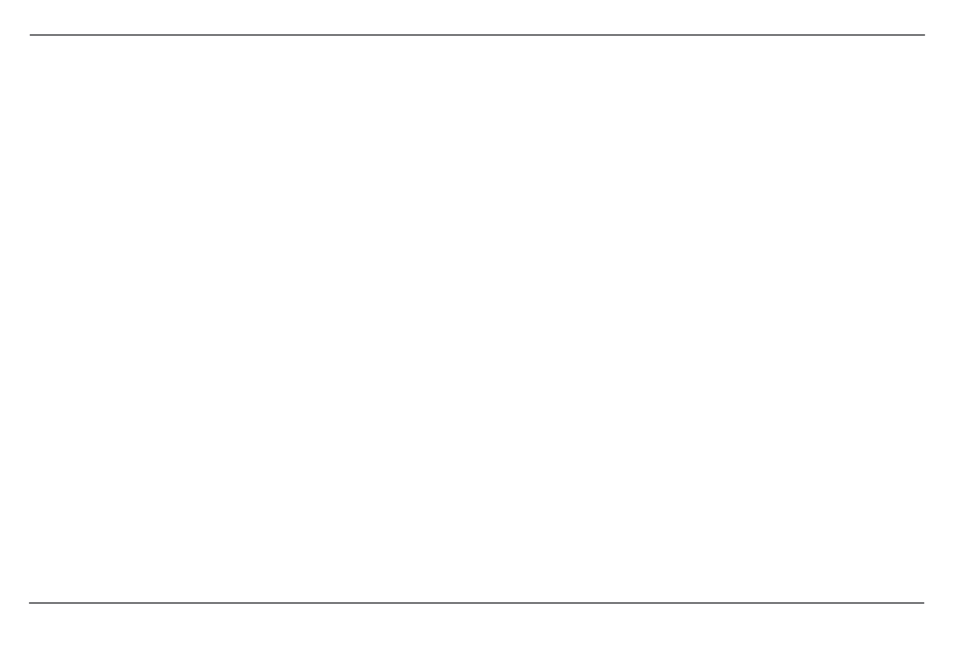
User Manual PDJ077 page 18
4. Why does the screen not show anything?
•
The device might not have been turned ON or the adapter is not well connected.
5. Can I rotate a picture on the screen?
•
YES. Use the [W] or [X] button to rotate a picture.
Note: The rotated picture will return to its original orientation after you power off the Digital Photo Frame.
6. What is the best picture resolution displayed on the screen?
•
The best resolution is 640*480 and the maximum picture resolution supported by this Digital Photo Frame is 8000*8000 pixels.
