Before operating the system, Playable disc types – JVC CA-MXJD8 User Manual
Page 77
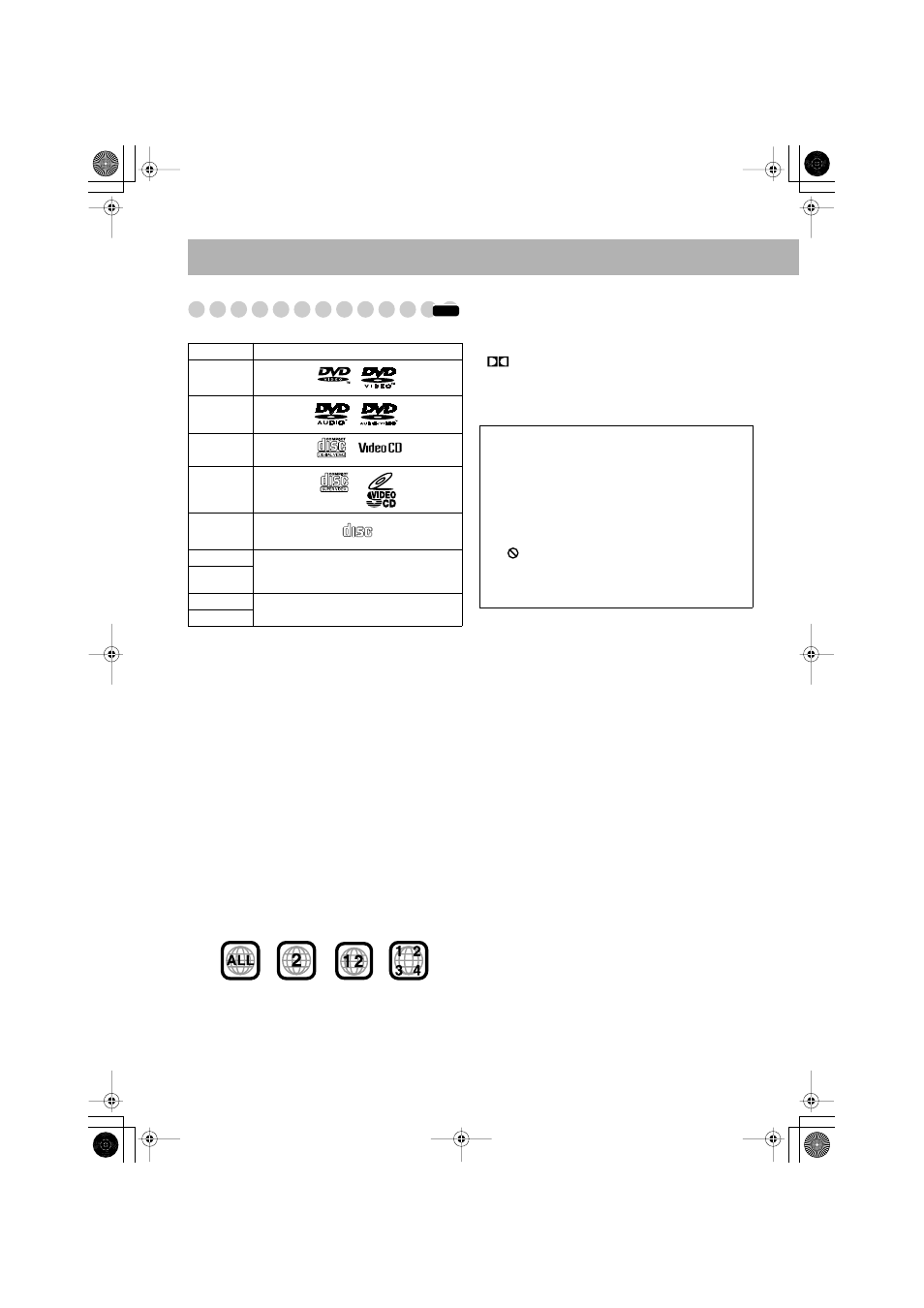
10
Before Operating the System
Playable Disc Types
This unit has been designed to play back the following discs:
In addition to the above discs, this system can play back
audio data recorded on CD Text, CD-G (CD Graphics), and
CD-Extra.
• The following discs cannot be played back:
DVD-ROM, DVD-RAM, DVD+R, DVD+RW, CD-I
(CD-I Ready), CD-ROM, Photo CD, etc.
Playing back these discs will generate noise and damage
the speakers.
• In this manual, “file” and “track” are interchangeably used
for MP3/WMA/JPEG/MPEG-4 operations.
About color system
This System accommodates both NTSC and PAL system
and can playback discs recorded with either system.
To change the color system, see page 7.
Note on Region Code
DVD players and DVDs have their own Region Code
numbers. This System can play back only DVDs recorded
with the NTSC or PAL color system whose Region Code
numbers including “2.”
EX.:
If a DVD with the improper Region Code numbers is loaded,
“REGION ERR” appears on the display and playback will
not start.
Audio formats
The System can play back the following digital audio
formats.
• LPCM (
Linear PCM
)
•
DIGITAL
(Dolby Digital)
•
DTS
(Digital Theater Systems)
• MPEG
(MPEG Multichannel)
•
MLP
(Meridian Lossless Packing)
• Manufactured under license from Dolby Laboratories.
“Dolby”, “Pro Logic”, “MLP Lossless”, and the double-D
symbol are trademarks of Dolby Laboratories.
• “DTS” and “DTS Digital Surround” are trademarks of
Digital Theater Systems, Inc.
• USE OF THIS PRODUCT IN ANY MANNER THAT
COMPLIES WITH THE MPEG-4 VISUAL STANDARD
IS PROHIBITED, EXCEPT FOR USE BY A
CONSUMER ENGAGING IN PERSONAL AND NON-
COMMERCIAL ACTIVITIES.
• This product incorporates copyright protection technology
that is protected by method claims of certain U.S. patents
and other intellectual property rights owned by
Macrovision Corporation and other rights owners. Use of
this copyright protection technology must be authorized by
Macrovision Corporation, and is intended for home and
other limited viewing uses only unless otherwise
authorized by Macrovision Corporation.
Reverse engineering or disassembly is prohibited.
“CONSUMERS SHOULD NOTE THAT NOT ALL
HIGH DEFINITION TELEVISION SETS ARE FULLY
COMPATIBLE WITH THIS PRODUCT AND MAY
CAUSE ARTIFACTS TO BE DISPLAYED IN THE
PICTURE. IN CASE OF 525 OR 625 PROGRESSIVE
SCAN PICTURE PROBLEMS, IT IS RECOMMENDED
THAT THE USER SWITCH THE CONNECTION TO
THE ‘STANDARD DEFINITION’ OUTPUT. IF THERE
ARE QUESTIONS REGARDING OUR TV SET
COMPATIBILITY WITH THIS MODEL 525p AND
625p DVD PLAYER, PLEASE CONTACT OUR
CUSTOMER SERVICE CENTER.”
Disc Type
Mark (Logo)
DVD Video
DVD Audio
Video CD
(VCD)
Super Video
CD (SVCD)
Audio CD
CD-R
The System can play back CD-R or CD-RW
recorded in the Audio CD, Video CD, SVCD,
MP3, WMA, JPEG, MPEG-4 formats.
CD-RW
DVD-R
The System can play back DVD-R or DVD-
RW recorded in the DVD Video format.
DVD-RW
INFO
COMPACT
DIGITAL AUDIO
IMPORTANT: Before playing a disc, make sure of
the following...
• Turn on the TV and select an appropriate input mode on
the TV to view the pictures or on-screen displays on the
TV screen.
• For disc playback, you can change the initial setting to
your preference. See “Set up Menu Operations” on
page 42.
If “
” appears on the TV screen when you press a
button,
the disc cannot accept the operation you have
tried to do, or data required for that operation is not
recorded on the disc.
MX-JD5&8[UX].book Page 10 Monday, April 26, 2004 2:22 PM
