Jura Capresso IMPRESSA Z5 User Manual
Page 12
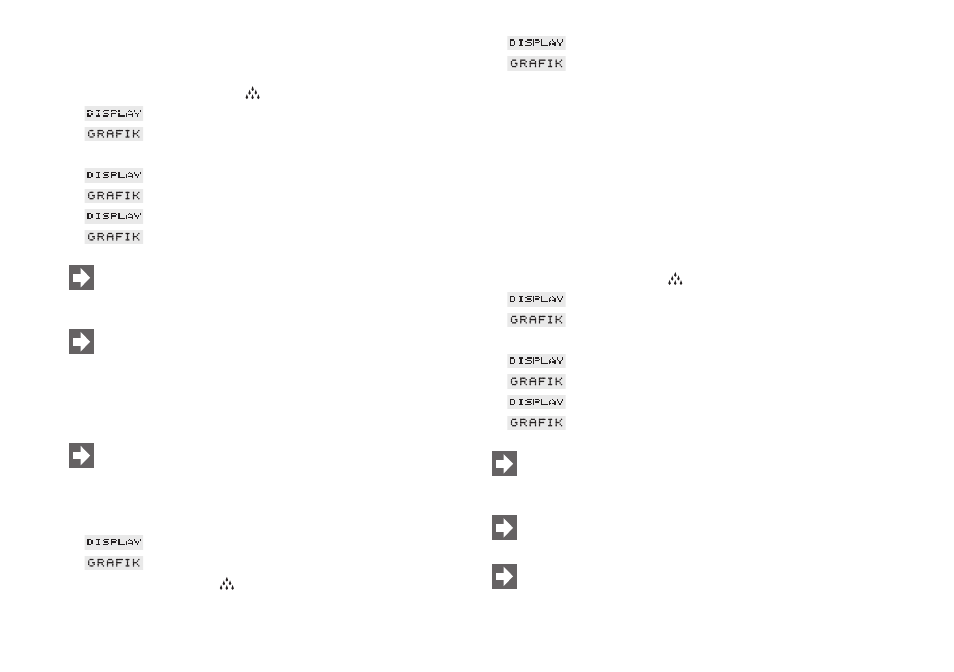
12
Ⅲ
INSERT FILTER
Ⅲ
PRESS BUTTON
Ⅲ Remove the water tank from the IMPRESSA. Empty out any
remaining water. Fold up the cartridge holder (Fig.6). Attach the
extension piece to the top of the CLARIS plus filter cartridge.
Now insert the filter cartridge in the water tank, applying gentle
pressure (Fig. 6).
Ⅲ Close the cartridge holder until it engages audibly.
Ⅲ Fill the water tank with cold, fresh tap water and place it back
into the machine.
Ⅲ Place a sufficiently large receptacle (min. 0.5 litres) under the
cappuccino nozzle (4). We recommend attaching the short spout
(4b).
Ⅲ Press the maintenance key
(C) to start rinsing the filter.
Ⅲ
FILTER RINS
Ⅲ
Ⅲ Filter rinsing stops automatically.
Ⅲ
UNIT IS HEATING
Ⅲ
Ⅲ
COFFEE READY
Ⅲ
You can also trigger a change of filter manually from the
maintenance menu at any point in time (only if the filter has
been activated) – see Chapter 15.3
The water might be slightly discoloured (no hazard to
health).
You can interrupt the filter rinsing cycle (e.g. to empty the
receptacle). To do so, press a key of your choice.
Ⅲ Place a sufficiently large receptacle (min. 0.5 litres) under the
cappuccino nozzle (4). We recommend attaching the short spout
(4b).
Ⅲ Press the maintenance key
(C) to start rinsing the filter.
Ⅲ
FILTER RINS
Ⅲ
Ⅲ Filter rinsing stops automatically.
Ⅲ
UNIT IS HEATING
Ⅲ
Ⅲ
COFFEE READY
Ⅲ
You have now activated the filter. The programming step for
adjusting your machine to the correct water hardness is
therefore no longer displayed.
The water might be slightly discoloured (no hazard to
health).
You can interrupt the filter rinsing cycle (e.g. to empty the
receptacle). To do so, press a key of your choice.
5.2 Changing the filter
After drawing off approx. 50 litres, the filter cartridge will be
used up. A message requesting you to replace the filter will
appear on the display. The scale on the cartridge holder in
the water tank will tell you how much longer you can use the
CLARIS plus filters.
Ⅲ
COFFEE READY
Ⅲ
FILTER-CHANGE
Ⅲ The maintenance key
(C) lights up. Press the maintenance
key.
