English, Wearing style – Jabra BT4010 User Manual
Page 7
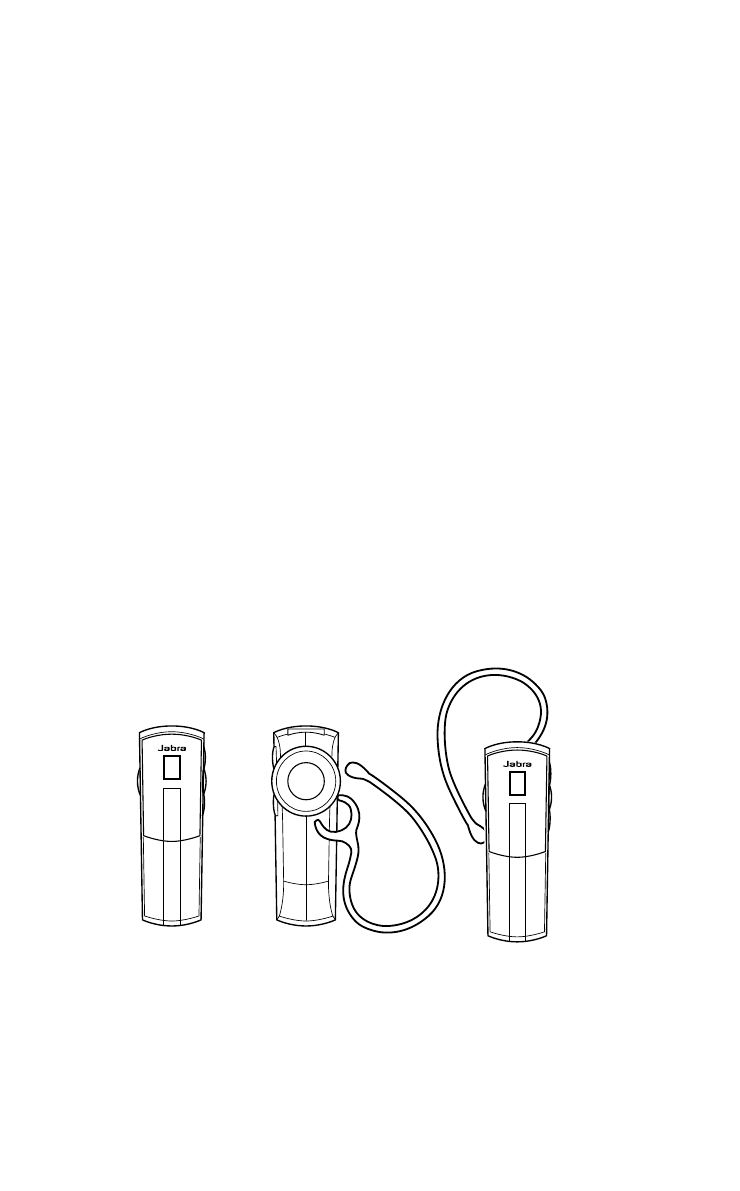
6
english
Jabra bt4010
3 . your phone will find the Jabra bt4010 .
your phone then asks if you want to pair with it . accept by
pressing ‘yes’ or ‘ok’ on the phone and confirm with the
passkey or pIn = 0000 (4 zeros) . your phone will confirm when
pairing is complete .
In case of unsuccessful pairing, repeat steps 1 to 3 .
Manual pairing
you can manually put your Jabra bt4010 into pairing mode, if you
want to pair with a second phone or bluetooth device:
1 . make sure the headset is off .
2 . press and hold the answer / end button for approx 5 sec . until
the bluetooth indicator on the lcd display starts flashing .
3 . set your bluetooth phone to discover your headset as
described above .
Wearing sTyle
the Jabra bt4010 ready to be worn without an earhook – simply
insert it into your right or left ear with the headset pointing
towards your mouth . If you prefer to use the earhook, click it on as
shown in the illustration .
For optimal performance, wear the Jabra bt4010 and your mobile
phone on the same side of your body or within line of sight .
In general, you will get better performance when there are no
obstructions between your headset and your mobile phone .
