Canceling a password – Iomega 9000 Series User Manual
Page 60
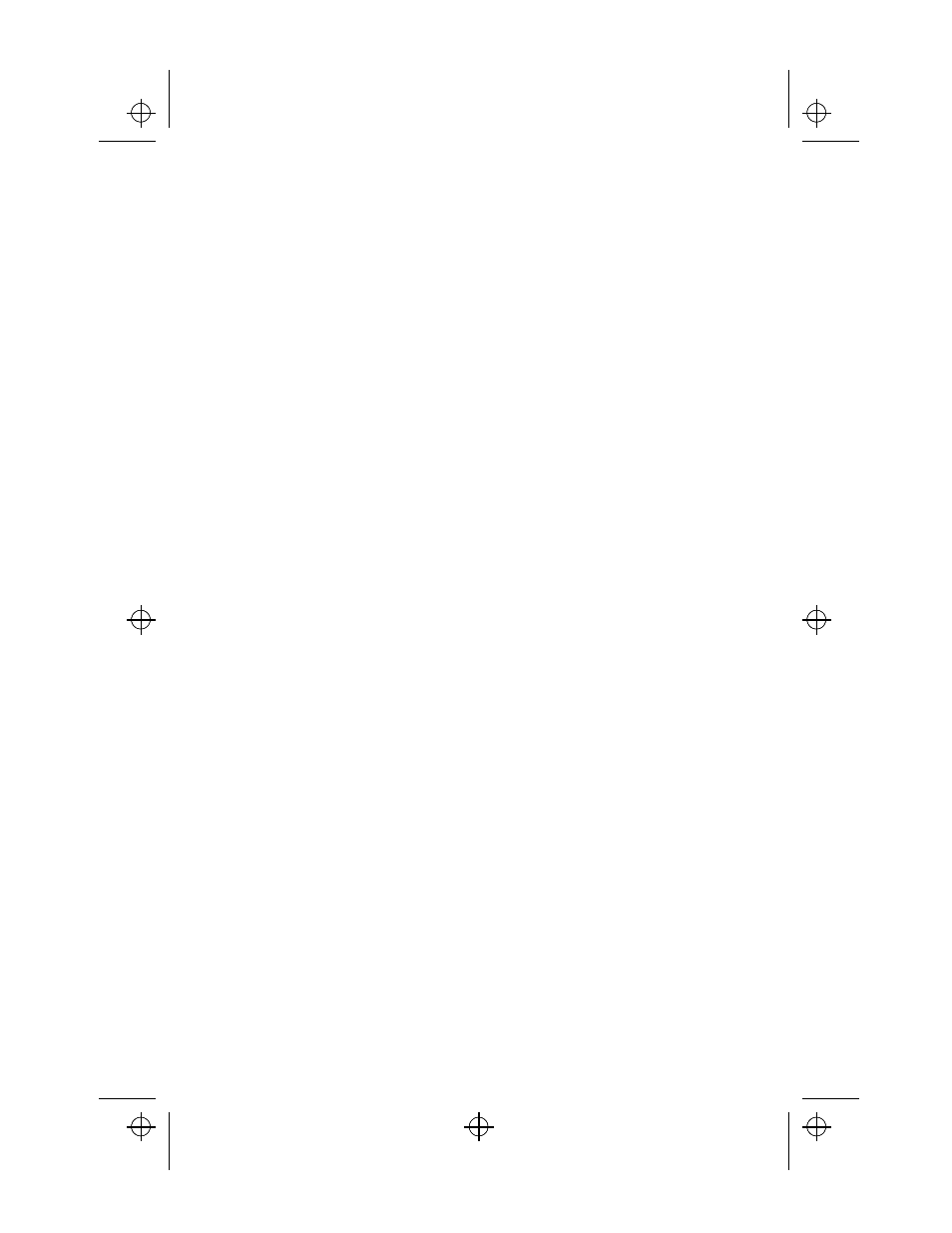
Configuring Your Computer 53
•
The system distinguishes between numeric keys above
the letter keys and those in the numeric keypad at the
right of the keyboard. For instance, if you enter a
keypad 8 when enabling the password, you may not
enter the 8 above the letter keys to use the password.
•
The system does not distinguish between uppercase
and lowercase letters in a password. For instance, D is
the same as d.
•
If you press an invalid key, the computer beeps, and
you must reenter the password.
•
If you make a mistake, use
characters up to the mistake, then retype the correct
characters.
•
You cannot leave the Enter the Password field without
establishing a password. If you begin to create a
password and decide you do not want to use it, finish
creating it and then cancel it. See the next section,
“Canceling a Password.”
6.
When you finish typing, press
moves to the Verify field. Reenter the password and press
If the passwords match exactly, the password is enabled. If not,
the computer beeps. Press
process.
To change a password, cancel the existing password and then
create a new one. See the next section, “Canceling a Password.”
Canceling a Password
To cancel a password, use System Setup or turn off the password
jumper on the system board. To use System Setup:
1.
From the Main Menu, select Security.
2.
Move the cursor to the Set User Password field.
3.
Use the left or right arrow key to select None. Then press
3694manl.bk : 3694manl.fm Page 53 Tuesday, December 24, 1996 9:15 AM
