iLive ICP689B User Manual
Page 6
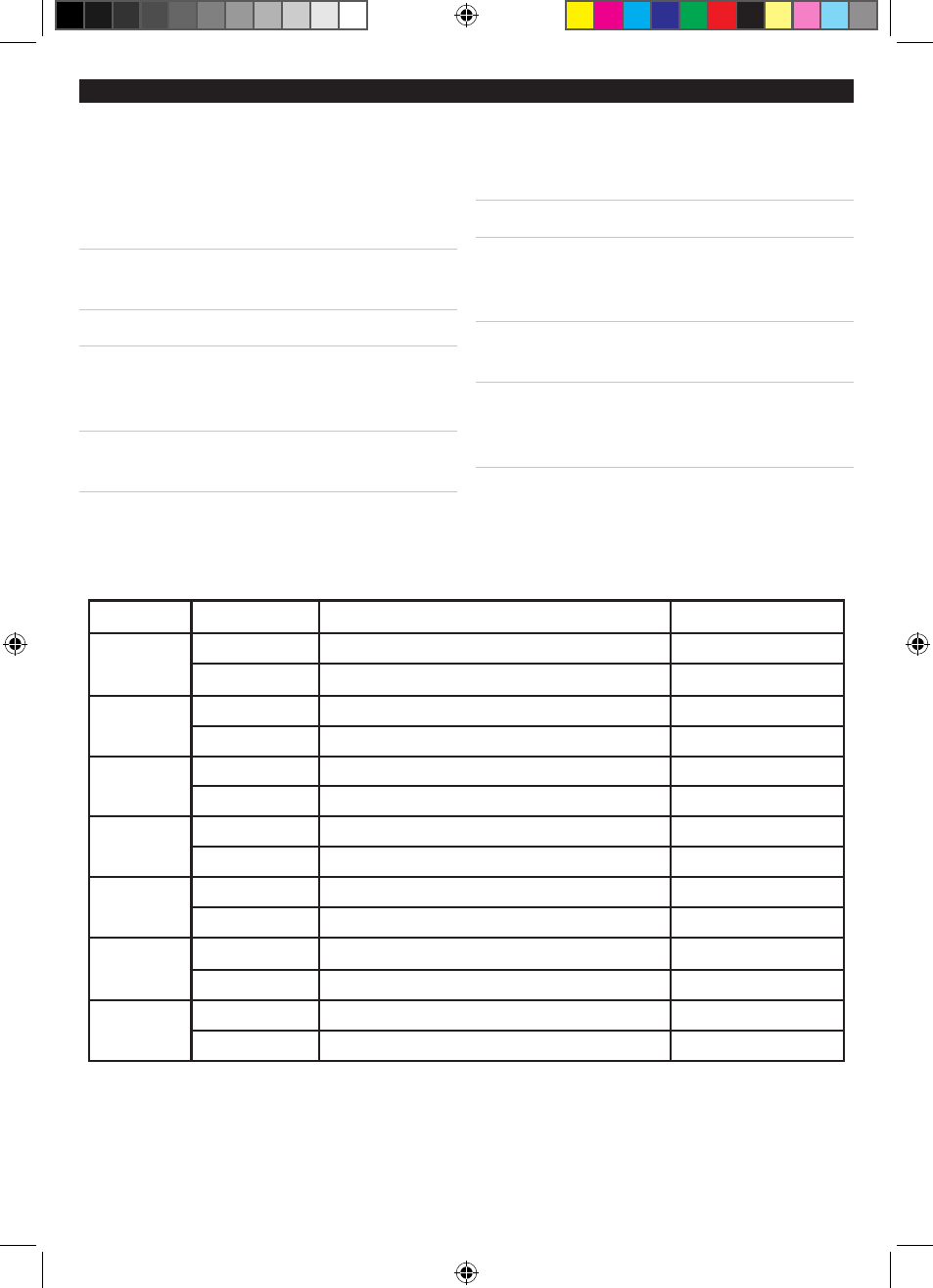
6
CloCk oPerations
abbr.
full name
time Zone
a-1
aSt
atlantic Standard time
UTC - 4 hours
aDt
Atlantic Daylight Time
UTC - 3 hours
a-2
ESt
Estern Standard Time
UTC - 5 hours
EDt
Eastern Daylight Time
UTC - 4 hours
a-3
CSt
Central Standard time
UTC - 6 hours
CDt
Central Daylight Time
UTC - 5 hours
a-4
mSt
Mountain Standard Time
UTC - 7 hours
mDt
Mountain Daylight Time
UTC - 6 hours
a-5
PSt
Pacific Standard Time
UTC - 8 hours
PDt
Pacific Daylight Time
UTC - 7 hours
a-6
akSt
Alaska Standard Time
UTC - 9 hours
akDt
Alaska Daylight Time
UTC - 8 hours
a-7
HaSt
Hawaii-Aleutian Standard Time
UTC - 10 hours
HaDt
Hawaii-Aleutian Daylight Time
UTC - 9 hours
setting the CloCk using
█
intell set™
When the unit is first powered on, the
1.
time will automatically be set to Eastern
Standard time.
Press the
2.
Power Button to turn the unit
off.
Press and hold the
3.
time Zone Button.
While holding the
4.
time Zone Button,
press the hour/minute Buttons on the
unit to adjust the time zone.
Refer to the Time Zone Chart to find your
specific time zone.
manually setting the CloCk
█
Press the
1.
Power Button to turn the unit
off.
Press and hold the
1.
Clock adjust Button.
While holding the
2.
Clock adjust Button,
press the hour/minute Buttons to adjust
the hour and minute.
A PM Indicator will appear on the
display when the time is set in the PM.
After the correct time is set, release the
3.
Clock adjust Button to finish setting the
clock.
ICP689B.indd 6
3/18/2009 10:31:43 Pm
