Using browse, 28 t – Insignia NS-NAV01 User Manual
Page 28
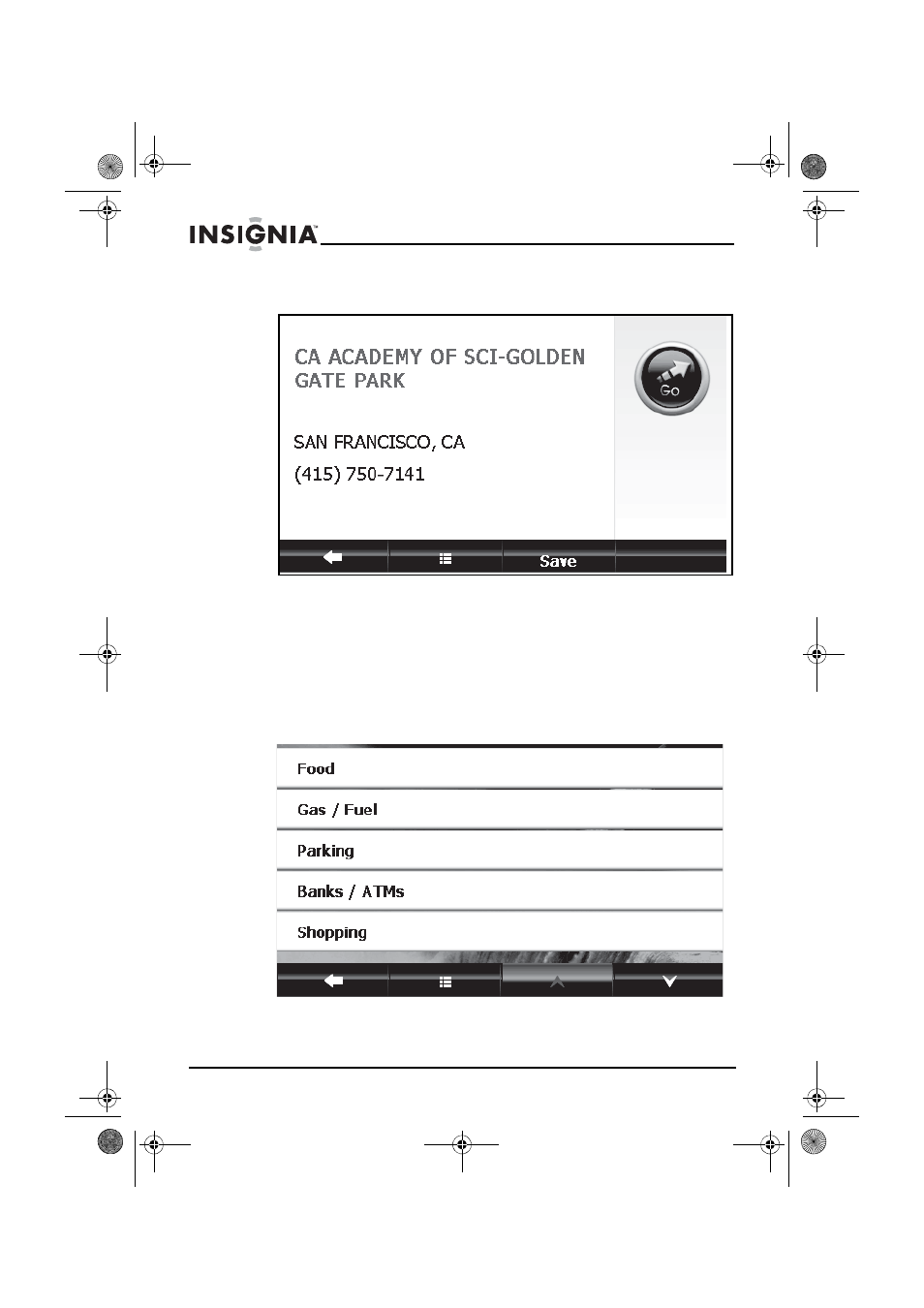
28
Insignia NS-NAV01 GPS
www.insigniaproducts.com
4 Touch the destination you want. The address card for that destination
opens.
5 Touch Go or the route button to start directions and voice prompts.
Using browse
To use browse:
1 Touch Browse on the Main menu to locate points of interest (POIs)
such as restaurants, lodging, things to do, public services, and gas
stations. A list of POIs opens.
2 Touch the category you want (for example, Food). The categories All
Restaurants and Coffee/Tea displays.
NS-NAV01_09-0445 ENG.fm Page 28 Tuesday, June 9, 2009 12:50 PM
