Controls & connectors – Integra CDC-3.4 User Manual
Page 7
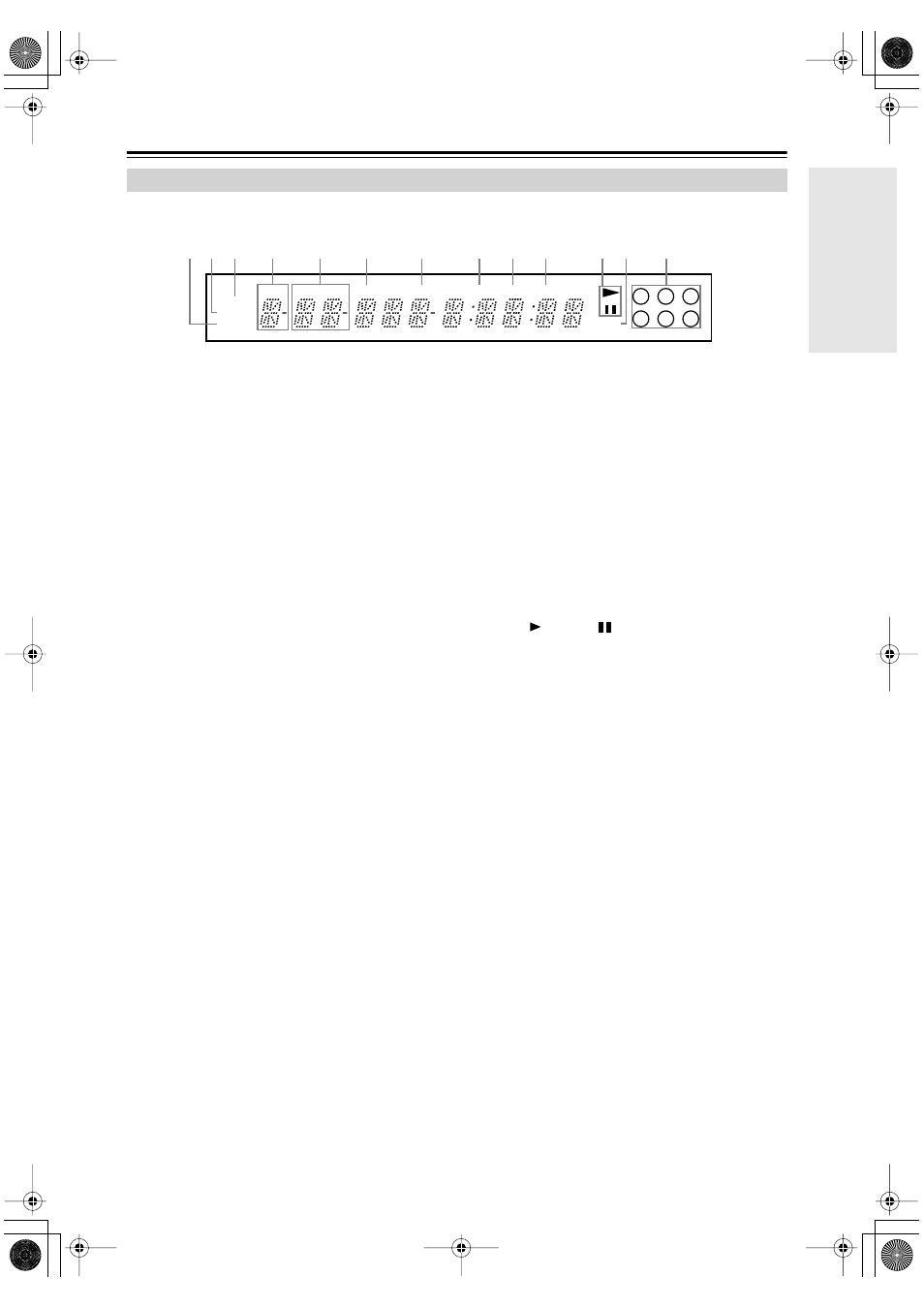
7
Controls & Connectors
—Continued
For detailed information, refer to the pages in parenthe-
sis.
1
RANDOM indicator (21)
2
MEMORY indicator (22)
3
REPEAT indicator (21)
4
DISC indicator
The number of the current disc appears here.
5
FLDR (FOLDER) indicator
While stopped, the total number of folders on the
current MP3 disc are displayed. During playback,
the number of the current folder is displayed.
6
NEXT indicator (20)
This indicator appears when using the Next Selec-
tion function.
7
TRACK indicator
While stopped, the total number of tracks on the
current disc are displayed. During playback, the
number of the current track is displayed.
8
NAME indicator
This indicator appears when the current disc is an
MP3 disc and a name (disc, folder, track) is being
displayed.
9
TOTAL indicator (19)
This indicator appears when the total remain time is
displayed.
0
REMAIN indicator (19)
A
Play
/ Pause
indicator
B
MP3 indicator
C
Disc indicators 1–6 (14, 15)
Display
TRACK
NEXT
TOTAL
DISC
MP
3
3
6
2
5
1
4
FLDR
REPEAT
MEMORY
RANDOM
REMAIN
NAME
6
5
4
9
7
0
B
A
8
3
1 2
C
