If something goes wrong – Indesit G75C User Manual
Page 16
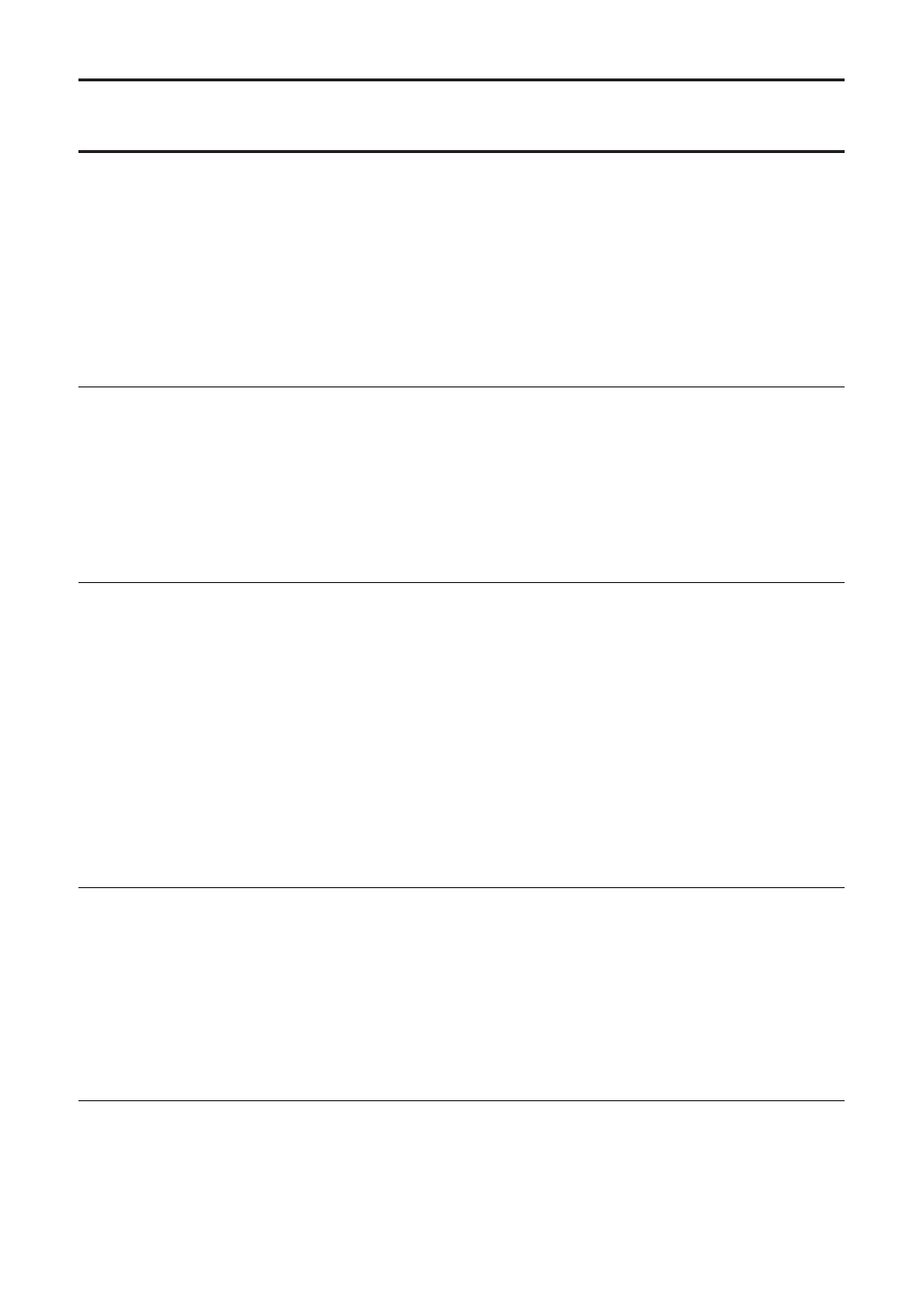
16
If something goes wrong
First, don’t panic! There may be nothing wrong at all. Look for your
problem below, then check the things we suggest. More often than
not, this will give you the answer to your problem, and you’ll be able to
carry on without having to telephone your Service Office.
If after this you still cannot get your machine to work, follow the advice
given on the next page.
Check these things first
1. Is the machine plugged in and switched on at the socket?
2. Is the timer control set to required time?
3. Is the door securely closed?
4. Has the start button been pressed hard enough? Try pressing
again.
5. Has the fuse blown? (Try plugging in another appliance to check)
6. Have you used an extension lead? Many are not suitable. Try
plugging the dryer directly into a socket to check.
1. Have you forgotten to clean the filter? It should be cleaned after
each load.
2. Does the water container need emptying? Is the Empty water
light glowing? The bottle should be emptied after every load.
3. Does the condenser need cleaning? It should be cleaned every
month.
4. Have you selected the correct Heat setting for the type of fabric
you are drying?
5. Have the air intake grille or rear vents of the Dryer been
obstructed?
6. Were the clothes ‘excessively wet’ when they were put in?
7. Was the correct time selected?
8. Have you overloaded the dryer?
Have you re-read this instruction book?
Problem
‘It won’t start’
‘It is taking a long
time to dry’
Any other
problem
