Front panel setup for the ida 812-1x mio 2, Front panel setup for the ida 812-1x mio – I-Data 812-1x MIO User Manual
Page 22
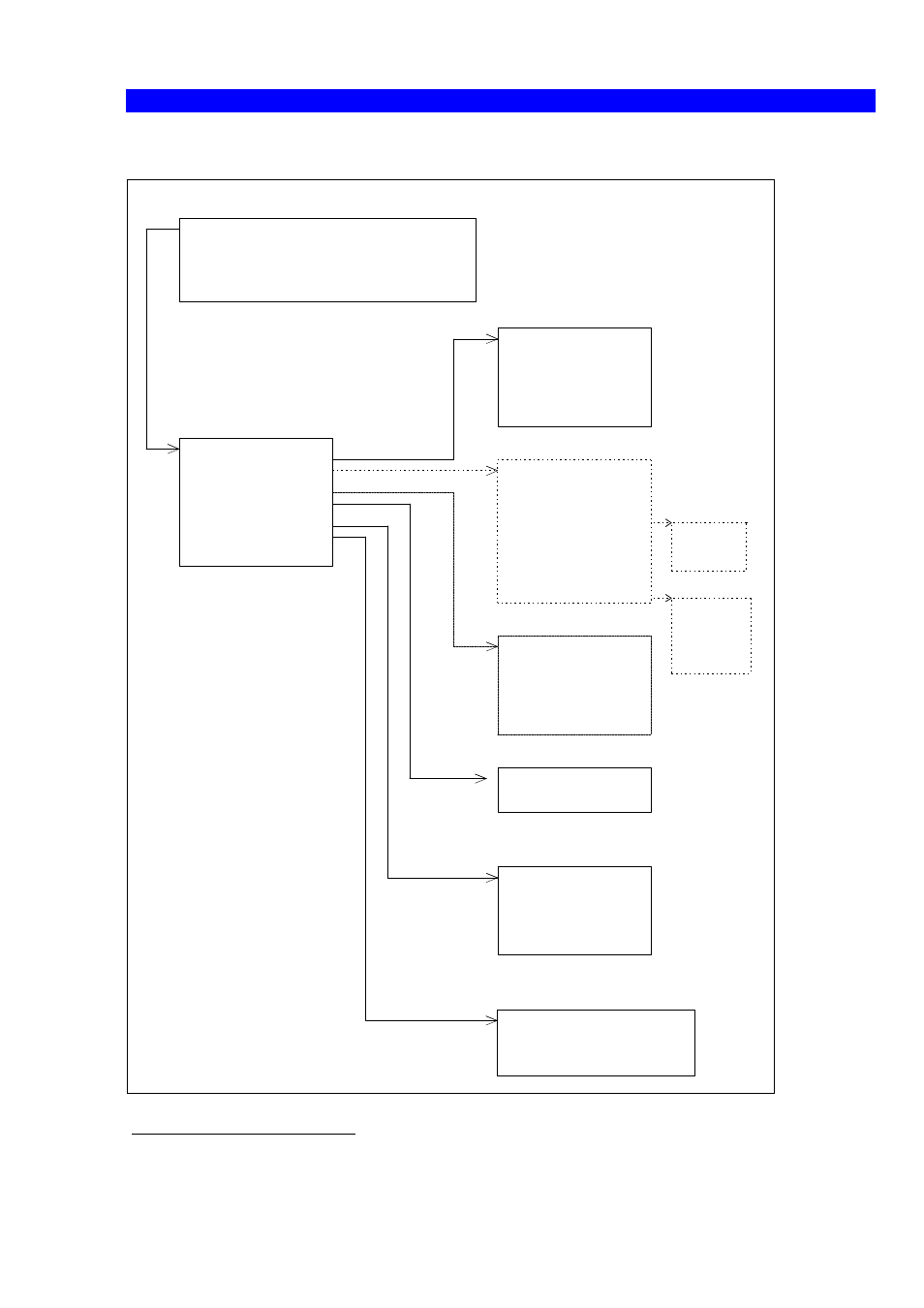
ida 812-1x MIO Operator’s Guide
Front Panel Seup
-22-
Front Panel Setup for the ida 812-1x MIO
2
IPDS
Emulation
Codepage version
CPGID
Font
Margins to System
VPA Check
IM Smooth
Print Offset
Save Menu
Duplex
Memory
Autoconfiguration
True Page Counter
Setup Menu
HP MAIN MENU
Save Settings
Restore
Selection of paper
Settings
On-line HEX Dump
IPDS Resident Fontset
Resource List Printout
Non-IPDS
Paper Menu
Test Menu
Main Menu for ida 812-1x MIO setup
Orientation
LPI
CPI
CPGID
Emulation
Non-IPDS Menu
IPDS Menu
Test Menu
Paper Menu
Setup Menu
Save Menu
PCL CONFIG MENU (HP LJ IIISi)
MIO MENU (HP LJ 4, 4 Plus & LJ 5))
MIO MENU1 (HP LJ 4/5Si & HP 4 V)
Font
FGID
Font width
Print offset
Add
margins
x offset
y offset
MIO CONFIG MENU (HP Color LJ)
Fig. 5-1 Front Panel Setup for the ida 812-1x MIO
2
The “IPDS” box and the “Setup Menu” box show the extra functions obtained
when upgrading the non-IPDS module with an IPDS module (contact your i-data
distributor for further details).
