Adjusting the contrast – Insignia NS-HD01 User Manual
Page 30
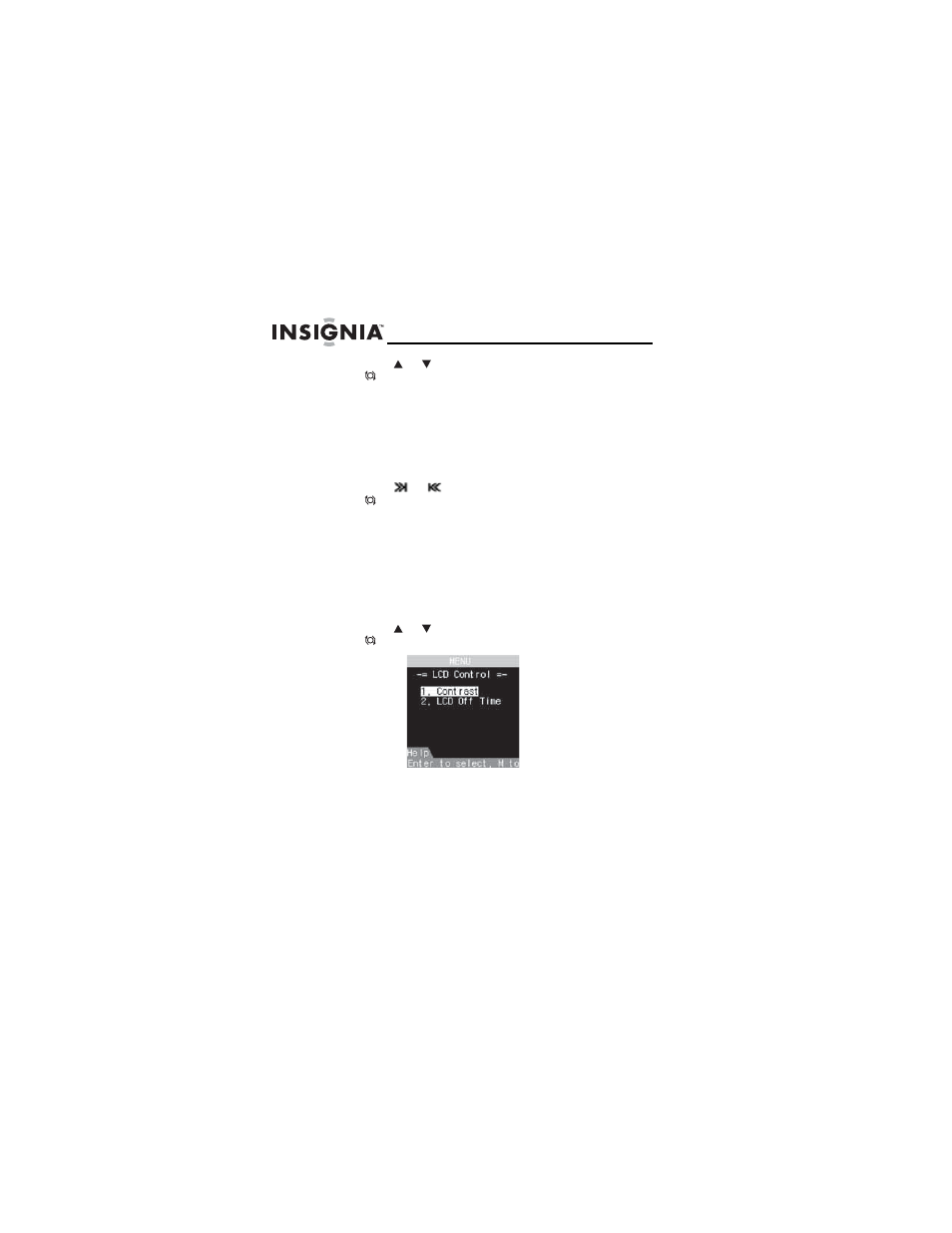
30
NS-HD01
www.insigniaproducts.com
2
Press
or
to highlight an option, then press
/Enter. You can select:
•
LCD Control—Lets you adjust the LCD
contrast or set the LCD Off Time.
•
Seek Mode—Lets you select the seek mode.
•
Version—Lets you view the MAIN and
MODULE (DSP) software version numbers.
•
Factory Defaults—Lets you reset all settings
to the factory defaults.
3
Press
or
to adjust the option, then press
/Enter.
4
Press M to close the menu.
Adjusting the contrast
To adjust the contrast:
1
Press M to open the menu.
2
Press
or
to highlight LCD Control, then press
/Enter.
