Image IMTL39606.2 User Manual
Page 9
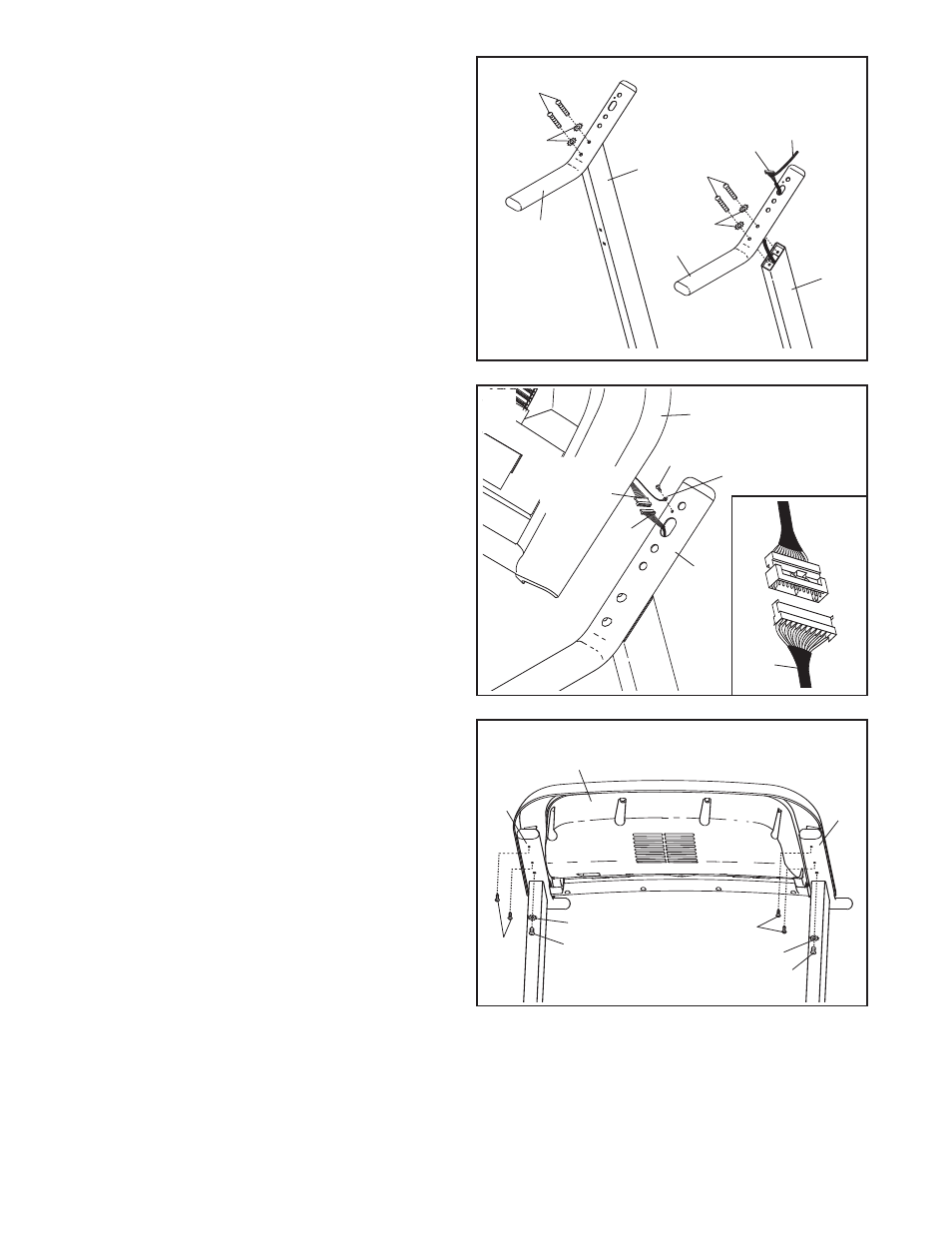
9
7. Route the Upright Wire (28) through one of the
Handrails (18) as shown, and remove the tie
from the Upright Wire.
Attach the Handrail (18) to the Right Upright (36)
with two Handrail Bolts (20) and two Handrail
Star Washers (19).
Be careful not to pinch the
Upright Wire (28).
Attach the other Handrail (18) to the Left Upright
(31) with two Handrail Bolts (20) and two
Handrail Star Washers (19).
31
28
Tie
20
19
18
20
19
18
7
28
18
8. While another person holds the Console Base
(26) near the right Handrail (18), attach the
ground wire on the Console Base to the right
Handrail with a Silver Ground Screw (87).
Connect the wire harness on the Console Base
(26) to the Upright Wire (28) as shown in the
inset drawing.
Important: If the connectors are
oriented correctly, they will slide together
easily and snap into place. If the connectors
are not oriented correctly, the console may
be damaged when the power is turned on.
87
26
Ground
Wire
28
Wire
Harness
8
22
9. Insert the wires into the Console Base (26) as
you set the Console Base on the Handrails.
Be
careful not to pinch the wires. Next, thread two
Console Bolts (22) with 1/4" Star Washers (21)
into the Handrails and the Console Base;
do not
tighten the Console Bolts yet.
Attach the Console Base (26) to the Handrails
(18) with four 3/4" Screws (2).
Then, tighten the
two Console Bolts (22).
2
22
21
21
2
18
18
9
26
Front View
36
