Cr2025, Push open, Changing the remote battery – iLive IH328B User Manual
Page 11
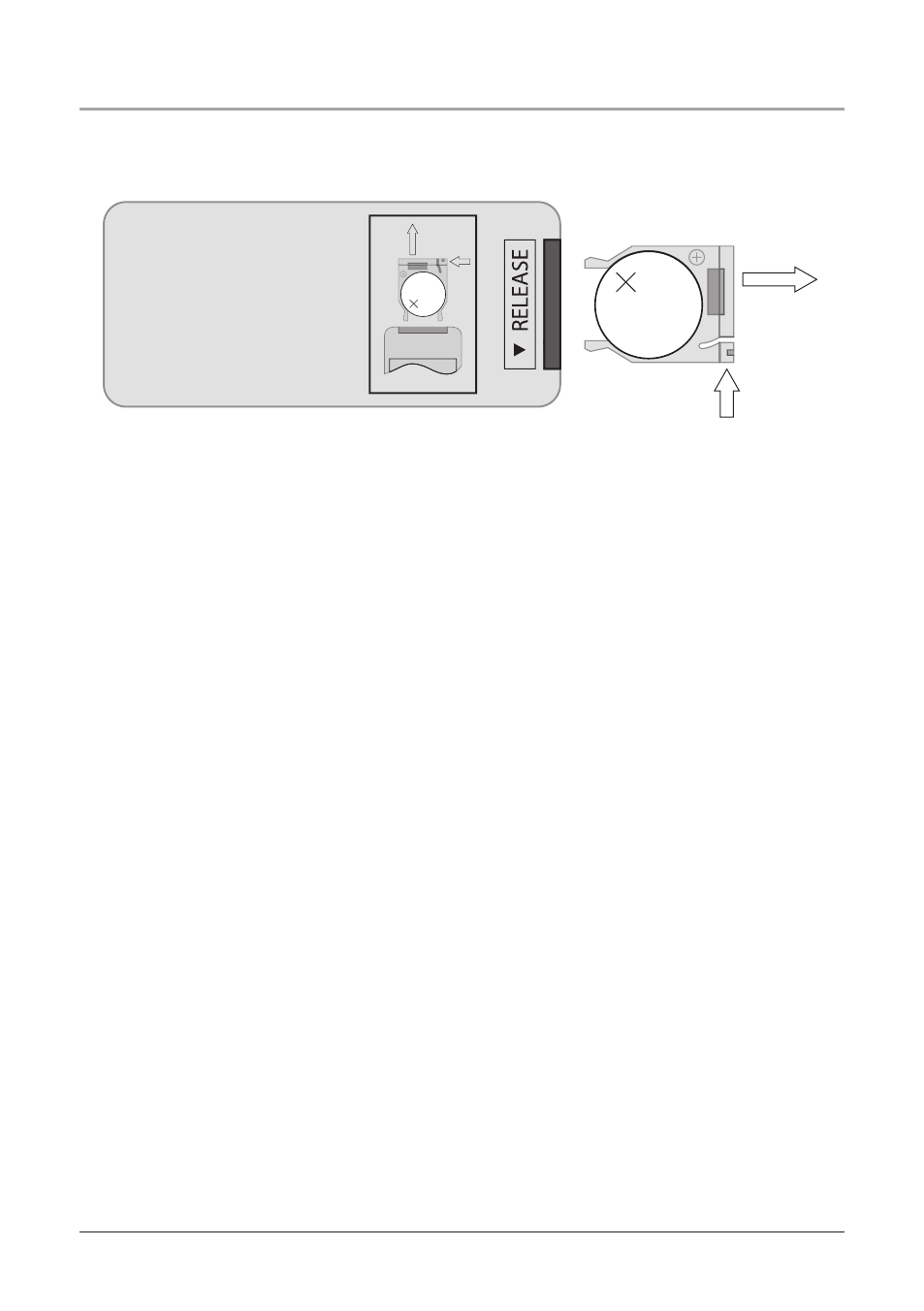
11
Changing the Remote Battery
LITHIUM BA
TTER
Y
CR 2025
3V
CR2025
PUSH
OPEN
LITH
IU
M
BA
TT
ER
Y
CR 2025
3V
CR2025
PUSH
OPEN
1. Push the Release Button and pull out the Battery Compartment to access the battery.
. Replace the old battery with an equivalent new battery (CR05).
3. The positive side of the battery, as indicated by a plus symbol, must be facing up when inserted into the
remote.
WARNING: Danger of explosion if the remote control’s batteries are incorrectly installed. Replace only
with the same or equivalent battery.
See also other documents in the category iLive Players:
- IS308B (2 pages)
- IC308B (12 pages)
- ITP280B (16 pages)
- IB318B (2 pages)
- IS108B (12 pages)
- IC638W (20 pages)
- IBR2807DPBLK (2 pages)
- ISPK2806 (2 pages)
- IHT3807DT (12 pages)
- IHMD8816DT (2 pages)
- IKC6106DT (2 pages)
- IBR3807 (8 pages)
- IHMD8816DTBLK (2 pages)
- ISP100B (2 pages)
- IB109B (8 pages)
- IBCD3816DTBLK (2 pages)
- IBCD2817DP (12 pages)
- INTELLI SET IC609 (16 pages)
- IBCD3817DT (2 pages)
- IS208B (2 pages)
- IH319B (9 pages)
- IBR2807DP (8 pages)
- IS819B (16 pages)
- IC2807BLK (2 pages)
- IJ328-IB (20 pages)
- IBR3807B (2 pages)
- IC3 ICR6307DT (8 pages)
- IT209B (24 pages)
- INTELLI SET IC600B (16 pages)
- IB319B-IB (16 pages)
- 1227-0324-09 (12 pages)
- ISPK2806BLK (2 pages)
- IBCD3817DTBLK (8 pages)
- IS150B (2 pages)
- ICP689B (16 pages)
- IS608B (16 pages)
- IT818B (2 pages)
- Home Dock for iPhone/iPod with Intelli Set ICP689B (16 pages)
- ITP180B (16 pages)
- IB209 (8 pages)
