Warning – Image IMTL24490 User Manual
Page 17
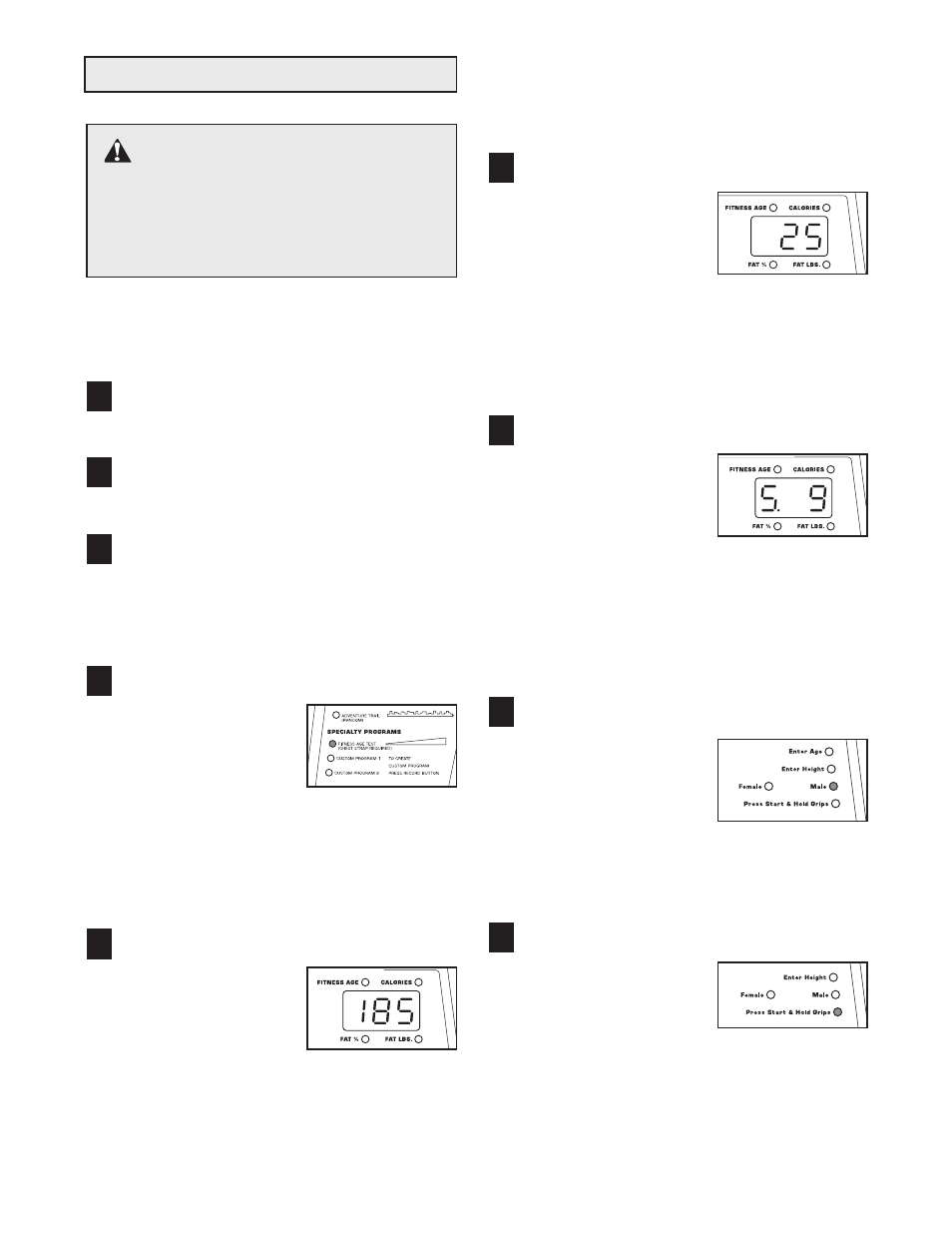
The innovative FITNESS AGE TEST is designed to
estimate your fitness level. Follow the steps below to
use the FITNESS AGE TEST.
Plug in the power cord.
See step 1 on page 11.
Insert the key into the console.
See step 2 on page 11.
Put on the chest pulse sensor.
The chest pulse sensor must be worn when the
FITNESS AGE TEST is used. To put on the
chest pulse sensor, see
How to Use the Chest
Pulse Sensor on page 7.
Select the FITNESS AGE TEST.
When the key is
inserted, the QUICK
START mode will be
selected. To select the
FITNESS AGE TEST,
press the PROGRAM
SELECT button repeatedly until the FITNESS
AGE TEST indicator lights. The LED track and the
number 4 will then appear in the LED matrix.
Note: If the incline of the treadmill is higher than
0%, it will automatically decrease to 0%.
Enter your weight.
When the FITNESS
AGE TEST is selected,
the words “ENTER
WEIGHT” will appear in
the main display, the
ENTER WEIGHT indi-
cator will light, and the current weight setting will
begin to flash in the BIOLOGIX display. If the
weight setting is correct, press the ENTER button. If
you have not entered your weight, press the
BIOLOGIX + and – buttons to enter your weight and
then press the ENTER button.
Enter your age.
After you have entered
your weight, the words
“ENTER AGE” will
appear in the main dis-
play, the ENTER AGE
indicator will light, and
the current age setting will begin to flash in the
BIOLOGIX display. If the age setting is correct,
press the ENTER button. If you have not entered
your age, press the BIOLOGIX + and – buttons to
enter your age and then press the ENTER button.
Enter your height.
After you have entered
your age, the words
“ENTER HEIGHT” will
appear in the main dis-
play, the ENTER
HEIGHT indicator will
light, and the current height setting will begin to
flash in the BIOLOGIX display. If the height setting
is correct, press the ENTER button. If you have not
entered your height, press the BIOLOGIX + and –
buttons to enter your height and then press the
ENTER button.
Enter your sex.
After you have entered
your height, the words
“MALE OR FEMALE” will
appear in the main dis-
play and the MALE or
FEMALE indicator will
light. Press the BIOLOGIX + or – button until the
correct indicator is lit and then press the ENTER
button.
Press the BIOLOGIX START button.
After you have entered
your sex, the words
“PRESS BIO START” will
appear in the main dis-
play and the correspond-
ing indicator will light. When you press the
BIOLOGIX START button, the words “HOLD
GRIPS” will appear.
9
8
7
6
5
4
3
2
1
17
HOW TO USE THE FITNESS AGE TEST
WARNING:
The FITNESS AGE
TEST is not intended for medical evaluation.
Various factors may affect the accuracy of
fitness age readings. The FITNESS AGE
TEST is intended only as an exercise aid in
determining fitness trends in general.
