IOGear GUC2015V User Manual
Page 13
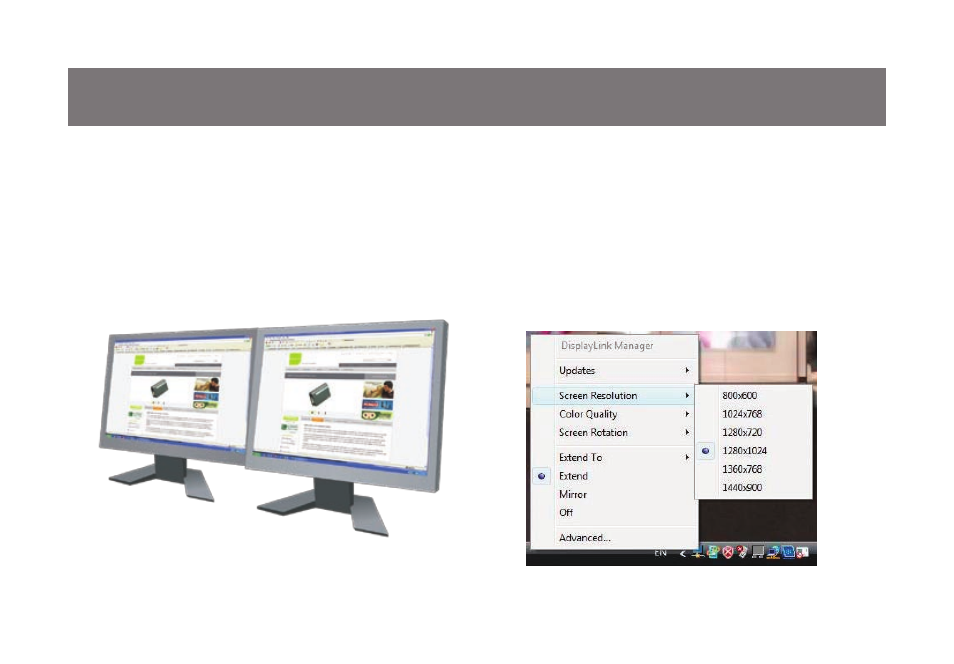
12
13
When in
Mirror Mode, you will see a clone
desktop displaying on the monitor/display that is
connected to the USB External VGA Video Card or
USB External DVI Video Card.
You can also adjust the screen resolution using
4.
this menu. The supported resolution of your
monitor/display will show up on the right side
of the menu and you can select any preferred
setting as you wish. When resetting your
resolution, you will see your monitor/display
flickers or turns into black for few seconds,
then it will resume back to normal.
This manual is related to the following products:
