IOGear M1327 User Manual
Page 20
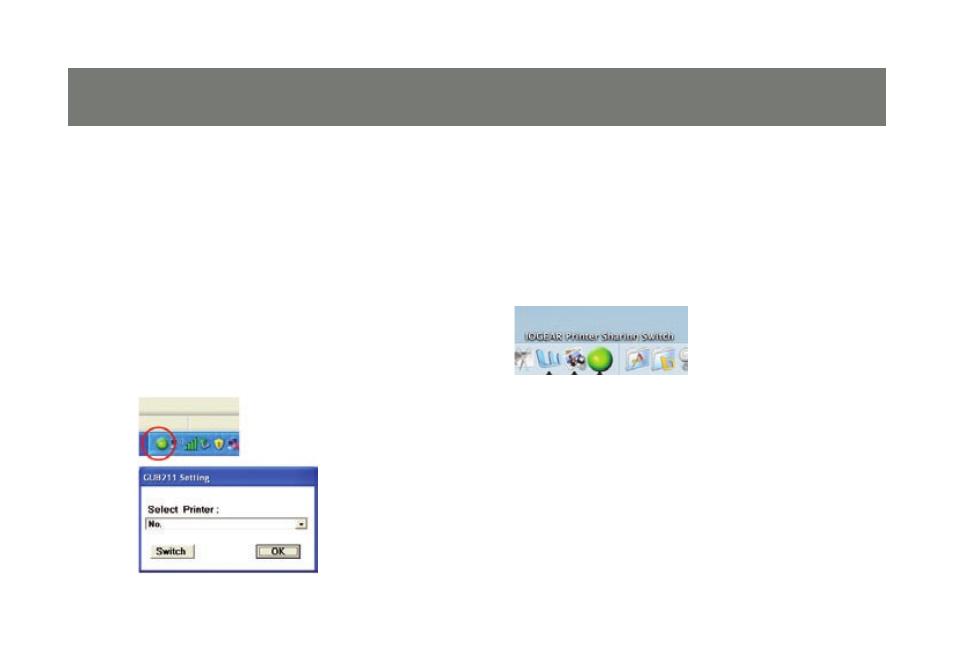
20
21
NOTE:
If you see a YELLOW bubble on the task bar, that
means the printer is currently occupied by another
computer. You may still send your print job without
having the printer connected back to the computer
that you are trying to print, or you may click on
Switch to manually connect to the printer.
If you see a RED bubble on the task bar, that means
the printer is busy. You may send your print job and
the switch will automatically queue the print job and
finish the print job momentarily.
Mac
After installation, you will see the GREEN bubble
1.
showing up on the task bar at the bottom.
Click on the GREEN bubble to launch the
application.
