Image IMTL19901 User Manual
Page 16
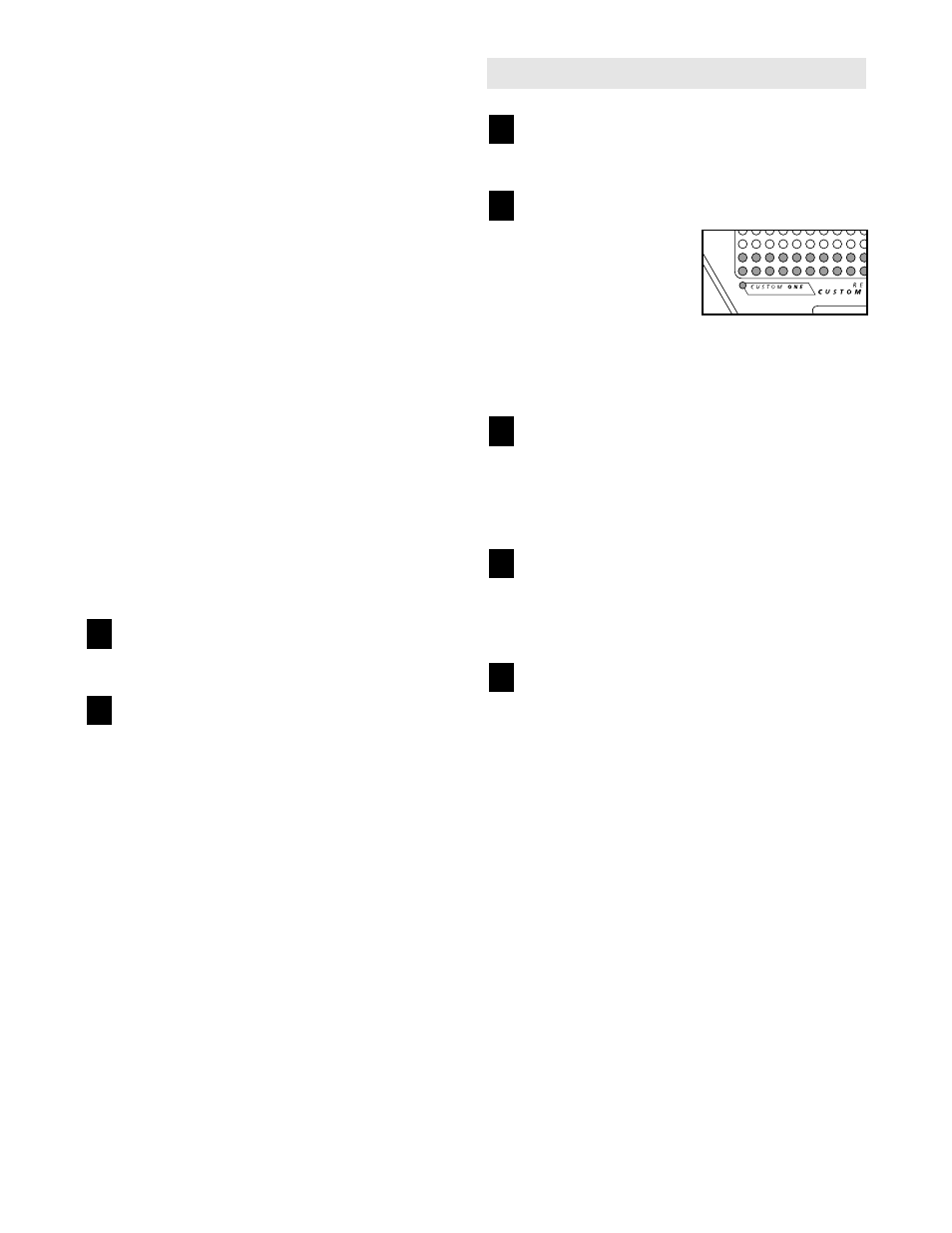
If your heart rate is not detected during the pro-
gram, the Pulse display will be blank. (See HEART
RATE MONITOR TROUBLE-SHOOTING on page
6.) The speed and/or incline of the treadmill may
also decrease until your heart rate is detected.
The program will continue until the Time/Segment
Time display counts up to twenty-three minutes.
The walking belt will then slow to a stop.
While the program is in progress, minor adjust-
ments can be made to the speed or incline of the
treadmill with the Speed or Incline buttons.
However, if you increase the speed, the incline
will automatically decrease; if you decrease the
speed, the incline will increase. If you increase the
incline, the speed will decrease; if you decrease
the incline, the speed will increase. The console
will always attempt to keep your heart rate near
the target heart rate setting. Note: When the in-
cline reaches the lowest setting, the speed cannot
be increased any further. When the incline
reaches the highest setting, the speed cannot be
decreased any further.
To stop the program, press the Stop button. Pulse
programs should not be stopped temporarily and
then restarted. To use the pulse program again,
reselect the program and start it at the beginning.
Follow your progress with the five displays.
See step 6 on page 11.
When the program has ended, remove the key
from the console.
See step 6 on page 13.
HOW TO CREATE A CUSTOM PROGRAM
Insert the key into the console.
See HOW TO TURN ON THE POWER on page 10.
Select one of the custom programs.
When the key is in-
serted, the manual
mode will be selected
and the manual indica-
tor will light. To select
one of the custom
programs, press the Program Select button
repeatedly until one of the two custom program
indicators lights.
Put on the heart rate monitor if desired.
For the Pulse display to show your heart rate, the
heart rate monitor must be worn. To put on the
heart rate monitor, see HOW TO USE THE
HEART RATE MONITOR on page 6.
Press the Start button.
A moment after the button is pressed, the walking
belt will begin to move. Hold the handrails and
begin walking.
Press the Record Custom Program button and
program the desired speed and incline settings.
When the Record Custom Program button is
pressed, the custom program indicator will begin to
flash. Speed and incline settings can be pro-
grammed only when the indicator is flashing.
Refer to the program display. Each custom pro-
gram is divided into one-minute periods. One
speed setting and one incline setting can be pro-
grammed for each period. The speed setting for
5
4
3
2
1
8
7
16
